 |
|
Cost-Benefit is a formula of Perception.

We all Buy and Sell products and services. When we buy something we instinctively assess the benefit and scrutinize the cost. When we sell products and services, we need to remember that our clients do the same thing. The "Cost - Benefit" lesson is focused on whether you are presenting more value than the price you are asking to be paid.
As sellers, we all think we are providing more value than the price we charge. The challenge we have is presenting our value. Even if it is true, we still need to make sure our buyers perceive the value. Your existing clients need to be sold every time they are asked to pay for your services. The best transaction is the one when the client is impressed with your services and happily pays the amount charged. How do you keep them happy? Make sure your technology and tools of the trade continue to impress and benefit your clients.
Metron has some fantastic tools that can help you sell the value of your services. Certainly some of it is just "show" but that "show" sells your value.
Tools that will help you sell:
-
 Metron iPhone & iPad - More and more practices are adding these apps to their practice environment. From exam room to the waiting area, pet images are easily shared and explained to the pet owner. To read more about setting up the iPad application, please read How to Install, Configure and Use Metron for iPad or iPhone. Metron iPhone & iPad - More and more practices are adding these apps to their practice environment. From exam room to the waiting area, pet images are easily shared and explained to the pet owner. To read more about setting up the iPad application, please read How to Install, Configure and Use Metron for iPad or iPhone. - Metron Web-Viewer - from anywhere in the world with an Internet access this venue allows others to simply view your posted images and reports from an online link you provide to them.
-
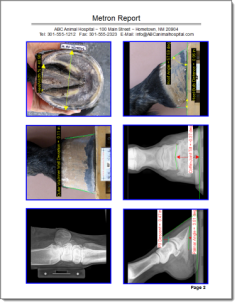 Metron Reports - Dr. Chris Wickliffe with Cascadia Equine Veterinary Clinic, LLC told us how "Metron has increased his referral business because of the quality, details, and ease of reading the reports." Click here to read the article. Metron Reports - Dr. Chris Wickliffe with Cascadia Equine Veterinary Clinic, LLC told us how "Metron has increased his referral business because of the quality, details, and ease of reading the reports." Click here to read the article. - Guided Mark-Up - Dr. Meyers shared her experiences with Guided Mark-Up for the hoof. She told us, "The foot markups on Metron are a value-added feature that I wasn't sure how much I would use. Much to my surprise I have done podiatry consultations with four different farriers already and have added a podiatry consultation to my list of services. This is a great service that gives the farrier, myself and the owner/ trainer tons of valuable information...." Read More... There are multiple Guided Mark-Up choices within Metron. Go to the Learning Center on your support website to view all the possibilities.
-
 Email and Burning Images to Disc - The team at My Zoo Animal Hospital states, "The feature in Metron to be able to email and burn images to discs is helpful when working with the local university for diagnostics, testing, and possible surgeries. It is easy to use and makes communication with specialists complete." Read More... Email and Burning Images to Disc - The team at My Zoo Animal Hospital states, "The feature in Metron to be able to email and burn images to discs is helpful when working with the local university for diagnostics, testing, and possible surgeries. It is easy to use and makes communication with specialists complete." Read More... - Digital Photos - can be attached in a study for review and use as additions to client reports.
I could continue, however, remember - if your clients do not see and hear how you do your work they will return to price as their decision tool.
|
|
Metron 7 Software Update
Additional features promote best practices!
Meton 7 is packed with new features! Click here to read more. As a reminder, to receive the Metron software update, your computers must be connected to the internet and when prompted, you need to say "OK" to Metron Update Available. It is quick and easy! For more information about Metron updates, click here. We are continuing to distribute the Metron 7 software update automatically through the internet. Watch for the prompt and if you need assistance just give us a call at 1-877-638-3868 to complete the update.
|
|
Support Services Highlight
How to test your Internet speed!
What is download vs. upload speed and why this is important.

The word "Download" generally refers to the transfer of text, graphics, and programs from remote host sites to your computer via the Internet. Conversely, the word "Upload" generally refers to the related transfer to remote computer or host from your computer via the Internet.
Nearly all Internet service providers (ISP) offer relatively fast download speeds, few offer fast upload speeds. Whenever you are "uploading" files to the Cloud, you are relying on your ISP provided upload speed. If you backup your data to the Cloud or you send X-Ray images to radiology services, you likely suffer the pain of a very slow upload speed. We often hear of the first Cloud backup taking one week to complete.
You may have a reported 5mbit/second Internet speed but with an unadvertised upload speed of only 0.25mbit/second. The difference here - if a file takes 1 minute to download at 5mbit/second, it would take 20 minutes to upload. The DICOM study you want to send to a referral practice - could take hours if you have this upload speed scenario.
How to test your Internet speed: 
Test your Internet speed and carefully look at the upload speed.
This tool is very easy to use.
http://www.speakeasy.net/speedtest/
Choose the city nearest you and let it run.
Today the computer is almost useless without the Internet and unfairly judged by the speed of the Internet connection it is tethered to.
We all pay attention to the speed and age of our computers.
Give the same attention to your Internet connection.
|
You are receiving this newsletter as a part of your Metron Support Services Subscription. We encourage you to continue receiving the subscription. If you would like to receive this at an additional email address, simply click "Join our Mailing List" above. If you would like to have it sent to a different email address, please send an email to us at metron@dvmconnexx.com.
|
|
 |
|
April Holidays +
|
April 11: National Pet Day
April 18: Pet Owners
Independence Day
April 22: Earth Day
April 26: National Kids and Pets Day
|
|
Who wants to be the next Practice Spotlight?
|
How do you use Metron? What is your best X-Ray story? Here is your chance to share how you are using Metron and tell us about your practices. It is simple - and we just ask for a few minutes of your time. Contact us to be the next Practice Spotlight!
|
|
Did you know?
|

Metron now has additional Mark-Up annotations in Free Mark-Up. For example, you are able to add the R, L, or RH annotation to your image.
|
|
Support Services Site
| |
Be sure you and your staff visit
past newsletters,
how-to documents and
online training sessions.
|
|
Support Services
|
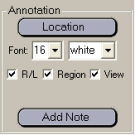
If the annotation is covering your image, you are able to change the location, size, and color. When you are in Single Image View, you will see this area on the right of the Metron screen.
This change can be completed per image as mentioned above or you can make it a default choice for all images in Annotation Preferences.
|
|
© 2009 - 2013 DVMCONNEXX.
All rights reserved.
|
|