 |
Greetings!
Message from Metron Support Services

Thank you again for your continued use of our Metron Software. As many of you have experienced, Metron is not a product that stands still! We are continually working to improve the product and add your great feature requests. Pushing the limits We love to push the limits of X-Ray through our advancements in image processing and computer integration. Certainly it is our business to produce a great product, however, it is also our passion. Specific image quality advancements have come from unique image analysis development including new pixel calibration schemes and new algorithms to cleverly stretch the image histogram. These updates to the underlying technology in the Metron product mean better images for you. The iPad & iPhone apps have been a big hit -- along with the Metron Web Viewer they have added convenience and connectivity for all of us on the go. Metron can now capture voice annotations on all X-Rays and can audibly request fire of "next" shot position with an equine hoof study and soon with small animal dental. Even DICOM has been an exciting "push the limits" frontier for Metron. Unlike any other imaging product, Metron can be used to capture, view, store, convert, and interconnect. Got an idea that could "push the limits" - give us a call. |
|
Support Services Highlight
Backup - so very important in our daily lives!
 Here we are again, just another day on the support lines and then the call comes in. "My laptop just crashed, can you help me?" Here we are again, just another day on the support lines and then the call comes in. "My laptop just crashed, can you help me?"
As we here at Metron Support Services receive calls from more and more of the hundreds using Metron, we are noticing on a regular basis someone who has an issue with their computer. If this happens, it is a bad day all around, however, there is a way to make sure the severity of the situation is kept to a minimum.
 Metron Database Backups: We want to remind everyone to backup frequently. Having a current and reliable backup of your database could turn a bad day(s) into just a few annoying hours of reinstalling information from a backup verses having lost all your valuable client data even when you are able to reinstall Metron on a new computer. We don't want anyone to be in the latter category - so please protect your practice and backup your information. Metron Database Backups: We want to remind everyone to backup frequently. Having a current and reliable backup of your database could turn a bad day(s) into just a few annoying hours of reinstalling information from a backup verses having lost all your valuable client data even when you are able to reinstall Metron on a new computer. We don't want anyone to be in the latter category - so please protect your practice and backup your information.
 We have some helpful options for backing up your database. The online training session, and a step document you may download. In the next version update of Metron, you will also have the ability to backup and restore all your preferences including custom filter settings. We have some helpful options for backing up your database. The online training session, and a step document you may download. In the next version update of Metron, you will also have the ability to backup and restore all your preferences including custom filter settings.
In the above detail, we have only discussed Metron database backup but we encourage you to make sure you are backing up any and all of your systems. This is one area that being proactive is absolutely the best way to proceed.
|
|
Best Practice Highlight
The power of METRON DIGITAL to promote value.
 For those of us that already have more than enough clients and everyone is happily paying our fees - skip this section! For the rest of us, we are in the sales business. That means we are selling our value to prospect clients and we are reinforcing our value to our existing clients. For those of us that already have more than enough clients and everyone is happily paying our fees - skip this section! For the rest of us, we are in the sales business. That means we are selling our value to prospect clients and we are reinforcing our value to our existing clients.
Nobody wants price to be an issue but it is always a sticking point. Buyers want to buy on price because that is the easiest way to make a decision on who to buy from. For those of us who are not the least expensive option, we have to promote and sell our value. Reputation helps but must be backed up with tangible evidence.
Your existing clients need to be sold every time they are asked to pay for your services. The best transaction is the one when the client is impressed with your services and happily pays the amount charged. How do you keep them happy? Make sure your technology and tools of the trade continue to impress and benefit your clients.
Metron has some fantastic tools that can help you sell the value of your services. Certainly some of it is just "show" but that "show" sells your value.
Tools that will help you sell:
 Metron iPhone & iPad - in March, Dr Meyers with Cypress Equine Services talked about the ipad interface stating "Sending from Metron to the iPad is easy." To read more about the ipad and her article, please see the March 2011 article. Metron iPhone & iPad - in March, Dr Meyers with Cypress Equine Services talked about the ipad interface stating "Sending from Metron to the iPad is easy." To read more about the ipad and her article, please see the March 2011 article. - Metron Web Viewer- allows others to simply view your posted images and reports from an online link you provided them. See the page 2 of the release notes for more about the webviewer.
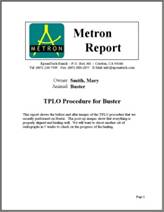 Metron Reports - in February, Dr. Chris Wickliffe with Cascadia Equine Veterinary Clinic, LLC told us how "Metron has increased his referral business because of the quality, details, and ease of reading the reports." Click here to reread the article. Metron Reports - in February, Dr. Chris Wickliffe with Cascadia Equine Veterinary Clinic, LLC told us how "Metron has increased his referral business because of the quality, details, and ease of reading the reports." Click here to reread the article. - Guided Mark- Up - Dr. Meyers also shared her experiences with Guided Mark-up for the hoof. She told us, "The foot markups on Metron are a value added feature that I wasn't sure how much I would use. Much to my surprise I have done podiatry consultations with four different farriers already and have added a podiatry consultation to my list of services. This is a great service that gives the farrier, myself and the owner/ trainer tons of valuable information...." Read More... There are multiple guide mark-ups within Metron - please see the online training session for all the possibilities.
 Email and Burning Images to Disc - The team at My Zoo Animal Hospital states, "The feature in Metron to be able to email and burn images to discs is helpful when working with the local university for diagnostics, testing, and possible surgeries. It is easy to use and makes communication with specialist complete." Read More... Email and Burning Images to Disc - The team at My Zoo Animal Hospital states, "The feature in Metron to be able to email and burn images to discs is helpful when working with the local university for diagnostics, testing, and possible surgeries. It is easy to use and makes communication with specialist complete." Read More...  Digital Photos - can be attached in a study for review and used as additions to client reports. Digital Photos - can be attached in a study for review and used as additions to client reports.
I could continue, however, remember - if your clients do not see and hear how you do your work they will return to price as their decision tool.
|
|
 |
|
Who wants to be the next Practice Spotlight?

|
How do you use Metron? What is your best X-Ray story? Here is your chance to share how you are using Metron and tell us about your practices. It is simple - a few minutes of your time. Contact us to be the next Practice Spotlight! |
|
Support Services Site | |
Be sure you and your staff visit
past newsletters and
online training sessions. |
|
Training Sessions Online! | |
|
|
Support Services |
If the annotation is covering your image, you are able to change the location, size, and color. When you are in single image view, you will see this area on the right of the screen.
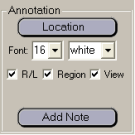
This change can be made per image as mentioned above or you can make it a default for all in Annotation Preferences.

|
|
Did you know? | 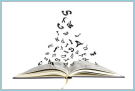
Metron Imaging started in 1999 - to learn more about the history check out the "About Us" tab on the Metron Support Services website. |
|

|
You are receiving this newsletter as a part of your Metron Support Services Subscription. We encourage you to continue receiving the subscription. If you would like to receive this at an additional email address, simply click "Join our Mailing List" above. If you would like to have it sent to a different email address, please send an email to us at metron@dvmconnexx.com. © 2009 - 2011 DVMCONNEXX. All rights reserved.
|
|