CIRT News is published
four times a year by the
Center for Instruction
and Research Technology
at the University of North Florida.
To view past newsletters,
current events, and more, visit
|
|
|
|
 Transitioning Team-Based Projects to the Online Environment Transitioning Team-Based Projects to the Online Environment
Jim Littleton, School of Computing
|
When Jim Littleton, an instructor in the UNF School of Computing, moved his Legal and Ethical Issues in Computing course online, the main challenge was whether the major assignment in the course, a team-based research project, could be organized and facilitated online.

During the first attempt, Littleton ran the team-based research project online in a manner similar to the way he implemented in the classroom. He assigned the project, let the teams work on their research throughout the term, and had the teams present the results of their research at the end of the term. However, unlike the classroom environment where students had an opportunity to meet with their fellow team members in class on a regular basis, the students in the online environment struggled to meet and work together. Several students, especially high-achieving, proactive students, reported frustration at the lack of participation on the part of fellow team members and a number of straight-A students withdrew from the course. As a consequence, he cancelled the project.
Littleton then participated in the Spring 2015 TOL6100 seminar to explore strategies and best practices that would enable him to successfully transition this course. As part of TOL6100, he met with an instructional designer to review the pedagogical and logistical organization of the project. During that consultation, two key ideas emerged for redesigning the project. First, he broke it into several smaller deliverables that teams would produce throughout the term rather than one large deliverable due at the end of the term. Second, each student's participation in each deliverable became a large part (i.e., 50%) of their grade on that deliverable rather than a portion of the overall team project grade. In the next course delivery, he applied those strategies, and others he found in the seminar readings, to create an improved version of the team-based research project.
|
Students are happier with the process, the deliverables are still of higher quality than received in the face-to-face classes, and no one is withdrawing from the course because of the team-based project.
|
|
His second attempt was a huge success - from his perspective, as well his students'. Remarks from recent students included:
- "Team worked well together and everyone did their fair share. I was so lucky to be in such a great group. I dislike group projects because usually someone falls through and the other members have to unexpectedly do their work, which was not the case with this group."
- "I had a great experience working with this team. We had a solid understanding of what to do and keeping up to date with the tasks at hand. There were minor setbacks with members having to deal with work from other courses but we were able to adapt efficiently and meet our goals. Overall awesome team project experience."
- "Tasks were delegated appropriately. As far as was communicated to the entire group, everyone was satisfied with their workload and everyone accomplished their tasks on time. Everyone was on the same page when it came to the final vision of the paper, and [student name redacted] was a great leader."
Overall, the final project papers were of better quality than in previous semesters and there were fewer issues involving the lack of individual participation. This positive experience gave Littleton a new appreciation for online teaching and learning that he shared with colleagues as a Spotlight presenter at UNF's 3rd Annual Academic Technology and Innovation Symposium.
|
| STEP ONE:
Break the project into multiple deliverables. A single deliverable (research paper) was broken into three primary deliverables.
- Prospectus - Summary of the research topic and three areas to research further.
- Mid-term Report - Full introduction of the topic, snapshot of the research performed, summary of ethical implications, partial list of references, and team member bios.
- Research Paper - Full introduction of the topic, full results of their research, full discussion of ethical implications, complete list of references, team member bios, and glossary of terms.
|
| |
STEP TWO:
Teams were responsible for creating a framework for the project and set of expectations for the team.
- Team Contract - Holds students accountable for their contributions. Contains contact information for each team member, identifies a team captain, defines team rules and penalties for not adhering to those rules. Specifies meeting dates, times and locations.
- Prospectus - Defines set of milestones and achievements, identifies tasks and task assignments, and provides a schedule of task due dates.
- Mid-term Report - List completed milestones and tasks, list missed milestones and explains why, defines updated set of milestones, tasks and task assignments, and provides an updated schedule of task due dates, expected milestone achievements.
|
| |
STEP THREE:
Provide a process that allows students to evaluate their team peers.
- Anonymous Survey - Students evaluate their teammates regarding each member's level of participation on that deliverable (work completed, meeting attendance, and work quality), as well as the likelihood of improvement on future deliverables. The results were averaged for each team and represented 50% of a student's deliverable grade.
- Status Report - Team captain submits a report with each major deliverable that indicates how the team was doing and identifies issues with team members, such as, meeting attendance, work completion, or work quality. This allows the instructor to handle problems before they negatively affect the team.
- Overall Survey - Provides students with one last opportunity to evaluate their teammates. Counts as 25% of the team project grade.
|
|
STEP FOUR:
Provide teams with examples of the Team Contract, Prospectus, Mid-term Report, Status Report, and the Research Paper. With these examples, students could focus more on how they will be organized rather than what they should organize.
*Note - The examples shown above have been scrubbed of actual student information, and the information provided is fictitious.
Now in his third term of facilitating the team-based project using his four-step solution, Littleton says all indications point to another successful semester. Again, students are happier with the process, the deliverables are still of higher quality than received in the face-to-face classes, and no one is withdrawing from the course because of the team-based project. Of course, he still makes modifications to assignment instructions and is always finding better ways to communicate expectations, but that's all routine maintenance.
|
 Director's Message: Report from ELI 2016 Director's Message: Report from ELI 2016
Dr. Deb Miller, Director
|
I recently attended the Educause Learning Initiative (ELI) meeting in San Antonio. This annual meeting brings together academic leaders, faculty, instructional designers, technologists, and other academic support staff to explore the advancement of learning through innovative application of technologies. There were few vendors and no exhibit hall, unlike most other ed tech conferences I regularly attend. The general and concurrent sessions were excellent and the spirit of the meeting was collaborative and inspirational; I felt I was among "my people!" In this edition of CIRT News, I'll share my key takeaways.
To set the stage, it's worth mentioning that ELI's 2016 Key Issues in Teaching and Learning identifies digital learning ecosystems, adaptive learning, and open educational resources among the focal points for its programming in 2016, and those topics were woven through most of the sessions. Michael Crow, President of Arizona State, delivered a keynote titled What Can a Public University Really Do?, exhorting the audience to think like designers, going beyond filiopietistic bureaucratic structures and cultures to find solutions that will enable us to embrace and educate a changing student demographic -- even during an era of decreased state funding for higher education. One way to approach these challenges is through the development of differentiated models of higher education. Arizona State currently offers four models, described by Crow as follows: traditional immersion, traditional online, digital immersion, and education through exploration. Clearly, the first two models hold the majority of ASU's enrollment, but Crow is betting the latter models will increasingly offer opportunity to meet current and future challenges. MIT's Christine Ortiz recently announced she would be taking a leave to start a new university. Her approach will be problem rather than course-based, similar to the education through exploration approach ASU has taken in its engineering programs.
|
A digital learning ecosystem may or may not include an LMS, but will provide a collection of integrated and interoperable tools that are personalized, collaborative, accessible, and can exchange learning data.
|
Randy Bass, Vice-Provost at Georgetown is well known for his work at the intersections of new technologies and the scholarship of teaching and learning. His talk, From Disruption to Design: Whole Person Learning in the New Ecosystem, focused on the use of digital environments to renew the vision of liberal education as widely available, meaningful, and democratizing. The term " digital learning ecosystem" is used to describe a digital architecture that goes far beyond a Learning Management System (LMS), such as Blackboard or Canvas. A digital learning ecosystem may or may not include an LMS, but will provide a collection of integrated and interoperable tools that are personalized, collaborative, accessible, and can exchange learning data. Brown, Dehoney, and Millichap (2015) describe it as a "dynamic, interconnected, ever-evolving community of learners, instructors, tools, and content." Bass recommended four guiding principles as we delve into this intersection of human and machine learning: learner-centered, networked, integrative, and adaptive. Learner-centered teaching approaches can be supported by tools like a Domain of One's Own, in which students (and faculty) are provided with their own web domains for use in digital projects, publishing, and collaboration through their higher ed careers and beyond. Networked approaches maximize community and take a broad view of mentorship.
Oberlin College has created ObieMAPS to provide their community with a new way to visualize academic content and activity across the campus and to see connections across departments and programs -- exciting ideas! With an increased focused on data analytics and personalized learning nationally, and at the state level here in Florida, it will be interesting to watch how the Board of Governors and individual institutions move (or don't move) toward implementation of more networked and integrated systems that use learning data to provide personalized and adaptive experiences to students. Bryan Alexander presented the Horizon Report 2016: Trends, Challenges, And Technology. Dave Wilson covers this important annual report in greater detail later in this edition's Digital Thinking article. You'll see an increased focus on measuring learning and using that data to customize instruction. UNF also presented a session on faculty development, focusing on our Master Online Teacher program at ELI2016, which was very well received.
REFERENCES:
Brown, M., Dehoney, J., & Millichap, N. (2015). The Next Generation Digital Learning Environment. A Report on Research. ELI Paper. Louisville, CO: Educause April.
|
 Digital Humanities Initiative Update Digital Humanities Initiative Update
Dr. Clayton McCarl, Interim Chair |
Founded in the fall of 2015, the UNF Digital Humanities Initiative (DHI) is an interdisciplinary project that brings together faculty, staff, and students from across campus to collaborate on projects that integrate technology with materials and methodologies from a broad array of academic fields.
The DHI provides a forum for faculty to work together on the design and implementation of digital projects and coordinates events exploring the theory and practice of Digital Humanities scholarship. This includes faculty-led workshops in April 2016 on electronic textual editing and Story Maps. Additionally, the DHI strives to help faculty to engage students in hands-on Digital Humanities research, within and beyond the classroom.
| 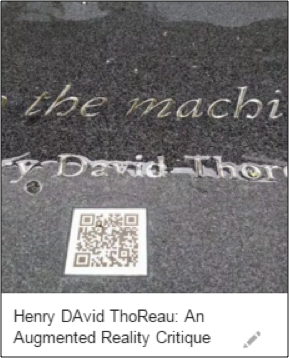
|

| The Initiative supports a portfolio of over a dozen digital projects led by UNF faculty based in the School of Computing (College of Computing, Engineering and Construction); the Department of Exceptional, Deaf and Interpreter Education (College of Education and Human Services); the Thomas G. Carpenter Library; and the following departments within the College of Arts and Sciences: Art and Design; Chemistry; Communication; English; History; Languages, Literatures and Cultures; and Sociology, Anthropology and Social Work. All of these projects involve UNF students in technical, research, or logistical roles.
|
The Initiative is currently led by an interim faculty chair, with input from an internal advisory committee and as an external advisory board. Key support for the Initiative is provided by the Center for Instruction and Research Technology (CIRT), the Office of Faculty Enhancement (OFE), Information Technology Services (ITS), the Office of Research and Sponsored Programs (ORSP), and the Thomas G. Carpenter Library.
For more information or to get involved in the DHI, please contact interim chair Clayton McCarl, at: clayton.mccarl@unf.edu.
|

 Upcoming Events Upcoming Events
|
Tuesday, April 5, 2016
Wednesday, April 6, 2016
Wednesday, April 20, 2016
Wednesday, April 20, 2016
|

 Digital Thinking: Horizon Report 2016 Digital Thinking: Horizon Report 2016
David Wilson, Assistant Director, Creative Team
|
Every year, the New Media Consortium and EDUCASE Learning Initiative publish a series of Horizon Reports outlining emerging technologies, trends, and challenges in educational and non-profit sectors. The Higher Education Edition is the foremost of the series, reporting on technologies and trends in three periods, or horizons, of adoption: short-term (1 year or less), mid-term (2 - 3 years), and long-term (4 - 5 years). It also reports on challenges categorized by level of difficulty: solvable, difficult, and wicked.
Short-term Horizon (> 1 year) Bring Your Own Device (BYOD) is the practice of creating in-class exercises or assignments that utilize student laptops, and mobile devices. BYOD is not unfamiliar to the Horizon Report, as it was also featured last year. Students can interact with e-textbooks, photograph events with their smartphones, or use specific apps like a lab equipment simulator. There are several reasons that widespread adoption of BYOD is slow, primarily related to variety in student device ownership and the difficulty of designing activities that work across multiple device platforms. These limitations may slow adoption, but that doesn't mean BYOD is not useful in some situations. At UNF, the wireless network is reliable and should support small or medium class sizes without issue. CIRT can help create BYOD exercises and has a variety of devices faculty can borrow for testing. As an alternative to BYOD, we also have packs of iPads available for class group work. The Horizon Reports describes learning analytics and adaptive learning as "an educational application of web analytics aimed at learner profiling, a process of gathering and analyzing details of individual student interactions in online learning activities. The goal is to build better pedagogies, empower active learning, target at-risk student populations, and assess factors affecting completion and student success." (Johnson, et al, 2016, p. 38). For examples of adaptive learning implementation at higher education institutions, including a few in-state peers, please see Tales From the Frontline of Adaptive Learning (Raths, 2015).
Mid-term Horizon (2-3 years) Augmented and virtual reality are closely related technologies. Augmented reality (AR) uses a mobile device to overlay digital information on the physical world. QR codes are great examples of simple augmented reality. When the code is scanned, your device displays information from the Internet. The latest generation of AR apps can use GPS information and the phone's camera to recognize physical locations and objects. Google's Sky Map app is one example, allowing users to point a phone at the night sky and receive information about the constellations being viewed. Virtual Reality (VR) is more immersive. Instead of adding digital content to the physical world, VR brings you into a digital world. VR isn't new, but new VR headsets have reinvigorated interest in this technology. These relatively affordable headsets include fully-featured devices like Occulus Rift or Microsoft HoloLens (both scheduled for release in 2016), as well as inexpensive options like Google Cardboard that uses a smartphone as the computer and display. CIRT has experience creating AR content using the Aurasma app.
Widespread adoption of Makerspaces is expected in the near future. Makerspaces are communities that combine rapid prototyping tools, like 3D printers and CNC machines, traditional shop or lab tools, programmable logic controllers (like Arduino), electronics, and software design tools in a place where people can explore ideas and work on projects collaboratively.
Long-term Horizon (4-5 years) Both technologies identified in this range are too immature at this stage to predict if they will receive widespread adoption. Affective computing is the ability of computers to interpret and mimic human emotions. The MIT robot, Kismet, is an example of affective computing. Kismet reads human emotions and responds with facial or vocal expressions. Possible future use in higher education may include reading emotions of students in online courses. The report also features the potential for use of robotics in the healthcare field. The availability of inexpensive, easy-to-use electronic components, microcontrollers and the Rasberry Pi computer are common contributing factors to adoption. These components allow anyone with basic skills in electronics and programming to create robots. I have a couple Arduino microcontrollers in my office if you are interested in seeing them.
For more information about the NMC Horizon Report or to discuss any of the featured technologies please visit me in CIRT.
REFERENCES
Johnson, L., Adams, S., Becker, S., Cummins, M., Estrada, V., Freeman, A., and Hall, C. (2016). NMC Horizon Report: 2016 Higher Education Edition. Austin, Texas: The New Media Consortium.
|

 Best Practices Online: A Review of Best Practices Best Practices Online: A Review of Best Practices
Rozy Parlette, Instructional Designer
|
Over the past several years, the instructional designers in CIRT have written dozens of articles on best practices in online teaching and learning, covering a variety of topics from developing course maps to encouraging student engagement. While there's certainly no shortage of new topics to write about, in this edition of CIRT News, we highlight a few of those articles that have the most potential for impact in online learning.
For a complete list of all articles written by current and past members of the instructional design team, visit the Related Articles section of the instructional design website.
COURSE DEVELOPMENT & DELIVERY
Preparing ahead of time for the challenges of developing and delivering an online course can drastically improve both the student and instructor experience. Here are some articles that may be of assistance with the planning, development, and delivery of your online course.
- Developing a Course Map for Your Online Course: Content chunking is a strategy that makes more efficient use of short-term memory by consolidating and grouping different sections of information together. The course map described in this article will assist in better organizing and scaffolding course content for more effective student engagement.
- Scaffolding To Support Student Success In Online Courses: In order maximize students' ability to complete assignments and assessments in a course, faculty can provide just the right amount of support or scaffolding for success. This article examines scaffolding and explores the ways that scaffolding can be used to increase student achievement in an online course.
- Mindful Development and Delivery of an Online Course: For both seasoned professionals and absolute beginners, developing and delivering an online course can sometimes be a daunting task. This article discusses how a mindful approach to developing and delivering an online course can ease some of the anxieties and doubts that may arise during the process.
TEACHING ONLINE
Connection, engagement, and interaction are the foundation upon which student success, motivation, and learning are built. Providing structured feedback to students and making your online presence known are two ways that instructors can be more effective online teachers.
- Benefits of Providing Feedback to Students: One of the most important elements in any course, whether face-to-face or online, is providing students with feedback about their performance. This article explores how ongoing and consistent feedback can have a positive effect on student success in online classes.
- Cultivating a Sense of Presence in Your Online Course: This article covers strategies that can be used to increase a sense of instructor presence in an online class and decrease the digital separation that students might feel between their instructor and classmates.
- Promoting Academic Integrity in Your Online Course: It's no secret that one of the biggest instructor concerns surrounding online courses is how to promote academic integrity. This article examines a variety of ways in which instructors can foster academic honesty in their online classes.
STUDENT ENGAGEMENT
Students who are more engaged with their online learning feel a greater sense of community within the course and, as a result, are better prepared to achieve a high-level of course learning. The following articles present some strategies for increasing student engagement in the online environment.
- Peer Assessment: Peer assessment is an authentic tool that is used to evaluate student learning while contributing to the growth of critical thinking and metacognitive skills. This article delves into the use peer assessment, the benefits of employing this instructional tool, and strategies for building it in Blackboard.
- Using Facebook Groups to Increase Learner Interaction: Facebook offers an alternative platform for engaging students in class discussions, announcements, and other interactions between peers and the instructor. This article provides information on research-based advantages for the educational use of Facebook.
- Effective Online Collaboration Assignments: Group work in an online course can sometimes be a complex effort for both students and instructors. This article helps make sense of the best ways to develop successful collaborative group assignments.
- Raising the Bar in Online Discussions: This article examines how faculty can facilitate engaging and effective discussions in their online classes.
If you would like more information about the content of this article or have other questions related to instructional design and online learning, please visit the instructional design website to schedule a consultation with an instructional designer.
|

 Blackboard News Blackboard News
Ross Bell, Assistant Director of Online Learning Support
|
Blackboard Maintenance - May 8, 12am - 9am
The Spring maintenance will include course closing and course retention only. No new features will be added to the system.
Semester Tasks:
Directions for routine tasks completed at the beginning and end of each semester, including course requests and copies, can be found in the Blackboard Knowledge Base under the Semester Tasks section.
|
|
 New in CIRT New in CIRT
|
 |
STAFF ANNOUNCEMENTS
Please join us in welcoming our newest Instructional Designer, Jaime Chaires, to the CIRT team.
We also welcome Kaitlin Sinardi, a Graphic Design & Digital Media student who will be assisting as a web editor.
The Creative Team welcomes Becca Solimeno, our newest CIRT Tech student assistant in the lab.
You can see all of the smiling faces on our People page. |
|
|
|
|
|