
|
CIRT News is published four times a year by the Center for Instruction and Research Technology at the University of North Florida. To view past newsletters, current events, and more, visit www.unf.edu/cirt |
In This Issue
|
|

 Spotlight: Using Digitization to Improve Art Installation Processes Spotlight: Using Digitization to Improve Art Installation ProcessesFeatured Faculty Member: Nofa Dixon, Art & Design►Listen
Nofa Dixon, Associate Professor in the Department of Art & Design, is a gifted artist known for her sculpture using clay, found objects, and mixed media to achieve finished forms and unique surfaces. The clay forms have been exhibited in galleries across the United States and are included in hundreds of private, public, and corporate collections both nationally and internationally. Dixon's most recent projects involve students in the creation of art in public places in the form of mural and mosaic art installations on UNF's campus. The art installations are not only a lasting contribution to the campus community, but also a very visible form of scholarship. Dixon was encouraged by colleagues to use some of the blank concrete spaces found on the UNF campus as settings for the art. What began as a single project in her Special Topics course has turned into an ongoing undertaking that involves dozens of students. Thus far, the project has resulted in the installation of four detailed mosaics on four 24-foot columns around Alumni Square, a trio of wall murals illustrating the life cycle of a wild osprey, and a sky mural in the student Wellness Center. As of this coming summer, there will be a total of nine works installed on the UNF campus.
 | | Dixon's students work on a mosaic that will fill the inside of the oculus between English and Schultz Hall. |
Dixon describes the impact on UNF and its students, "Our mural projects are visually transforming the campus and are transformational to the students who create them. The students who have worked on them leave an imprint on campus, learn about creating in a collaborative atmosphere art-in-public-places, and gain confidence and experience for developing proposals and executing large challenging artworks."
Our mural projects are visually transforming the campus and are transformational
to the students
who create them.
|
CIRT became involved with the projects when Dixon came in to scan an image to would be used as the reference for one of the early mural installations. These projects always start with a concept image that is then gridded and broken into small sections for students to use as reference while they create the tiles. For murals, the tiles are painted and undergo numerous glaze firings, and for mosaics, the students start with a mesh base and then create the image from broken tiles. Rather than simply scanning and printing the concept image and gridding it off with a pencil and ruler, CIRT Graphic Designer Mike Boyles helped Dixon to develop a digital process for the creation and gridding of the concept and reference images.
They start with the exact dimensions of the space and begin digitally creating a measurement-based conceptual rendering, using photos of the space for inspiration, while developing an image that will aesthetically work in the space and convey the message and tone she wants to project with the mural or mosaic.
 | |
This mural, depicting a young Osprey leaving the nest, is located on the second floor of Founders Hall.
|
Boyles works closely with Dixon, using Adobe Photoshop to bring images together for the initial concept, to retouch as necessary, and, often, to manipulate to fit the planned space. Adobe InDesign is then used to break the concept images into a grid and to print the smaller reference strips. The digitization of the process improves both the process and its flexibility. If the image or the tile size need to be adjusted, it is much easier to make these changes digitally than by hand. If the colors in the image need to be adjusted to match tiles that are available for mosaics, it is easy to adjust that also. CIRT is also able to take proposed concept images that have been created and superimpose those on photos of the environments in which they will be installed. This helps tremendously with making presentations for approval and funding the projects. When the class is ready to get started with creating the project, sections of the wall can be printed so that the dozen or more students involved can work simultaneously on different parts of the piece. Dixon is currently planning a mosaic that will fill the inside of the oculus between English Hall (Building 8) and Schultz Hall (Building 9).
If you are interested in improving a process through digitization, please contact us at cirtlab@unf.edu. To view more images of Dixon's work, visit this online gallery.
|
|
|
|

 CIRT: Looking Back and Moving Forward CIRT: Looking Back and Moving Forward
The Center for Instruction & Research Technology (CIRT) was established in 1995 within Academic Affairs as part of a comprehensive faculty center. Services were initially available part time and the center was staffed by faculty volunteers. The first full-time director was hired in 2000 and CIRT emerged as an educational technology center where faculty could go to explore software, check out equipment, consult on projects, work on course development, and much more. When I came to UNF in 2001, Blackboard was new and our two biggest challenges involved creating a safe space for faculty to become comfortable with new technologies and getting the word out about our services. Given the rapid growth of the past few years, which precipitated our recent move into two separate areas due to space constraints, I want to take this opportunity to share with you a few recent developments and to talk a bit about where we are going next.  CIRT grew slowly for its first ten years, and then in 2010, we moved from Building 10 to a larger space in Building 1, with 5 full-time employees. The start of the university's distance learning initiative in 2011 prompted an accelerated growth of our staff to meet faculty needs and to develop and provide new types of support to the faculty and departments engaged in the conversion of courses and complete programs to DL. The growth and diversification of services and staff has resulted in our most recent move. Approximately half of the CIRT team have moved back to Building 10. CIRT's walk in lab remains in our Building 1, Room 1801 location. It's funny how things tend to move in cycles. CIRT grew slowly for its first ten years, and then in 2010, we moved from Building 10 to a larger space in Building 1, with 5 full-time employees. The start of the university's distance learning initiative in 2011 prompted an accelerated growth of our staff to meet faculty needs and to develop and provide new types of support to the faculty and departments engaged in the conversion of courses and complete programs to DL. The growth and diversification of services and staff has resulted in our most recent move. Approximately half of the CIRT team have moved back to Building 10. CIRT's walk in lab remains in our Building 1, Room 1801 location. It's funny how things tend to move in cycles.
Today, CIRT consists of three primary teams: - Dave Wilson heads up the Creative Team. This group focuses on providing teaching and research technology support, including project consultation, media development, general instructional technology assistance, as well as the rest of the core CIRT services. The Creative Team is still located in Building 1, Room 1801, and operates CIRT's walk in faculty support center.
- Ross Bell manages our LMS Support Team. The LMS support team focuses on faculty Blackboard support. These are the folks who answer the phone, respond to emails, and provide individual training to faculty on Blackboard tools. The Support Team will also, upon request, do some of the more mundane Blackboard tasks for faculty, including uploading of tests and narrated PowerPoints. Blackboard support extends to the weekend, and faculty can email cirtlab@unf.edu and receive a response (and help) 7 days a week.
- Kevin Hulen leads the Instructional Design Team. Kevin and the rest of the Instructional Design Team just moved over to the old DRC space in Building 10. The Instructional Design Team works with faculty on the development of distance learning courses and fully online degree programs. All of the instructional designers hold graduate degrees and have teaching experience. In addition to their direct work with faculty on course development, they also provide consultation on online teaching and learning, and facilitate our TOL6100 course.
 The new space in Building 10, in addition to relieving severe overcrowding, has afforded us the opportunity to establish new areas for faculty use that we are very excited about. First is a video recording studio, complete with specialized lighting and green-screen technology. The ability to have a permanent video recording space is a huge boon and should be a great convenience for faculty. For more information, please see the Digital Thinking piece later in the newsletter. We are developing another new space, housed in the old Faculty Commons, called the Online Learning Laboratory. The Online Learning Laboratory (OLL) will provide a state-of-the-art facility to support online learning. The design of the room will allow faculty to easily create high-quality online materials that combine audio or video with content. You will only need to bring your flash drive with you and push a button to record a lecture or an annotated calculation on a white board. The space will also be used for faculty workshops and experimentation with new technologies. Look for more information to come in the next newsletter on the exciting capabilities of this space.

So while CIRT is currently split across two buildings, as soon as campus space planning allows, we will be back together in the same physical location. As a department, we remain committed to providing faculty with the highest quality services and to our mission of offering expertise, resources, and training to assist faculty in ways that enable them to develop greater capacities for using technology for teaching and research.
You can also now find me in Building 10, in Room 1120. Please stop by if you have a chance - I am committed to remaining accessible to the faculty and would welcome the chance to discuss any of the topics in this newsletter.
|

 Upcoming Events Upcoming Events
VIRTUAL COMMUNICATIONS
Wednesday, February 11, 2015
*Registration is required for this event.
This workshop explores strategies that instructors can use with Blackboard tools to consult with students virtually. Specifically, the use of 'Collaborate' and 'Chat' tools for holding online office hours and other student consultations. Best practices for using those tools are addressed.
REMOTE PROCTOR NOW INFORMATION SESSION
Tuesday, February 17, 2015
*Registration is required for this event.
This workshop looks at Remote Proctor NOW, which is a proctoring service for distance learning students taking exams online. Proctors authenticate student identity and monitor student activity via webcam and computer screen. The cost is $10 per test and can be paid at the time of the test by the student.
DIALOGUE ON DISTANCE LEARNING
Thursday, February 19, 2015
Distance Learning is one of the critical topics in higher education today. In this forum, colleagues have a monthly dialogue on distance learning, discussing key issues, exploring good practices, and exchanging ideas on a variety of topics related to teaching and learning via distance learning.
GETTING ACQUAINTED WITH DESKTOP 3D PRINTING
Wednesday, March 11, 2015
*Registration is required for this event.
This workshop provides an introduction to the basics of desktop 3D printing. It includes a visual explanation of this exciting, emerging technology, a description of materials and their uses, and an overview of what is possible with the desktop 3D manufacturing process. A "show and tell" of 3D printed objects is available for attendees to handle and the session includes a short Q&A session at the end to address other 3D printing questions.
BOOSTING STUDENT ENGAGEMENT USING THE BLACKBOARD RETENTION CENTER
Friday, March 13, 2015
*Registration is required for this event.
The Blackboard Retention Center offers tools that assist instructors with monitoring and engaging students who fall below performance criteria (course log in, grades, activity level, due dates) in a course. This is especially useful in online courses. Instructors set these criteria and the Retention Center identifies students and allows the instructor to communicate via email to alert students and offer support resources. In this online workshop we discuss best practices for use and demonstrate tool functionality.
SHARESTREAM FOR BLACKBOARD
Wednesday, March 18, 2015
*Registration is required for this event.
ShareStream is the university's new Digital Asset Management system. It is an easy to use tool that allows instructors to upload and deliver audio and video to their students through Blackboard with a YouTube style interface. In this hands-on session, faculty learn how to set up ShareStream and use it to deliver media to students in a number of different ways. Faculty also learn how use ShareStream to collect and grade student media.
▲ Return to Top
|

 Digital Thinking: New CIRT Video Recording Studio Digital Thinking: New CIRT Video Recording Studio
Dave Wilson, Assistant Director, The Creative Team►Listen
Inspired by the pros in large-scale
newsrooms and small-scale independent film studios, the newly constructed CIRT video recording studio features all the elements of a professional video recording suite. With everything from a green screen, professional-grade lighting, a dedicated studio camera and audio equipment, to a news-style teleprompter - this little studio delivers in a big way.
The Creative Team designed the space to be flexible and easy to configure quickly. Whether you need to create course announcements, videos for your Blackboard modules, demonstrations, or interviews, our studio can get the job done. The coolest aspect of the green screen is the ability to use a technique called "chroma keying" (commonly known as "keying,") to remove the green background from your video and replace it with a photograph or alternate video footage. Want to make your students think you're at |
Want to make your students think you're at Stonehenge for the weekend? Sailing across
the Pacific?
We can do that.
|
Stonehenge for the weekend? Sailing across the Pacific? We can do that. Think of the endless possibilities!
Once we record your video in the studio, the Creative Team can also provide full editing services and assist you with publishing your video to Blackboard, YouTube, a DVD, a PowerPoint or Prezi presentation, or any other medium that you may need.
The video recording studio is now available for faculty use! If you would like to film at the CIRT studio, we will be happy to help you. Please call us at extension 3927, email us at cirtlab@unf.edu, or drop by our office in Building 1, Room 1801 to schedule your appointment. ▲ Return to Top |

 Best Practices Online: Cultivating a Sense of Presence in Your Online Course Best Practices Online: Cultivating a Sense of Presence in Your Online CourseJulie Fuller, Instructional Designer, Instructional Design Team
►Listen
When considering the basic differences between face-to-face and online classes, the digital separation between students and instructor-as well as between students-is typically what first comes to mind. Unfortunately, this separation, if not properly managed, can lead to students feeling isolated and disoriented in the online platform and ultimately result in dissatisfaction and lack of retention in the online learning environment (Lehman & Conceišao, 2010).
|
Separation, if not properly managed, can lead to students feeling isolated and disoriented in the online platform.
|
Instructors can help to combat this sense of separation and isolation by cultivating presence in their online course. In this case, presence refers to an impression of community connectedness, togetherness, and awareness that is created via the expression strategic thoughts, feelings, and actions through an online medium. In order to create presence in an online course, there are a few areas an instructor may want to address, in particular, preparing for presence, investing in training, setting up students for success, focusing on communication, monitoring effectiveness, and embracing feedback.
PREPARE FOR PRESENCE
Proper preparation in creating the elements of presence before your course begins will help you feel confident when delivering your course. Your level of preparation will be reflected in the course and will affect students' perceptions of your commitment to the course as well as your expertise on the subject. Additionally, your level of preparation will affect how students value the course. It is wise to approach your course with a strategic plan that outlines how you will be present for students. Your strategic plan should include creating a course facilitation plan, reviewing your instructional methods and activities, preparing for the unexpected, and performing a test run of your course's functionality before it goes live. Reviewing the types of activities, interactions, strategies, and technologies you plan to use throughout your course can illuminate areas of the course in which more instructor presence may be required. Adequate preparation before the course begins is critical in making presence happen in your online course.
 | |
This figure provides a graphic representation of the "Being There For the Online Learner Model"
from Lehman and Conceišao's Creating a Sense of Presence in Online Teaching.
|
INVEST IN TRAINING
Good course development and design always begins with training, especially when considering the modes through which you will connect with your students in an online learning environment. One of the most important things you can do is become familiar with the learning management system (LMS), its features and its limitations. Having technical understanding and familiarity is an incredible asset once the course goes live and students begin interacting with the learning environment you have created. Not only will you be able to plan learning activities that utilize the LMS's interactive features to the fullest, but you'll also be able to troubleshoot any potential issues that may arise. CIRT Events offers regular training sessions on a variety of relevant topics, including using the Grade Center and other assessment tools. CIRT also provides walk-in training and troubleshooting as well as phone and email support. See our Hours of Operation for complete details. You might also consider connecting with someone in your department who is experienced in working with the LMS and designing effective online courses. Peer collaboration is an excellent way to be introduced to new ideas and methods for cultivating presence in your course and can also provide an added layer of support unique to your department or area of expertise.
SET STUDENTS UP FOR SUCCESS
Students in an online course come from a variety of backgrounds. Lehman and Conceišao (2010) point out that, "no matter who your learners are, you must provide services to meet their needs" (p. 40). One of these services should include making initial contact with your students by sending a welcome letter, video, or announcement before the course begins. A pre-course announcement will give you an opportunity to introduce yourself, your vision for the course, and a personal invitation to students to get involved with the class. A welcome message from their instructor not only sends students the message that you care about their learning experience, but also that you will be monitoring their interactions in the course.
Providing a detailed orientation to your course will set the pace for students and give them a valuable introduction that includes navigation details, course expectations, course timeline, instructor contact, and netiquette rules (Lehman & Conceišao, 2010). The orientation can take the form of a scavenger hunt, survey, quiz, etc. and will facilitate a connection between the students, the instructor, and the content. It is also important to make no assumptions about the level of expertise or the technical abilities of your students. Toward that end, you might want consider linking students to relevant and helpful resources like the LMS's help site, UNF's Student Online Learning Orientation course in Blackboard, as well as any technology-specific instructions needed for success in the course.

Build a sense of student presence by including introductory activities for students to complete during the first week of class. Typically known as icebreakers, these introductory activities can take the form of blogs, discussion boards, group activities, or minor multimedia projects. Whatever the icebreaker is, it should involve students introducing themselves and sharing personal (not private) anecdotes. "A well-designed pre-course orientation can help learners feel they are part of the learning community," which is a critical component of student success and retention (Lehman & Conceišao, 2010, p. 41). Ultimately, the initial services you provide to students help them "get ready for a safe and comfortable [learning] environment" (Lehman & Conceišao, 2010, p. 40).
FOCUS ON COMMUNICATION
Focusing on communication with your students in your online course will enable you to provide support, encourage learning, and resolve conflicts-all crucial parts of creating presence. Determine which parts of your course will require your facilitation and which parts can be self-paced. Making this determination will give you an idea, depending on the assignment or activity, of where to focus your presence and whether you should be interacting with students one-on-one, with groups of students, or if students should be interacting with one another.
Once you have decided on where you will be present, you must determine how you will be present. The Announcements feature in Blackboard provides an opportunity to check in, maintain continuity, and keep students on task. Weekly announcements are a great place to provide basic directions for assignments, explain requirements or grading criteria, show and offer support related to course content, and give gentle reminders of deadlines and upcoming assignments. Your announcements should be conversational and personal-they serve as a way for you to remotely connect with your students. Specific details, personal information, or actual instruction are not appropriate for announcements.

In a traditional class, office hours are typically held in the instructor's office or department. Maintain your commitment to meeting with students who need support in your online class by becoming proficient in technologies that will enable you meet virtually, such as Blackboard Collaborate, Skype, and Google Hangouts. Often times, students who take classes online are familiar with technology and may prefer to hear or see you via an audio or video announcement. Consider providing video feedback to students' assignments so as to encourage and inspire their learning; this feature is built into Blackboard in the Record from Webcam tool. Focused and strategic communication will result in a sense of connectedness between you and your students and will send the message that you care about their experience in your course.
Writing is probably the most common medium through which instructors interact with their students in an online course, particularly when providing support, inciting discussion, and provoking critical thinking; however, the written word can sometimes be confusing, redundant, and impersonal. Developing strong instructor-student, student-student, and student-content connections is essential for a successful online learning environment. You can facilitate these types of connections through writing by paying attention to your tone, highlighting the most important details, focusing on quality over quantity, and being succinct in your feedback. Writing with these intentions will help prepare students for the course, deliver the essential content, and clarify any ambiguities.
MONITOR EFFECTIVENESS
A variety of approaches can be used to identify which activities and formats incorporated into your course are working to create a sense of presence. Utilizing the following strategies will help to shed light on the level of instructor and student presence in your course:
- LMS User Progress Report: Most learning management systems can compile some type of user progress report to identify which students have been active and when. In Blackboard, this feature is known as the Retention Center. Utilizing this feature allows you to identify students who may not be participating so that you can contact them and attempt to connect them to the course.
- Student Participation: While the LMS might provide data about student activity, monitoring and being aware of student participation with regard to discussion forums, assessments, group work, social networking, etc. will illuminate whether your level of presence is sufficient or needs improvement.
- Student and Instructor Activity in Non-Content Related Area: Provide students an opportunity to come together in the course over non-content related information. Including a "Q&A," "Technical Help," or "Think Tank" forum in your discussions area will encourage students to communicate with one another and with the instructor. Evaluating the interaction in these non-content related areas will determine if more or less presence is needed outside of the curriculum.
- Course Surveys and Evaluations: Deploying mid-term and end of term surveys and evaluations is an excellent way to gather first-hand information from students. Using mid-term course surveys in particular "shows your concern about your learners...provides you with information on how the course is progressing, and...gives you an opportunity to better meet your learners' needs" (Lehman & Conceišao, 2010, p. 86). Employing open-ended questions is recommended in both mid-term and end of term surveys and evaluations so that students can reflect on the course and share and process feelings related to their learning experience.
EMBRACE FEEDBACK
Acting upon course feedback (i.e., from surveys and evaluations) will enable you to not only fine-tune your course, but also continually improve on your effectiveness as an online instructor. As Lehman and Conceišao (2010) point out, it is important to recognize that instructor and student "presence may vary from course to course even when you are teaching the same course" (p. 88). Examining formative and summative feedback can help you increase your understanding of student performance, gain credibility among your students, build engagement in future iterations of the course, and establish favorable learning conditions. Look for relationships between student grades, attitudes, and participation in your course activities and assessments. Embracing feedback and making appropriate changes in your course will continue to develop your sense of presence in your course and will ultimately result in you being more comfortable with the online learning environment.
REFERENCES
Kahnweiler, J. (2013). Quiet influence: The introvert's guide to making a difference. San Francisco: Berrett-Koehler.
Lehman, R. & Conceišao, S. (2010). Creating a sense of presence in online teaching. San Francisco: Jossey-Bass.
|

 Blackboard News Blackboard News
Justin Lerman, Training Coordinator
Ross Bell, LMS Support Team  During the December 2014 maintenance window, several bug fixes and enhancements were applied to Blackboard and an exciting new mobile tool for instructor grading was added. If you have not already explored the new Bb Grader App or McGraw-Hill Campus, we welcome you to do so!
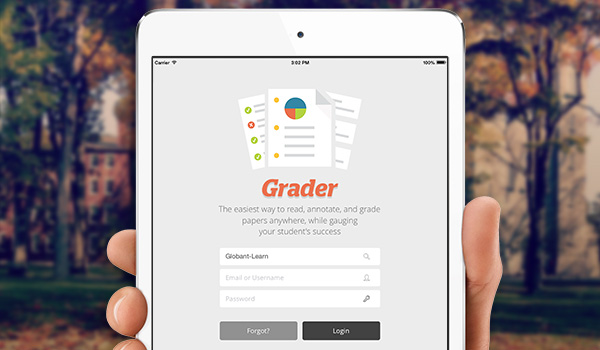 The Bb Grader App is a new mobile app for the iOS platform. It provides instructors with an easy-to-use interface for grading Blackboard assignments from the convenience of an iPad. After testing out the new Bb Grader App (from my couch), I can tell you first hand that this application makes grading assignments easy and convenient. The Bb Grader App is a new mobile app for the iOS platform. It provides instructors with an easy-to-use interface for grading Blackboard assignments from the convenience of an iPad. After testing out the new Bb Grader App (from my couch), I can tell you first hand that this application makes grading assignments easy and convenient.
Please visit Bb Grader App for more information.
Launched at the end of the Spring 2014 semester, the myWings Grade Transfer tool allows instructors to transfer final grades from their Blackboard course into myWings. To further enhance the tool, changes were made that simplify the process and offer clearer grade schema selection. Guidelines and instructions for use of the transfer tool have also been updated and can be found at the Registrar's website under Faculty/Staff Resources, Guide to Transferring Grades to myWings. Lastly, several known issues were resolved during the maintenance window. Please visit the Blackboard Known Issues page for the latest information.  MH Campus is the latest Blackboard offering from McGraw-Hill Education extending the functionality already provided in their Connect and Create integration. By combining all of the functionality of Connect and Create into a single course tool, McGraw-Hill has provided an easy way for instructors to manage McGraw-Hill's content in their courses. MH Campus is the latest Blackboard offering from McGraw-Hill Education extending the functionality already provided in their Connect and Create integration. By combining all of the functionality of Connect and Create into a single course tool, McGraw-Hill has provided an easy way for instructors to manage McGraw-Hill's content in their courses. If you would like to learn more about MH Campus or would like to adopt MH Campus for your courses, please contact your department's McGraw-Hill representative. ▲ Return to Top |

 New in CIRT: New Year, New Look New in CIRT: New Year, New Look
Beauty Kolenc, Coordinator of Educational Media, Creative Team
 As I'm sure you've noticed by now, this issue looks a little bit different than what you are used to seeing. During the past several weeks, the Creative Team has collaborated to infuse new life into the style and layout of this publication. We are excited to unveil to you: CIRT News, the new design of the CIRT Newsletter. CIRT continually strives to support faculty in their use and exploration of technologies to meet instructional and scholarship goals. We want this publication to reflect our dedication to that goal through its design and content. We hope you enjoy CIRT News and we look forward to delivering the same caliber of interesting and meaningful articles that you have come to expect from us in our forthcoming issues. As I'm sure you've noticed by now, this issue looks a little bit different than what you are used to seeing. During the past several weeks, the Creative Team has collaborated to infuse new life into the style and layout of this publication. We are excited to unveil to you: CIRT News, the new design of the CIRT Newsletter. CIRT continually strives to support faculty in their use and exploration of technologies to meet instructional and scholarship goals. We want this publication to reflect our dedication to that goal through its design and content. We hope you enjoy CIRT News and we look forward to delivering the same caliber of interesting and meaningful articles that you have come to expect from us in our forthcoming issues.
▲ Return to Top
|
 Let's Get Social Let's Get Social
We want to stay connected with you! Friend us on Facebook, follow us on Twitter and visit our blog. Stay on top of the latest news, pick up tips to make your teaching and learning more successful, view fun photos from CIRT events, and more. Let's get social!
▲ Return to Top
|
|
|
This is a publication of the
at the University of North Florida.
|
|
|
|
|