|
Export to the "Cloud"
it's cool and easy.

Many of you have been asking for a way to access your images via the cloud. Our MetronWebViewer program does give you that - and it too is very cool. But some of you are looking for the ability to store and access any and all of your images indefinitely.
With any Cloud storage tool that allows you to map a drive and/or folder you can use the Metron "Export" function to output a study of images. The result is a Cloud based folder structure of your clients/patient/studies/images. Whatever you export to this Cloud folder is then easily viewed via your Cloud storage login or anyone you give "share" to that has their own same-service Cloud storage. Just navigate the folders for the client, patient etc.
Our favorite Cloud storage tool is Google Drive within the Google family. All you need is a Google email account.
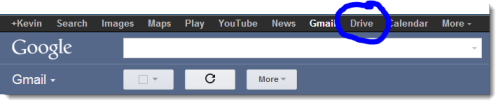
Click here to get details on implementing a "Google Drive" type Cloud connection and image share with Metron.
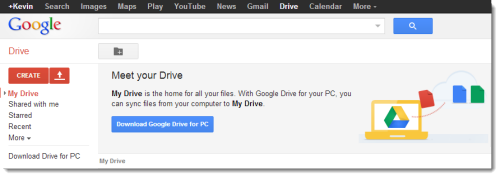
Let us know what you think. You may have ideas that will help to improve and expand this new "Cloud" option.
|
Support Services Highlights
Sending images to your Radiologist for consult
 Many of you like to view your radiographs with a lot of contrast and Metron makes it easy to "refilter" your image to display more contrast. Just click on your Filter 3 or 4 button and presto - more contrast. Many of you like to view your radiographs with a lot of contrast and Metron makes it easy to "refilter" your image to display more contrast. Just click on your Filter 3 or 4 button and presto - more contrast.
The trade-off to adding contrast is lowering image resolution. With more contrast, the image will get grainy faster. Zoom in and you will see less detail and more graininess in the highly contrasted version of the image.
Metron is so cool - it has an original file and a copy. If you want, just click on the Filter 1 button to reduce the contrast. 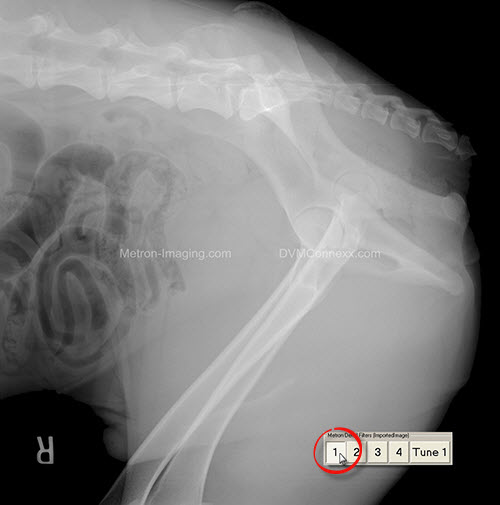 Metron discards the copy and refilters from the original. Metron discards the copy and refilters from the original.
Unfortunately when you send an image to your radiology consult office, they get a singe DICOM file that reflects what you see on the screen. The typical radiologist wants a smooth, high resolution image that they can add contrast to if they want. If you sent them a highly contrasted image, they cannot undo the contrast.
Before sending by DICOM, best practice is to refilter your images to a smoother look (typically Metron Filter 1).
____________________________________
|
|
Search tool on Support Services website
Can't find what you are looking for? Use the "Search Tool" on the Metron Support Services website.
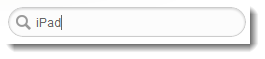 Type in keyword(s)... Type in keyword(s)...
...then click the "Enter" key on your keyboard to view the results and click the links for additional information.

Results may also be visible while you type based on the search.
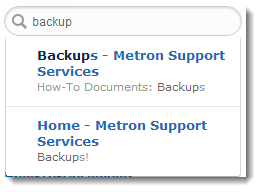
The team at Metron Support Services monitors what you are looking for and we will add content or insert keywords to improve the success in your hunt for Metron content.
|
You are receiving this newsletter as a part of your Metron Support Services Subscription. We encourage you to continue receiving the subscription. If you would like to receive this at an additional email address, simply click "Join our Mailing List" above. If you would like to have it sent to a different email address, please send an email to us at metron@dvmconnexx.com.
|