|
If you've ever stared at your computer screen and thought "There's gotta be a way to do this," there probably is. Computer programs are so sophisticated and almost always do more than what we're currently using them for.
By using the Right-click on your mouse you'll discover all sorts of options and menus available. This is usually the first place I go when I'm looking to do something in a program that I can't seem to find on my own. Right-click within any type of program (Outlook, Word, Excel, etc.) and the world becomes your oyster!
Here's a quick video clip showing some examples:
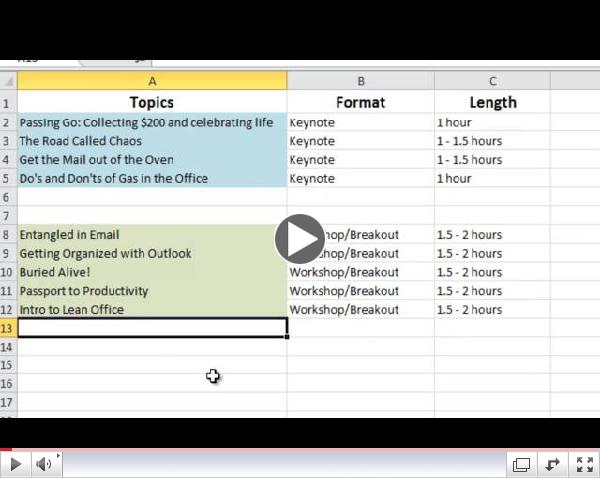 | |
Right-Clicking Mouse Options
|
We hope you've enjoyed this quick 1-Minute Monday Moment.
Have a productive week!
If you can't see the embedded player above, you can watch this 1-Minute Video Tip on our You Tube channel by clicking here.
To see our tips on your timeline, follow us on Facebook, Twitter @LeanOffice or subscribe to our YouTube Channel.
Have a productive week!
Firewall issues? If your employer blocks sites such as YouTube, we suggest you either forward this email to a personal one that you can read at home or update your email subscription with a personal email address. Follow the link at the bottom of this email to make any changes.
|