|
|
|
|
 |
|
Greetings!
 Here in Florida and along the southern US Gulf Coast, we're preparing for Hurricane Isaac. (If you click on the Tropical Storm Isaac picture above, you can get the latest information about the storm.) It's only been a few weeks since our Question of the Week email covered what to do with your computers when bad weather approaches. If you live in the projected path, right now might be a good time to review the information we shared. If you missed that email or didn't save it, you can read it again by clicking HERE. You still have time to sign up for tomorrow's webinar. Plus, we've announced September's webinars, as well. Just see below for all the info! This week's Question is a common question which we have addressed in the past. However, it comes up so often, we felt it was worth a review! Read all about it below.
As a reminder, we've extended the hours we are open on Wednesdays and Thursdays. We'll still open at 7:30 a.m. but instead of closing at 8:00 p.m. we're staying open an hour later. Not closing until 9:00 p.m. on these two days gives our customers who live in the other three US time zones more time to log into Remote or call us on the phone.
One other time change: on Mondays, instead of opening at 7:30 a.m., we're now opening at 9:00 a.m.
Finally, I hope you are checking our blog. We've updated the blog four times already this week with some very important information. If you aren't going to our blog yet, please consider starting today by clicking on this button:
Have a wonderful weekend and, if you live in Isaac's path, stay safe from the storm!
John Grubb
877-651-3939
772-408-4425
|
|
Webinars
 Our next webinar is TOMORROW! It's all about photos! If you've never joined us for a webinar and you have a lot of photos on your computer, this is the webinar to get started! For those of you who have attended previous webinars, you won't be disappointed in the quality of information we'll share with you regarding photos! Register today and please tell your friends and neighbors and invite them to join us too! Here's what you need to know: Saturday, August 25, 2012 * 11:00 a.m.
Photos: Easy Resizing; Simple Retouching
In this free, 30-minute webinar, we'll look at photos and some easy methods you can use to resize and retouch your photos. Whether your photos come from your camera, a scanner or via email or the Internet, you'll be able to use these methods we show you. Everyone uses photos now and everyone can learn something new in the webinar. Please invite your friends and family to join us. Register today, HERE.
.
We've also announced our webinars for September. You can find the dates and other info on our blog page. Just click on this picture:

|
Seminar - Live!
 Our next live seminar will be held on Saturday, September 8, 2012. Our topic will be "Come Rain or Come Shine!" We'll start up our seminar series for the season with a look ahead: what software is just over the horizon; what new electronic devices are scheduled for release soon; and, how to avoid gloomy days of computer problems and intrusions. This is going to be a packed, full two hours. All for only $8 a person. Please join us and bring a friend! If you don't live in the Jensen Beach, Stuart, Port Saint Lucie area, you'll be able to watch the seminar at your computer but space is limited and you should register now by clicking HERE. Here's all the important information you need regarding the seminar:
When: Saturday, September 8, 2012 10:00 a.m.-12 Noon Cost: $8 per person Come early: for coffee, juice, donuts and other "goodies." Give-aways: We'll have our usual computer-related stuff to give away at the end of the seminar so don't leave early!
See you there! |
Question Of The Week
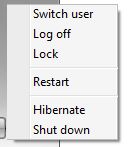 Question: "What is the difference between logging off and switching users?"
Answer: When you start a computer which has more than one user, the computer usually stops at something called the "log-in screen." On this screen, the various users will be listed and whoever wants to use the computer clicks on his or her name and signs in. We would then say the user is "logged in."
When another person wants to use the computer, the question comes up: should the first user "log off" or should they click on "switch user?"
Let's look at the difference. When a user selects "log off" all of their programs and files are closed down - as if the computer was being turned off - and you are returned to the log-in screen. On the other hand, when "switch user" is selected, all of the programs and files in use by the first user stay open even though you are also returned to the log-in screen. Now, when the second user clicks on his or her name and logs in, all of his or her programs open as well.
Thinking about how the "switch user" option works, this means that the computer's memory and the CPU are being used by both accounts. This will often result in the computer slowing down tremendously and, perhaps, even freezing up.
So, what's the bottom line answer? If the first user is finished with the computer for the time being, they should LOG OFF. If the second user just wants to hop into his or her account to grab a file or send an email and is only going to be logged in for a couple of minutes, then they should use SWITCH USER. After they've finished, they should LOG OFF.
|
|
|
|
1767 SW Leafy Rd
Port Saint Lucie, Florida 34953
877-651-3939
|
|
|
|
|
|
|
 |
|
|