|
THE SLICE
A Monthly Look at the Power of LPIE
|
|
|
Monthly Quote
|
"The great growling engine of change - Technology"
- Alvin Toffler
|
|
Click Below to Donate
| 
|
|
|
3/3 9pm LPIE General Board Meeting
3/11 5:30pm HVE Science Fair3/16 7pm Lafayette School district Band Festival
3/17 7pm Lafayette School district Band Festival
3/16 7pm Lafayette School district Chorus Festival 3/18 5:30pm BVE Science Fair
3/19 4:30pm Lafayette School District Chorus Festival
3/25 5:30pm LES Science Fair 3/26 6:30pm Stanley Science Expo
|
|
Business PIE
of the Month
|
|
|
Real Estate Partners
| |
Platinum
|
|
Contact LPIE
| |
office@lpie.org
925-299-1644
3450A Golden Gate Way Lafayette
Mailing Address:
PO Box 923
Lafayette, CA 94549
|
|
Join Our List
| 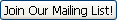 |
|
|

Congratulation Springhill students on a successful LPIE Science Fair and a huge thank you to Science Fair Chair Joy Martin!
The 'T' in STEM, Technology continues to be a dramatic force for change as we emerge as part of a data economy within a global society. Integrating technology with classroom practice can be a great way to strengthen engagement by linking students to a global audience, turning them into creators of digital media, and helping them practice collaboration skills that will prepare them for the future. But integrating technology into classroom instruction means more than teaching computer skills and software programs in a separate computer class. Effective tech incorporation must happen across the curriculum in ways that deepen and enhance the learning process.
To help bring technology into the classroom, LPIE is investing $480,500 this school year in Lafayette schools.
With quickly changing technology, it is estimated that 65% of current elementary school children will hold jobs that don't exist today*. We are so lucky to have innovative educators in Lafayette schools who know how to use technology to help prepare students for their future--please read about the various ways they do this below!
|
| | Did You Know? Shift Happens, 2014 remix (resources cited*) |
Meredith Meade, President
Lafayette Partners in Education
|
|
LPIE - INVESTING IN YOUR CHILD'S EDUCATION
| |  LPIE Fundraising Update
To date, parents and community members have generously donated $2.25M toward our fundraising goal of $2.5M and overall operating budget of $2.7M for the 2014-15 school year. We continue to work towards our goal and remind you that it is not to late to donate for this year. Thank you as always for your support.
For a reminder of what LPIE funds, please
|
LPIE - POWERED BY YOU!
| |
Volunteers are the Foundation of LPIE
LPIE is a volunteer-led, non-profit organization dedicated to providing financial support for quality educational and enrichment programs for Lafayette public schools.
We include dedicated  parents and community members who believe that our schools are our community's greatest asset. Each Lafayette school is represented on the LPIE Board and our efforts are performed by enthusiastic volunteers who bring a multitude of talents to the foundation.
Please consider joining LPIE's Board for the 2015-16 school year. Lafayette schools depend on it!
|
LPIE POWER PARTY!
| |
The most exciting event of the year is
exploding on the scene on March 14, 2015!
 The LPIE Power Party is sold out, but you can still join in the fun! Never fear...if you didn't get tickets to the event, you can support LPIE an buy raffle tickets starting Tuesday, March 3. Call the LPIE office at 299-1644 or look for sales information on your school campus. Tickets are on sale for $20 each or 6 for $100. You choose the prize you want to win! Raffle prizes include: The LPIE Power Party is sold out, but you can still join in the fun! Never fear...if you didn't get tickets to the event, you can support LPIE an buy raffle tickets starting Tuesday, March 3. Call the LPIE office at 299-1644 or look for sales information on your school campus. Tickets are on sale for $20 each or 6 for $100. You choose the prize you want to win! Raffle prizes include:
Reach the Peak: Family climbing class with World Class Hiker Hans Florine & 3 night stay in Yosemite.
Gear up Your Golf Game: 4 private lessons with Dave Gannon, round of golf for 4 & use of GolfBoard for 1 round.
Vintage Glamour: Lora Easley Cowhide Clutch, rose cut sapphire earrings, cz ring, Glamour Boutique certificate.
Total Transformation: Botox & facial treatment from Dr. Tomi Wall and Gift Basket from Sephora.
Ace your SATs: 1 SAT Prep Program and 1 semester shadow class from Lafayette Academy.
We're Go(Pro)ing to Disneyland: 4 tickets to Disneyland & GoPro Hero 4 Silver.
I
♥
San Francisco: Passes for 2 to SF Ballet, Beach Blanket Babylon, DeYoung, 4 tickets to Z Space Theater, Family Membership to the Exploratorium, and much more.
Summertime Sierra Retreat: Weekend in Blue Lake Springs, Arnold, wine and Trader Joe's snacks.
Pretty Woman: Di Pietro haircut & color, spa gift card, facial, spray tans, Duchess gift card, necklace & Camino Brands purse.
LOVE LAFAYETTE: Shop, workout, dine, enjoy theater, and stay in your favorite hometown.
Sit & Sip: 2 Artisan Wine Barrel chairs and matching table (from Wine Barrel Products/Sean Murray) with wine.
CALLING ALL "POWERFUL" MEN IN OUR COMMUNITY: 18/8 Fine Men's Salon is an upscale salon for men with stylists and barbers who are trained experts in men's hair care, haircuts, styling and grooming. Join us for a special day of grooming on Saturday, March 14 - POWER PARTY day. Rachel Fawkes, stylist extraordinaire, will be there with last minute style advice. There will be refreshments. Services available to those attending the Power party and those not. Click here
to make an appointment. The first pay to play party of the season--all proceeds benefit LPIE!
|
|
|
|
LPIE SCIENCE FAIRS AND EVENTS
| |
Science Comes to Life at our
Elementary Schools and Stanley!
 |
ACALANES STUDENTS RECOGNIZED BY PROJECT LPIE!
| |
Register by March 14th!
In its second year at Acalanes, Project LPIE is a student recognition program,
in 14 categories, that provides a platform for Acalanes students to showcase their talents and share their projects with the community. REGISTRATION DEADLINE EXTENDED TO MARCH 14TH Click to Register! Click here for information and criteria.
Project LPIE Timeline
- March 14 Student Registration (New Deadline)
- April 8 Project due
- April 13-17 Audition Window
- May 8 Recognition Reception (4-6pm)
- May 9 Open House (10am-2pm)
|
THE POWER OF LPIE AT THE ELEMENTARY SCHOOL
| |
LPIE Funding Technology for all TK-5 Students!
by Alison Stripling
With a total of $185,000 in LPIE funding for the 2014-15 school year, LPIE supports: - The hardware in computer labs and libraries at each elementary school.
- Standardized instructional equipment in all classrooms including: teacher laptops, document cameras, LCD projectors, and printers.
- The District Technology Integration Coach that supports teachers and students TK-8th grade.
In addition to LPIE support of technology, the elementary school parent organizations (PTAs, PC and PFC) have funded technology in recent years as part of a reserve spend-down process using historic donations. Through current LPIE contributions and past parent organization contributions, donations continue to make a powerful impact on the integration of technology at the elementary schools.
The goal of the computer lab program, and the implementation of the technology tools in Lafayette schools in general, is to support student learning of everyday classroom curriculum and standards through meaningful and integrated activities. In all four elementary schools, students work basics such as keyboarding and word processing to using research to develop presentations, and from writing and blogging to multimedia projects and even coding.
|
| | Ms. Rembac's 3rd Grade Students in the Computer Lab at Springhill Elementary |
Kathy Lundberg-Moussaoui, Springhill Computer Specialist, "The computer lab is not a 'stand-alone' program - it plays a critical, central role in making sure all students have access to opportunities which build important technology-based skills that are tied directly to academic subjects and their classroom curriculum."
District Technology Coordinator Angie Corritone, adds, "The Lafayette School District (LAFSD) has a set of 'tech experiences' and grade-level skill expectations. However, depending on a classroom's particular curriculum, or on the technologies and resources available at each school site, these activities may look different in different places. For example, one of our learning objectives, which is directly linked to Common Core Standards, is that students build age-appropriate capacity as writers in an online, collaborative setting, reinforcing keyboarding skills, and publishing work for an authentic audience. To this end, depending on the grade-level or content area, students may use KidBlog, or Google Apps for Education, or an iPad app such as Book Creator or StoryKit to produce a writing piece.
"While having a finished product is motivating and interesting with all of the new technologies available, the focus of true technology integration is always on the higher-level thinking and planning complexities and critical thinking required during the process of developing a thoughtful piece of writing, not solely on the product."
Many tech-based activities, especially those involving research, also overlap with the library program. Information Literacy and Digital Citizenship are central to students' use of technology as they develop life-long skills that are applicable to any technology tool and any academic subject. In addition to blogging and Google Apps for Education, other technology tools which help address learning objectives for students include: PowerPoint and Prezi (multimedia presentations), GoogleEarth (real-world simulation software), creativity-rich iPad apps such as Explain Everything, Comic Life, and research tools available to classrooms through subscriptions to Ed1Stop (World Book Online, BrainPop, Pebble Go) as well as through free tools like NewsELA, iTunes University and more.
In addition to working in the computer lab, teachers are integrating technology into their classrooms in effective and creative ways that enhance the learning process. A couple of the many examples are described below.
Ms. Duncan's 5th grade Happy
|
| HVE 5th Grade State Brochures
Ms. Duncan's Class |
Valley Elementary class created State brochures using LucidPress desktop publishing software this year. This 5th grade project involves making a six panel travel brochure designed to entice the reader to visit each student's assigned state. The cover includes a collage of images that best represents each state. The inside three panels are filled with at least 9 paragraphs describing Attractions, Historical Sites and Landforms and are accompanied by images. One of the last two panels includes a silhouette that is evocative of the state and is hand drawn by the student plus a panel for interesting and fun facts. Ms. Duncan notes, "Using technology was definitely more fun and engaging to all of the students as they greatly refined and developed more advanced presentation and research skills than we had used previously. Having the assistance of our tech specialist, Lisa DeLapo, was a huge hands-on help for me and for my 5th graders. The class loved sharing their individual brochures with one another."
Ms. Zenoni's uses an inquiry-based methodology to flip her 5th grade Burton Valley classroom for select lessons. When a class is flipped, the teacher posts a video online that students watch at home. Students spend class time actively working as opposed to passively sitting through lectures. Some benefits to a flipped class can include:
- More one-to-one time with the teacher - the teacher can spend class time answering questions that students might have.
- Students learn at their own pace- they have the ability to pause, rewind and re-watch videos.
- Encourages mastery of learning - students have an additional learning tool to help them master a concept.
- Students teach students - some students 'get it' the first time and can help other students.
- Involves parents - the videos enable parents to learn the content directly from the teacher, making them better equipped to help at home.
- Addresses absenteeism - videos are available for students who miss class due to illness.
|
| Adding Fractions with Different Denominators
Judy Zenoni - BVE 4th Grade |
Ms. Zenoni creates her videos using an app called Explain Everything and then posts the videos on her Schoolloop website as another way of differentiating the curriculum to meet the needs of our students.
Ms. Zenoni explains, "I decided to use the flipped classroom model for select lessons, because we are teaching so many different strategies with our math curriculum. This was just a way of reminding students of the ideas used in class. It has also helped the parents and families understand what happens in our classrooms."
Ms. Godfrey's 5th grade Lafayette Elementary class uses technology on a daily basis. Google classroom allows students to write short paragraphs on academic questions and respond to each other's writing. Essentially students are having an online conversation in the closed environment of the classroom. Participating through a writing discussion helps develop on demand writing skills and allows students who aren't as comfortable speaking in class to engage in an academic discussion. Google classroom also allows the teacher to assign work and track it. The class also uses
google docs, google slides, and google forms.
Ms. Godfrey's students used Explain Everything to create reports on European Explorers, which allowed students to use their creativity while teaching others about their Explorer. In addition, students have created a short trailer using I-Trailer in preparation for bigger project of creating a trailer on one of the events leading to the American Revolution. There is a lot of creativity and higher level thinking involved. What will students focus on in the trailer? What pictures will they use and why? What words and why? Students have a greater level of buy-in when they can choose a subject to study and show what they are learning. The class also plan to use AudioBoom, a podcasting application, in the next few weeks to do interviews of important people from the American Revolution.
In addition, students use technology for web for research, virtual tours and videos. Often, Ms. Godfrey posts videos on her classroom website and ask them to watch and take notes. This saves classroom time for the more important work of discussion, writing, reflecting, creating, and thinking.
"We've been incredibly fortunate to have a 5th grade laptop cart to share and a school iPad cart to share. These carts have made all the difference because we now use 'technology' on a daily basis. We don't have to wait for our once a week visit to the computer lab. This means that students truly think of these new tools as optional ways to show their learning. Will they create a movie, a trailer, a podcast, a website, a slide presentation, a shared document ...? All of these involve higher level thinking, because students must determine importance, synthesize information, and figure out how to most effectively teach others. " - Ms. Godfrey
For additional information about technology in the elementary school, visit the LAFSD website and these school specific sites:
|
THE POWER OF LPIE AT STANLEY MIDDLE SCHOOL
| |
LPIE Funding Technology at Stanley!

Powered with $200,000 in funding for 2014-15, LPIE is supporting technology at Stanley with the purchase of new computer lab equipment, new teacher laptops, library search stations, and classroom equipment such as document cameras, LCD projectors, and printers. In addition to funding a majority of the standardized hardware on campus, LPIE has funded various other technology initiatives which support the district's objectives for moving thoughtfully toward 1:1 learning environments. Over the past year, those efforts have included the launch of "iPad Cluster Classrooms" and pilot 1:1 Chromebook classrooms. In addition, LPIE funding supports the new District Technology Integration Coach.
Stanley teachers are implementing new curriculum that is tech-infused and quite fun. Ms DeLapo notes, "Since late October, when I started working for the district, we've seen some amazing work in the classrooms with technology integration." Stanley teachers use Google Classroom to streamline their blogging, reading, and writing in Core, History and English; livescribe to explain problems in Math and Google Classroom; and Google Sites to design a 'dream room' in Home Economics. In addition to these examples, teachers are integrating technology into their classrooms in effective and creative ways that enhance learning. A few of the many examples are described below:
Ms. Chandler and Ms. Winter's 7th grade science classes have recently added technology to several labs. While studying cells, students were given the options of
creating a Prezi, a website, a video or using the video game Minecraft as a platform to show how parts of a cell are analogous to factory parts. "It was a great experience to see the students work cooperatively to problem solve and teach each other how to use these presentation tools. In this case, the students used technology to solidify their understanding of the content as well as learn new presentation skills." - Ms. Chandler and Ms. Winter
Student comments also expressed enthusiasm for the project,
- "I think this project did help me understand how cells work because it gave me real-world connections to cells and cell parts."
- "I learned to be persistent and not give up."
- "I had to thoroughly understand the function of each part of the cell to be able to do this project."
Both teachers also incorporated the use of iPads in the science lab. With students working in pairs, they created presentations illustrating the phases of Mitosis using the app Explain Everything. Students created and photographed models of each phase using paper plates, pipe cleaners and straws. The students then recorded narrations explaining each phase. The technology allowed students the opportunity to incorporate both visual and auditory learning.
Ms. Chandler and Ms. Winter are grateful for the support of Ms. DeLapo during these projects, "Ms. DeLapo gave us the support and confidence to try something new."
Ms. Kim and Ms. Mendenhall's 6th grade core
students created websites that demonstrate different aspects of early Egyptian life.
Over the course of three weeks, students first filled out Google Forms to rank their interests in various Ancient Egyptian topics. They then conducted print and online research on one of these topics, and later used Lucidchart to make intentional decisions about how to best organize their new knowledge. Each group also created a Google Slideshow containing key terms pertaining to its topic. Finally, groups embedded everything, including images, onto a Google site and gave short presentations of their site to the class.
Click the links below to explore some of these impressive student created websites:
In Special Ed Teacher Mr. Webber's class, students are just starting to explore Read & Write with Google and are already finding it an effective tool to support their writing. With its integrated constellation of tools in one toolbar, students are able to increase their independence in the writing process. The annotation feature allows students to annotate on pdf files and the prediction capabilities allow students to make better word choices and spell more accurately. Students can listen to what they've written with the text-to-speech function which enables them to check to make sure their writing is making sense. For students who have a difficult time getting their thoughts down, the speech-to-text feature allows them to speak into the computer and, with incredible accuracy, create text. The highlighting tool gives students the ability to highlight "textual evidence" while reading an article or textbook and with a click of a button collect all the highlighted text into a new document where students can use it to study for tests or writing essays. Mr. Webber enthusiastically shares, "We are still learning how to use all of its tools and the students are taking the lead and sharing what they discover with each other."
Ms. Cyr's 8th grade science students used iPads and iMovie to create short movies demonstrating the physical and chemical properties of elements.
"Using iPads to plan and carry out investigations, students systematically planned the investigations and how they are going to share the results in a visual way. This allowed for creativity and increases student engagement. As with any group project, it requires teamwork." - Ms. Cyr
|
| |
Properties of Magnesium
8th Grade Students - Ms. Cyr
|
|
| CSLab
8th Grade Students - Ms. Cyr |
Stanley Students - WiredCats!
In addition to the technology integration that Stanley teachers are bringing to the classroom, several Stanley students are excelling with their technology applications. Jackson Steele (6th), Maddie Wilson (7th), and Vivian Toni (8th) presented in January at a Google Summit in Napa. They were the first middle school students to do a Google Demo Slam (in front of 400 teachers and administrators). They also presented a course for teachers on Google Sites. In addition, they presented at the East Bay CUE Cool Tools event in Berkeley on February 7th.
These same three amazing Stanley students will be leading the @SMSWiredCats.
The WiredCats will be meeting on Wednesdays and Thursdays after school to teach a small group of Stanley students to become educational technology trainers for the teachers/admins as well as help with tech support around Stanley.
|
| |
Stanley Students at Google Summit - Jackson, Ms DeLapo, Vivian and Maddie
|
|
| |
WiredCats Demo Slam at Google Apps Summit Napa in January. Stanley students (Jackson, Maddie, and Vivian) presented a 3-minute demo slam of the app called
If This Then That.
|
|
TECHNOLOGY - THE LAFAYETTE SCHOOL DISTRICT!
| |
How do all the Pieces Fit Together?
The LAFSD Technology Team works to ensure that all classrooms, libraries, and labs are powerful learning environments for all students. Their goal is to collaborate with each other, administrators, teachers, and classified personnel to effectively infuse technology and media tools into all areas of instruction, and to maximize productivity and efficiency among staff and facilities.
Each school has Site-based Computer Specialists - Lucy Amaral and Cody Greene (BVE) Ralph Channell (HVE), Eileen Love (LES) and Kathy Lundberg-Moussaoui (SPH) and Site-based Library Specialists - Linda Bochte (BVE), Sara Olsen (HVE), Marissa Comins (LES), Sherry Mattern (SPH) and Valerie Paschall (BVE and STNY). Led by District Technology Coordinator, Angie Corritone, the District team includes Network Services Supervisor Jeff Turner and Maintenance Assistants Ken Ehler and John Swerdan. Also included is Library and Media Teacher Barbara Stevens and the new District Technology Integration Coach Lisa DeLapo.
Together, the team oversees the hardware refresh cycles and maintains hardware, implements cloud programs, incorporates the use of various web 2.0 tools into classroom instruction, ensures students build information and media literacy skills, and supports teachers and staff in their learning of new tools.
As a group, the tech team welcomes the challenge of working in the field of education during a time when technology literacy is critical to our students' future success. While the team works to keep up with the moving target that is technology, they also stay grounded in using tools that serve a clear purpose and support a core curricular need.
|
| | iPad Summit: Alice Cyr, Betsy Balmat, Rishan Richards (creator of Explain Everything), Lisa DeLapo, and Linda Mara. |
Continuing Professional Development
With the support of Stanley PTA funding, a team of seven from the LAFSD recently attended the EdTech Teacher iPad Summit in San Diego. Attending workshop sessions, innovation labs, and discussion panels, staff learned how to better incorporate iPads in their classrooms to improve student learning from some of the nations leaders in using iPads in education.
Welcome Ms. DeLapo!
Hired in October 2014 as the District Technology Integration Coach, Lisa DeLapo rounds out the LAFSD tech team with infectious enthusiasm for all things tech-related (as illustrated in her expression (above) upon meeting the creator of 'Explain Everything'). She brings with her an ability to 'speak the geek' and the experience of an accredited teacher that make her an inspiration for our students and teachers. She not only makes sense of technology, but understands the classroom and how to integrate technology to enhance learning.
With monthly district-wide tech updates, she challenges and inspires teachers to work beyond the two pages of a book and the four walls of the classroom. Teachers are eager to incorporate tech into their lessons, but need some assistance to incorporate their ideas into the curriculum and the classroom. Ms. DeLapo often works as a filter to help teachers efficiently find the technology that best suits their needs. By meeting with teachers and working with students in the classroom, she finds that good ideas are infectious and teachers are sharing their experiences across grade levels and schools.
Ms. DeLapo noted that one of the appeals of a position with the LAFSD is that technology has ongoing funding and support. Thanks to parent donations, LPIE is able to support technology with $385,000 in funding to LAFSD for the current school year. In addition, the parent organizations (PTAs, POs, and PFC) help fund release time for teachers participating in professional development and the District pays for the network infrastructure at all five schools.
Ms. DeLapo has a Masters in Education with a concentration on instructional leadership, a clear California multiple subject credential, and a graduate certification in network and communications management. Previously, she served as a Director of Instructional Innovation & STEM Initiatives at an all-girls, private high school and as the Director of Technology at a private K-8 school.
Ms. DeLapo is a Google Certified Teacher, Microsoft Innovative Educator, and the Vice President of East Bay CUE plus she's serving as the 2015 Assistant Director for the summer MERIT program at Krause Center for Innovation. Ms. DeLapo presents at professional conferences such as CUE, ETC2015!, and Google Apps Summits. She has two sons and a wonderfully supportive husband.
|
THE POWER OF LPIE AT ACALANES HIGH SCHOOL
| |
LPIE Funding the iPad Program at Acalanes!

Powered with $83,000 in funding from LPIE (for the 2014-15 school year), the goal of the iPad initiative at Acalanes is to enhance learning in the classroom. Whether conducting research or creating innovative work, students are not only accessing content but are using content to create. Going beyond reading, writing, and arithmetic, students are using iPads to deepen their understanding in all curricular areas on campus.
In addition to support for the 1:1 iPad initiative, LPIE supports the library research database with $12,500 in funding for the current school year. Offering reliable information for research and investigation. Acalanes Librarian Ms. Burkhalter explains, "The Acalanes library has a comprehensive collection of online subscription databases that supports and facilitates research in all curricular areas. From introductory reference material to peer-reviewed articles in academic journals, students can find reliable information for their projects and papers. Acalanes' subscription databases can be accessed from school, home or anywhere a student has internet access." For additional information, visits the Acalanes Library webpage or email Acalanes librarian Ms. Burkhalter.
 "The iPad has helped create a 21st Century classroom where the students can better communicate, collaborate, think critically and be creative. The iPad allows students to better frame what they know through who they are, by creating artifacts as evidence of their learning" notes Acalanes Technology Coordinator Mr. Mulholland. The use of iPads is allowing teachers to engage, motivate and improve student learning. By giving students access to innovative technology, we are encouraging and allowing students to work collaboratively and take greater control of their own learning. The English, Social Studies, Science, Math, World Language, and Special Ed departments have iPads specifically for use by their departments to use in class. In addition, within the 1:1 program, 13 teachers from the English, Social Studies, World Language and Science Departments have been identified as 'root' teachers. Covering grades 9-12, the students receive their iPads with their 'root' teacher and use them for that class as well as their other classes. In it's 4th year, the program has grown to include 542 iPads, 13 teachers and 26 classrooms.
Acalanes Technology Administrator, Mr. Bell explains, "Based on teacher interest, the Acalanes Technology Leadership Team distributes the 1:1 iPads strategically to maximize the impact on the greatest number of students and classes possible, while covering multiple grade levels and curriculum."
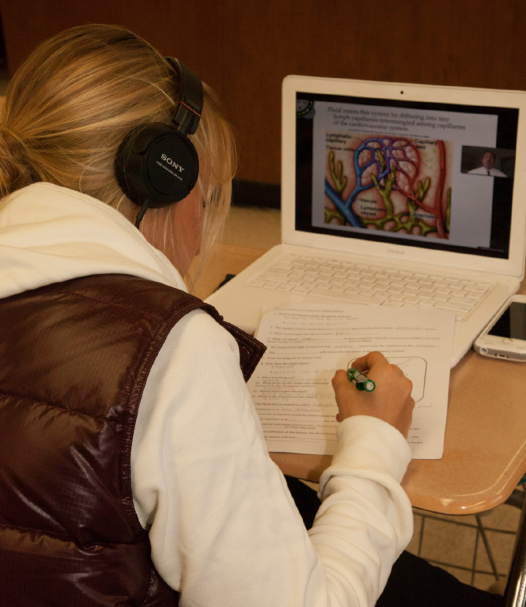
With such a wide variety of ways that teachers are integrating technology at Acalanes, it's not possible to highlight each area in this publication. Below is a summary of how iPads are being used in some English and Science classrooms.
Acalanes English Teacher Ms. Pagano explains, "After being on hiatus from the 1:1 iPad program for the first semester, my freshmen English classes have recently received their iPads and we are going strong. One of my favorite uses of the iPad is using an interactive reading app called Subtext. Aside from working like a standard digital reader and allowing students to look up words, highlight, and take notes, Subtext allows me to insert questions, links, quizzes, and assignments. Students can even interact with each other as they ask questions in the text. It's pretty cool, and allows me to teach a book that has challenging vocabulary because of the ease of the 'touch and learn' dictionary, etc. In addition to Subtext, we have started using some other tools. Today, the students used Comic Life to summarize a chapter. Tomorrow they will use Pages to write a business letter. They are making use of the camera to capture class notes from the white board. We are also now working on grammar through a web site called No Red Ink. The students find it fun and engaging, believe it or not! They get to populate the grammar questions with their own interests, and they get a bit competitive when trying to get more of the questions right.
"At the recent Edtech Conference that I attended, I learned about some wonderful assessment tools that I hope to start using soon. I was also able to take some time to consider the reasons why technology helps our students so much. It's not just about the device or the app, it's about the engagement and the learning that happened because of it."
Ms. Pagano's freshman student Linnae Johansson found Subtext improved communication with her teacher and her fellow students. "It makes communication easier and more efficient. I can ask questions using my iPad and my teacher or other students respond before class the next day. It really helped communicate about things I didn't understand."
Linnea has also found No Red Ink to be beneficial while studying vocabulary, because the app is personalized to individual interests. "When you set-up No Red Ink,
you answer a series of questions about your interests. Then the vocabulary activities incorporate names and places that are associated with your answers. It's more interesting to learn the vocabulary because it is related to things that are important to you."
 Acalanes Science Teacher Ms. Heaton loves using the iPad in the classroom because it allows her to assess student knowledge and understanding in ways that traditional tests and quizzes do not. For instance, she has students create videos that explain complicated processes making it quickly apparent what has been mastered and what still needs to be learned. Acalanes Science Teacher Ms. Heaton loves using the iPad in the classroom because it allows her to assess student knowledge and understanding in ways that traditional tests and quizzes do not. For instance, she has students create videos that explain complicated processes making it quickly apparent what has been mastered and what still needs to be learned.
"With traditional test questions, I can usually pinpoint an area of misunderstanding, but I don't always know
WHY there is a misunderstanding, or
HOW the students are interpreting something. With projects that are created on the iPad, these grey areas become clearer and I can clarify or reteach as necessary,"
explains Ms. Heaton.
In Biotechnology, students videotaped a lab procedure, explaining why each step was necessary. It became very clear that some steps were understood, and others were not."We were able to clear up any confusion prior to running the lab."
|
| |
Greer and Van De Wyngaerde
The Immune System
|
Ms. Heaton's Physiology students
created an analogy of the immune system, its parts and functions, and then produced a video. "When the students have trouble making a connection within the analogy this indicates lack of mastery and a need for further exploration. The process allowed students to seek additional help as necessary, ensuring they had an in-depth understanding of the concepts."
For additional information about the integration of 1:1 technology in the classroom, click on the links below:
Continuing Professional Development
With the support of Acalanes Parent's Club funding, twelve Acalanes teachers and Principal Ms. Silvestri recently attended the EdTech Teacher iPad Summitin San Diego. Attending workshop sessions, innovation labs, and discussion panels, AHS staff learned how to better incorporate iPads in their classrooms to improve student learning from some of the nation's leaders in using iPads in education. Learning more than just how apps work, teachers took part in discussing how the integration of the iPad can be used as a tool to transform the way students learn.
In addition, Acalanes will be hosting an iPad conference in June 2015. EdTech Team will be using the Acalanes campus to run their iPad conference and not only will several Acalanes teachers attend the conference, some will even facilitate workshop sessions.
|
SAT and ACT Prep at Acalanes - Powered by LPIE
| |
Method Test Prep - Funded by LPIE
Attention Acalanes students studying for the
upcoming SAT (3/14 and 5/4) and ACT (5/18 and 6/13) tests: LPIE is providing Acalanes High School students access to Method Test Prep (MTP), an online program that helps students prepare for the SAT and ACT tests.
To create an account, click here.
- Select the "Sign Up" tab and use the Referral Code: tkn.14427664.
- Username: Student's Acalanes email address (i.e. john.smith14@auhsdschools.org)
- Password: created by the student
|
Business
PIEs
of the Month |
Local businesses (many parent-owned) support our schools through LPIE sponsors and donations. Please support them!
Do you want to help support Lafayette schools and reach over 5,000 households a month with your business offer? Contact LPIE!
WELCOME OUR 2015 GOLD BUSINESS AND REAL ESTATE PARTNERS. With donations of $1,000 or more, these partners are supporting LPIE's efforts to provide our students with the excellent education our entire community demands. Thank you to all our business and real estate partners.
|

BEATYCOUNTER, Beautiful Products Made Safe!
Our mission is to get safe products into the hands of everyone. To that end, we've created an Essentials Skin and Body Care line, a collection of Lip Sheers, Kidscounter products for little ones, and Countertime, which reduces the signs of aging!
Our ingredient selection process is the strictest in the industry. At Beautycounter, we've banned more than 1,500 ingredients, setting a new health and safety standard - all while ensuring our products perform, and that they're as indulgent as any luxe shampoo, lipstick or oil in the market.
Benefits for You AND for LPIE!!
Both Events are:Tuesday March 10th
1063 Dolores Dr.
Lafayette, CA 94549
Open House: 10am - 6pm
Get a free lip balm* & 15% of sales donated to LPIE.
Evening Social & Beauty Education: 7pm - 9pm
Get a free lip balm* & 15% of sales donated to LPIE.
Call Riham Jweainat for a one-on-one appointment, 650-906-9702
* Free lip balm with a $200 purchase (before tax and shipping). Free gift will be delivered separately to a local address.
Lafayette, CA 94549 - (650) 906-9702
|
|
|
Lafayette Partners in Education - Our Mission
To support and enrich the education of every child in the Lafayette public schools through a broad community-based effort.
|
|
NO WARRANTY/RESPONSIBILITY. LPIE, AND ITS RESPECTIVE OFFICERS, DIRECTORS, EMPLOYEES, AND AGENTS (LPIE) MAKE NO WARRANTY, EXPRESS OR IMPLIED, INCLUDING BUT NOT LIMITED TO ANY WARRANTIES OF MERCHANTABILITY OR FITNESS FOR A PARTICULAR PURPOSE WITH RESPECT TO ANY PRODUCTS OR SERVICES RELATED TO ANY VENDORS LISTED ON THIS SITE. LPIE ALSO EXPRESSLY DISCLAIMS RESPONSIBILITY FOR ANY PRODUCT OR SERVICE OF ANY OF THESE VENDORS.
|
|
|