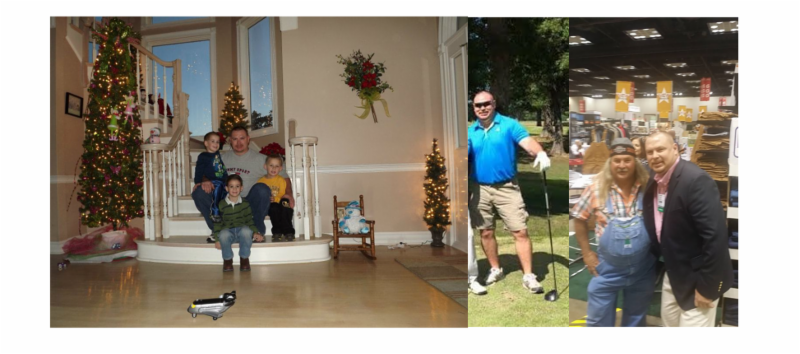 Employee Spotlight
Name: Trent Hill Tenure with PSDG: 1.5 years
Profile: Trent is a Sales and Marketing Representative for TransActPOS. He is the father to three boys: Ian, Conner, and Noah. He has an Associate of Applied Science degree in Computer Information Technology from Madisonville Community College, where he was named Outstanding Student of 2014-15. His certifications include A+, Microsoft Network Administrator, Security +, Net+, CIT Fundamentals, and Professional Management. He is currently pursuing a Bachelor's of Applied Science in Telecommunications through Murray State University.
Hobbies and Interests: Golf and meeting new clients!
For more information on our staff, click here. |