 |
TIP OF THE MONTH
Keeping Email Under Control
|
So often, time management challenges involve managing the flow of emails. Taking a few minutes to learn how to use the organization and time saving features of your email software is a worthwhile endeavor. Microsoft Outlook, for instance, has a wide variety of these features, such as filtering, categorizing, flagging, and keeping conversation threads together.

Some ideas to get started:
►Turn off email alerts
►Set up filters to sort email as it comes in, for example, filter by:
▷Client
▷Area of responsibility
▷Urgency
▷Type: updates, forums, promotions, general (as in Google)
►Select specific times of day to process your email
►Don't open an email if you're not prepared to respond
►Respond to every email within 24 hours, if possible, even if only to tell the receiver when you will respond with an answer or the requested information
►Set up flag and categorization capabilities
►If expecting email responses from specific people in a group email, identify them at beginning of the message or in subject line
►Set a good example by seldom using the "Reply All" feature when responding to emails, unless appropriate
Read Entire Article...
|
|
_______________
| |
OUR SERVICE
Ascend Training Certifications:
HAPPY NEW YEAR! 2015!
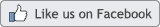
|
|
 |
|
 |
|
|
Competencies of Great Supervisors
Part 13 -Time Management
|
|
In today's fast-paced, highly competitive, and demanding business world, we hear an awful lot about time management. Between the planning and achievement of short and long-term goals, fighting daily fires, and training, managing, and driving high-performing teams, it's quite easy for leaders to spend their days in a frenzy of activity, often with anemic accomplishments to show for it. After all, being busy isn't the same as being effective.
This month, in our series Competencies of Great Supervisors, we explore the elusive topic of time management and offer top tips for maximizing minutes and actualizing aims.
1. Set the Stage for Greatness An office cluttered with piles of documents, notes, binders, boxes, and remnants of this morning's coffee and yesterday's team lunch does not lend itself to productivity and efficiency. Leaders need an organized workspace to orchestrate success. If order is overwhelming, focus on tackling one area at a time, including clearing out any trash, reviewing, filing, and arranging critical paper documents, storing boxes and shelving binders not regularly needed, and configuring furniture and electronic equipment for smooth workflow. 2. Make a Date with email With the sheer volume of email communications flooding our personal and business accounts each day, a common habit (and pitfall) for many is to try to keep up by constantly checking email and then getting "sucked in". While the effort to stay on top of these communications is commendable, the email vortex immediately takes critical time and focus from the business at hand and on to items that aren't necessarily top priority....
|
One of the challenges of implementing the time management techniques provided in this newsletter is that one person's time management strategies may not align with those of his or her colleagues in the organization. In order for time management strategies such as time blocking and periodic email review to work, there must be agreement within the organization regarding which strategies will be used by everyone. To facilitate such agreements, I have worked with several clients on developing team norms for communications and meetings.  We typically seek to find agreement on choice of communication channel (telephone, 1:1 meeting, email, text), meeting management, email format and email management. For each of these topics, we sit down with the team to agree upon norms that everyone is willing to implement. In the case of communication channel, it is wise to agree upon which channel will be used for which type of inquiry as well as which channel will be used for different required response times. For example, one client's team agreed that an email will get a response within 24 hours; a phone message will get a response by end of day and matters that are more urgent require a 1:1 conversation. With an agreement such as this in place, team members are rarely left wondering when the person they are messaging is going to respond and rarely feel compelled to resend the same message through a different channel because they have not received a response. Of course, every team has different operational styles and different needs, but this is why a meeting to establish norms is so valuable: your team must find the strategies that will be effective in your specific work environment. We typically seek to find agreement on choice of communication channel (telephone, 1:1 meeting, email, text), meeting management, email format and email management. For each of these topics, we sit down with the team to agree upon norms that everyone is willing to implement. In the case of communication channel, it is wise to agree upon which channel will be used for which type of inquiry as well as which channel will be used for different required response times. For example, one client's team agreed that an email will get a response within 24 hours; a phone message will get a response by end of day and matters that are more urgent require a 1:1 conversation. With an agreement such as this in place, team members are rarely left wondering when the person they are messaging is going to respond and rarely feel compelled to resend the same message through a different channel because they have not received a response. Of course, every team has different operational styles and different needs, but this is why a meeting to establish norms is so valuable: your team must find the strategies that will be effective in your specific work environment. Another client found that they could cut back on excessive emails by establishing some norms for email format. In this case, the team agreed that they would put the email addresses for those who were expected to respond in the TO: field and those who were "information only" recipients and were not being asked to respond in the CC: field. They also agreed that the first line of the email would state the expected response and due date. Additionally, they came to agreement on Subject line format and style that would allow all readers to clearly identify the content and urgency of the email from the subject line. Of course, for any of these to work, there must be agreement and acceptance throughout the team implementing the new norms. I have found, however, that once the initial stage of adapting to the new strategies has passed, and everyone realizes the value of the reclaimed time, acceptance and usage rates are good. |
|
|
 |