|
|
| Eclipse Users Group (UFO) Newsletter September 2014 |
|
September Web Classes
|
Date
| Class Title | Format / Presented by | Sept 8, 2014
| New Hire #1 Solar Basic System Navigation
| Webinar - Zerion
| Sept 9, 2014
| New Hire #2 Solar Basic System Navigation Sales
| Webinar - Zerion
| Sept 10, 2014
| New Hire #3 Solar Basic System Navigation Purchasing
| Webinar - Zerion | |
Sept 11, 2014
|
New Hire #4 Solar Basic System Navigation Warehouse
|
Webinar - Zerion
| |
Sept 17-19, 2014
|
Encounter 2014
|
Atlanta, GA Conference
| |
Sept 23, 2014
|
eDataFlex Service Overview
|
Vendor Product Webinar Trade Service
| |
Sept 25, 2014
|
RF Warehouse Roundtable Webinar
|
User Led Webinar
| |
Sept 30, 2014
|
Going Outside of the"Box"
|
Vendor Product Webinar - Ponderosa Solutions
|
|
|
|
|
|
Stay Connected
 
|
|
|
|
|
New & Returning Members August 2014
| Company Name |
City
|
State
| |
Valley Power Inc
|
Willow Grove
| PA | |
Returning
|
|
| |
Crescent Electric
| East Dubuque | IL | Silver Creek Supply
| Boise | ID |
|
|
How many of you have a smart device? Could you make it through your business day without a smart device? How many of your customers have a smart device? Does your Company have a mobile strategy?
Mobile devices are changing the way we stay connected, entertain ourselves, perform our jobs, and buy things. This year, 2014, the number of mobile Internet users surpassed the number of desktop Internet users and the penetration rate of smartphones has already surpassed feature phones. According to the Nielsen Company more than two-thirds of Americans own a smartphone.
Consider the changing market potential. It took Apple 360 days to sell a million of the original iPods, 74 days to sell a million of the original iPhone, 28 days for the original iPad, two days for iPad2, and less than one day for the iPhone 5.
More and more customers expect to be able to do business on their smart phones. The speed, ease of use, and the fact that your customers have their phones 24-7 make the market potential obvious: it provides the opportunity to tie your customers to your business through value-added offerings like real-time pricing, order management, and it opens the door to the new digital marketing world of Push Notifications. For example, think about automatically sending your customer a Push Notification to their device letting them know in real-time that their order has been processed, picked, is ready for pick-up, or has just been shipped. On top of that, it includes the UPS tracking link.
Also consider the cost and functionality of the smart device within your business. Instead of spending money on an expensive symbol device or signature capture pad, you can now invest in a $200-$400 touch, tablet or phone that can serve you in the warehouse, at the counter, and in the field - all simply by downloading an app from the App Store.
Innovo delivers mobile apps for all your business environments to drive sales, increase productivity, and improve customer service. Our apps are fully integrated with Eclipse making them easy to install and maintain. Our connectivity with Eclipse is blazing fast, resulting in a productive and intuitive customer and employee experience. Our subscription-based pricing provides low cost of entry and immediate ROI.
Innovo is made up of the original developers and architects of Eclipse with over 100 years of Eclipse experience. Our mobile app suite includes:
- OE Touch: Real-time Eclipse Order Entry, Pricing, Availability, and Account Management for your sales reps and customers. OE Touch supports marketing level Push Notifications and Automatic Smart Push Notifications based on activity triggers in Eclipse.
- StockRoom: Automatic replenishment and management of customer inventory and/or consignment through inventory ordering and/or stock level orders based on min/max settings in Eclipse. Our new Usage Mode allows customers to track On Hands and create replenishment orders in Eclipse based on consumption.
- Signature Touch: Capture signatures at your counter, in your will-call area, or on your delivery routes using an iPad, with the added benefit of displaying marketing videos, websites, and advertisements on the devices while idle at the counter.
- Location Touch: Real-time Cycle & Physical Inventory counting as well as product movement and inventory tracking in your warehouse for both RF and Non-RF locations.
- Info Touch: Real-time access, analysis, and graphing of the Eclipse Business Summary with access to the GL detail inquiry and the ability to select by branch, sales source and product type.
Contact us today to see how our suite of mobile apps can help you tap into greater profits and drive increased return on your Eclipse System investment: Sales@goinnovo.com or 720-328-3699 ext. 102.
|
The UFO Advice Column
by 'Uncle' Frank Ousterhout
Dear Uncle Frank,
I noticed that the Solar screen that Christine in Accounting uses looks VERY different from mine. She appears to be using a different font and the letters on her screen look larger and easier to read. Can I change the look of my Solar screen?
Rick from Missouri
Dear Rick,
Absolutely you can change the look of your Solar screen! That is another great feature of Solar; you can customize your look.
From the File menu, select Preferences. In the middle will be a button to 'Change Font'. Click on that and then you will see a 'Font Name' column with a selection of fonts that you can scroll through. Also you have a 'Font Size' column where you can set your font size. Finally, there are two check boxes for either Bold, Italic, or both.
Once you are done, just click the 'OK buttons on each screen (or ALT+'O') to save your changes and exit. Of course, if you do not like your new setting, just go back in and change it again.
According to the Eclipse documentation on our systems, research has shown that sans serif font types are easier to read on screens. A serif is a small decorative line added as an embellishment to the basic form of the character and typefaces that are often described as serif will be more decorative. Sans serif fonts (without serif) are clearer and less decorative. Some examples of sans serif fonts include Tahoma and Ariel.
While you are in the Preferences window, I encourage you to check off the 'Alternate Row Colors' and 'Highlight Current Entry Field', if not already done. Those settings will also make your screens easier to work on.
One note of caution, if you make your font too large, you could lose readability of some fields on some screens. Through trial and error you can find the best look for your personal Solar screen.
Regards,
Uncle Frank
|
What's Your New Reality?
by Howard Coleman, MCA Associates
I'd like to introduce you to MCA Associates, who we are...what we do....and what the potential value-added benefits are to becoming a partner in excellence with us.
.
MCA Associates was founded in 1986 - as a team of senior management consultants specializing in providing thought-leadership to wholesale-distribution organizations, just like your own - and who possess a similar commitment to excellence as we do, and who are committed to customer satisfaction, are open to and welcome change, are willing to listen to new ideas, can objectively look at their weaknesses through-out the organization... and maybe even at a personal level....and finally - have a drive to continuously improve!
We focus on people...process...and technology and we believe that we are the first to apply a practical lean thinking philosophy and methodology to the wholesale-distribution value-stream.
We offer our Competitive Advantage Assessment to understand your needs, "current pains", your goals and aspirations for your company, as well as for yourself as an owner or senior manager. This assessment allows you to discuss with us whether we possess the solutions that can fill the value gap between those pains and those goals and aspirations.
In other words; will you be able to obtain specific and measurable value through your relationship with us? Will you be able to visualize what is going to change, what is it that will lead to a new or different reality?
MCA Associates may be contacted by calling Howard Coleman at 203-732-0603, or by email at hcoleman@mcaassociates.com. Visit our website at www.mcaassociates.com.
|
Did You Forget or Never Knew?
by Elizabeth Richardt - CappUSA
PURGE MAINTENANCE - PURGING PHYSICAL COUNT FILES
The Physical Count File is one that we seem to forget to clear out from time to time. This file can become large and take up disk space. You could delete the Count# record one at a time in the "Generate Control File" on the Physical Menu, but it is so much faster to use the "Purge Physical Count Files" on the Merge/Purge Menu. (Note: This Option will open into Eterm, so you must have Eterm loaded in order to use.)
Eclipse support recommends if your system has cycle count control files older than 30 days or physical count control files older than one year, that you delete them to recover disk space.
The system numbers cycle count control files sequentially as it creates them. The purge routine prompts you to enter an ID and then deletes all the files with IDs less than the one entered.
- First - To view a list of cycle count files, their numbers, and the dates they were run, press F10 or click on the "?" with the cursor in the Count# or New field of the Generate Control File screen. I want to purge everything older than "01030".
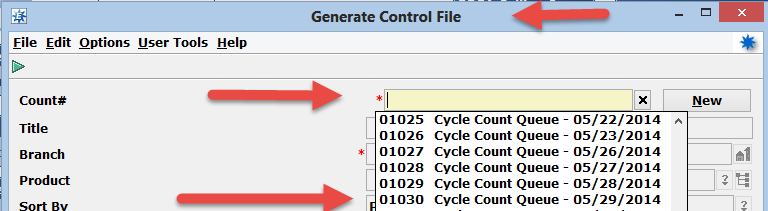
To purge physical count files:
- Solar - Maintenance -> Merge/Purge - Purge Physical Count Files (Eterm will open) Eterm - Files -> Merge/Purge -> Purge Physical Count Files
- At the prompt, enter a count ID.

-
All Count Files with IDs less than this count ID are deleted Press ESC to exit
|
Am I Charging the Right Price? 
by Profit2
Next time you sit down at a restaurant consider how many pricing decisions your restaurant has made. At most, they have 200-300. Other industries have even more pricing decisions. A grocery store has about 40,000. However, this pales in comparison to the number of pricing decisions you must make.
The average distributor has up to 100 million potential pricing decisions.
Think of the number and diversity of items you sell and the variety of customers you serve. This understandably leaves many distributors wondering, "Am I charging the right price?"
Sales people have to make pricing decisions with limited information. They tend to price in a narrow range based on fear. Competitive items are priced based on personal paradigms and customer "coaching". When they sell a less competitive item, most sales people tack on five extra margin points and consider the job done. This practice causes you to lose sales on competitive items and leave money on the table on incidental purchases.
How do you know if you have the right price?
Think about how your grocer prices products. When you buy milk or soap the store is making low single digit margins, but if you pick up something at the bakery the store makes 70+%.
How does your grocer decide how much to charge? Information is collected on every sale and used to make informed pricing decisions. They know how many customers buy an item, how often and how much they spend. Sales are monitored as pricing is changed. These insights are leveraged to identify how to price in competitive situations and where to safely make more.
Leverage the Power of Eclipse
Your Eclipse system collects a wealth of data. Our firm enables users to make data driven pricing decisions. Eclipse users can determine the price sensitivity of every item sold to every customer. Even items that aren't price insensitive on average can be very price sensitive to certain customers. Commodities aren't always price sensitive.
Unlocking the full power of Eclipse will give you more control over pricing. You'll be more competitive where you must and make more where you can. Each pricing level of Eclipse can be more effectively utilized and system maintenance significantly reduced. Most importantly, you can gain a 1 to 2 point increase in margin that will endure.
Please visit us at Encounter 2014 Booth Number 4 for more information.
Contact us at bill@profit2.com or by Phone: (913) 897-0159 on the web at www.Profit2.com
|
|
|
Disclaimer The information contained in this newsletter is for general information purposes only. The information is provided by UFO and while we endeavor to keep the information up-to-date and correct, we make no representations or warranties of any kind, express or implied, about the completeness, accuracy, reliability, suitability or availability with respect to this newsletter or the information, products, services, or related graphics contained in the newsletter for any purpose. Any reliance you place on such information is therefore strictly at your own risk. In no event will we be liable for any loss or damage including without limitation, indirect or consequential loss or damage, or any loss or damage whatsoever arising from loss of data arising out of, or in connection with, the use of the information in this newsletter.
|
|
|
|
|
Copyright © 2014. All Rights Reserved.
|
|
|
|