|
|
| Eclipse Users Group (UFO) Newsletter February 2014 |
|
February Web Classes Posted
|
Date
| Class Title | Format / Presented by | February 5, 2014
| New Hire #1 Eterm-Introduction To Eclipse
| Webinar - Zerion
| February 6, 2014
| New Hire #2 Eterm-Beyond The Basics
| Webinar - Zerion
| February 13, 2014
| Return Goods Queue Solar
| Webinar - Zerion | |
February 18, 2014
|
Vendor Product Presentation
|
Webinar - Kore Technologies
| |
February 20, 2014
|
Return Goods Queue Eterm
|
Webinar -- Zerion
| |
February 25, 2014
|
Vendor Product Presentation
|
Webinar - Second Phase
| |
February 27, 2014
|
Accounts Payable Basics Solar
|
Webinar - Zerion
|
New Instructor Led On-Site Training Coming in March!
Solar - The New Frontier - It's What You Make It
|
New & Returning Members in January
Johnstone Supply Farmingdale
| Farmingdale, NY | New | | S&J Supply | Santa Fe Springs, CA | New | Air Purchases
| Burlington, MA
| New |
|
|
|
|
|
Stay Connected
 
|
|
|
|
|
The UFO Advice Column
by 'Uncle' Frank Ousterhout
Dear Uncle Frank, Now that I am working in Solar I miss the ability to print multiple messages. The options I get when I want to print a message from the Solar Message Queue are "Would You Like to Print All Messages?" with the default answer set to "No". So when I hit 'Enter', only one message prints. (One time in error I hit Yes and every message printed. What a waste of paper.) When I was working in Eterm and I got to the screen to print my messages I could touch any key in the left column opposite the messages I wanted, an asterisk would show up and then when I told it to print then the multiple messages I selected would print out. How do I print multiple messages in Solar without doing it one at a time? From, Hard Copy Harry from Houston Dear Harry, It is quite easy to print multiple messages in Solar. As you mention, the No response to 'Print All Messages' will print only the message your cursor is on. There are two ways to highlight and then print multiple messages. First, if you hold down the Control Key [Ctrl] and click on other messages, they will also be highlighted. Only those selected will print when you are ready to print. Or second, if you hold down the Shift Key and then move your cursor then every message from where you started to where you stop will all be highlighted and will then print out. You can also use both these methods at the same time, highlighting both groups and single messages for printing. These techniques (Shift Key or Control Key) work for highlighting data in nearly every table in Solar (and maybe all tables). Just remember to use the right click mouse option of Copy Row (or Ctrl+Shift+'C') instead of the normal Copy (or Ctrl+'C'). For example, you can easily copy and paste order lines into Excel or Word or Email and edit as needed. Regards, Uncle Frank |
|
Marketing Committee Update
by Robert Hascall, Marketing Committee Chair
A lot of great things have been going on behind the scenes with the Marketing committee. For example, the Marketing committee is now comprised of three areas, or sub-committees; Marketing, Newsletter and Web Development. The function of each sub-committee is to keep our UFO-member companies informed and connected as a community of Eclipse users; Hence, the new and expanded Marketing committee.
Here's a breakdown of each sub-committee:
Marketing - The Marketing sub-committee reaches out to two audiences. First, our current UFO-member companies, and also to the companies who have yet to become UFO-member companies. Our UFO-member companies see the fruit of the Marketing sub-committee at events like Epicor Insights as well as at our officially named Encounter networking events. For those who haven't yet made the move to join our Eclipse community, the Marketing sub-committee works hard to provide the information that these companies need to become a member at events like Insights and through other channels such as print marketing, email and social media. Speaking of Social Media, have you seen us yet on Facebook or Twitter? If not, check us out and give us a shout (www.facebook.com/EclipseUFO, @EclipseUFO)!
Newsletter - Each month, the Newsletter sub-committee works to compile the content you see in the monthly newsletter. Currently the newsletter features a UFO-member-company article, Uncle Frank column, one to two vendor articles, a committee report (like this one), featured IDEAs from the IDEAS site, Support Corner from Epicor Eclipse, upcoming training and a listing of new and returning members. All of these areas serve to keep you informed and plugged in to our user community.
Web Development - The Web Development sub-committee focuses its time on the UFO website found at www.eclipseuser.com. This is the hub from which all UFO-member companies can realize the benefits of membership. On it, you can engage with other Eclipse users (bulletin boards), submit ideas for future Eclipse enhancements (IDEAS site), enroll for FREE online training (Yes, FREE!), view archived presentations and training videos, lookup other UFO-member companies by industry or companion product and more. If you haven't been on the site in a while, or never have been, what are you waiting for? That one nagging question you've had on Eclipse could just get answered today!
Most importantly, we are very thankful for the volunteers who sacrifice and invest their time to be a part of the Marketing committee. Check out who's on the committee on the website and stop by the UFO booth at Insights to say hello and meet us in person. And of course, we can always use more help so feel free to sign up!
Sincerely,
Robert Hascall
|
"Let's Cut to the Chase and Sell More Stuff"

by Rick Schmitt -- Vendor Partner Schmitt ProfiTools
I write a column for THE WHOLESALER, a magazine focused on plumbing, HVAC and PVF wholesalers. I am also the Executive VP of Schmitt ProfiTools, Inc. (SPI), a software services company that provides webstores, content and much more. Please go to www.go-spi.com/Eclipse to request more information.
SPI is focused on helping wholesalers sell more through Webstores, Mobile Webstores, Websites, Catalogs, ContentCreation and Pricing Management.
We understand how valuable it is to have a website, webstore and mobile storefront that stands out against competitors, attracts customers and maintains individual and specific needs.
Today, customers are smarter, they're impatient and they know what they want, and they want it NOW! Some wholesalers see this change as a bad thing. However, the evolution of the market creates a great opportunity.
The saturation of Gen-Y provides endless ways to reach customers, learn more about them, customize their shopping and buying experience, and increase their sales.
Some things to consider with your current web presence:
- Compare your webstore with your best competition. If it doesn't compare well, get going. I can guarantee your national and regional competitors are not using their ERP vendors' webstores.
- Ask trade customers how they rank your site. If your trade customers don't think your website is one of the top sites, take action.
- Offering a mediocre webstore invites customers to use someone else's webstore.
At SPI, we listen; no one knows better than you what you and your customers need. We have developed web elements that are essential:
- Flexibility in design and operation
- 20+ years of experience with Eclipse users
- Dead fast screen response
- Powerful, custom search features
- Live connectivity to your Eclipse system
- Updates, support and training included in our base offering
- High quality images
- Sized, checked and approved by our graphic artists
- Graphic types for print and web
- Product content to make buying decisions easier
- Formatted consistently, increasing search result relevance
- Tabular format
- In upper-lowercase for reading ease
- Removal of marketing hype
- Web-ready for iPads, Tablets, Laptops, Desktops, and Smartphones
- Optional product suggestions taken from your customers' buying habits in Eclipse
- Customizable features built-in and included in our base offering.
We do the heavy lifting for you and work to create your webstore, website or mobile storefront YOUR WAY. It's customized, it's easy, looks awesome and it will help you gain competitive share.
|
Enhancement Committee Spotlight
by Chirs Bohn, Enhancement Chair, VP UFO
The Eclipse Enhancement Committee is continuing the work with Product Development digging into each and every idea on the ideas site. We are currently diving into the Purchasing and Inventory community with the hopes of incorporating many of the purchasing ideas into the next point upgrade. I would urge all members, especially those with purchasing as their focus / expertise, to review the ideas in this community and vote! While we are reviewing ALL ideas for incorporating into a purchasing update, your feedback will help determine how much time we spend on each idea and may sway the developers to include the idea in the next round of programming.
For those users with Job management and Eclipse Mobile, don't forget that you have communities available for you to put down your ideas.
Ideas SPOTLIGHT
1) Eclipse Mobile: Add bread crumb navigation to product drill downs in Eclipse Mobile
2) Purchasing: Under ship process - process to help track and monitor UNDER shipments.
If these ideas pique your interest, please log in and vote!
|
Support Corner
Senior Manager, Eclipse Software Support/Customer Support
Audit Close Date Reminder:
Seeing that it is year end, this is a good time to review your "Audit Close Date".
1) You cannot open any General Ledger Periods prior to the Audit Close Date. If, for example, the Audit Close Date is set to 1/1/1995, any G/L period can be opened from 1/1/1995 up until the current date (if authorized). Once your yearend books have been closed, your auditor should advise you on what the Audit Close Date should be set to.
2) The overnight programs respect the Audit Close Date. The earlier the Audit Close Date is set, the longer the overnight maintenance programs takes to run.
3) Please only change the Audit Close Date off business hours as it uses a lot of system resources, which will cause your system to slow down.
4) Once the Audit Close Date is changed, it cannot be changed back.
|
Did You Forget or Never Knew??
By Elizabeth Richardt - CappUSA
Merge Products - Solar/Eterm/ Merge Products - Multi - Solar Only/ Purge Product - Eterm Opens
Note: Solar - the product merge screens may be blank when you open the screens the first time - just close it and re-open, the information will be there. Also, even though the options all show in Solar, some options are still in Eterm only, so make sure the person that does the housekeeping for you has Eterm access also.
We all have products that sometimes get duplicated in our system. Eclipse makes is easy for us to merge these products and move all of the pertinent information for us. On-Hand amounts, bin locations,price matrices, average cost and price sheets are all options you can select to be merged together. All transactions such as open orders, purchase orders, transfers, and history are merged to the "Keep" product automatically.
We will be discussing these three Options this month dealing with the "Merge/Purge" Menu
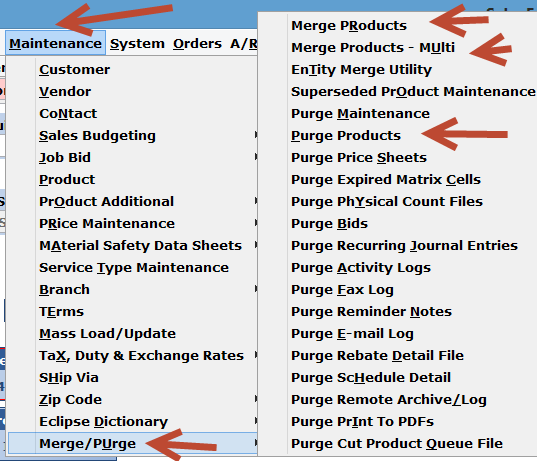
Solar: Merging one product at a time
Enter the "Good" product in the "Keep Product" field- Enter the product to "Go Away" in the "Merge Product" field
- Then select the options you wish to copy from the "Go Away" product to the "Good" product.
- Next - Click on the little "Folder Icon" upper left - A window will open asking "Proceed with Merge? - Click "Yes" to continue with Merge or "No" to abort and start over
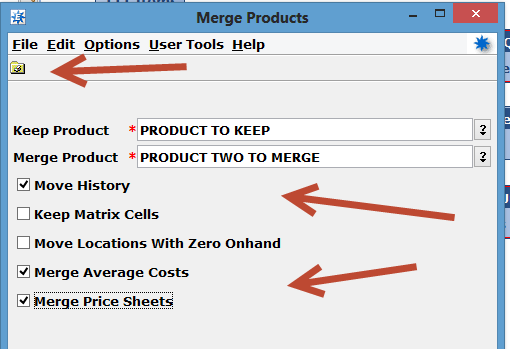
Eterm: Merging one product at a time - F1-Files -> "U" Merge/Purge -> "R" Merge Products
- Enter the "Good" product in the "Keep Product" field
- Enter the product to "Go Away" in the "Merge Product" field
- Then select "Y" or "N" for the options you wish to copy from the "Go Away" product to the "Good" product.
- Alt "B" to Begin merge - A window will open asking "Proceed with Merge? - Enter "Yes" to continue with Merge or "No" to abort and start over
Solar only - Merge Products - Multi - this option will let you merge multiple products at one time instead of have to do every thing one at a time on the Single merge screen. You can merge several products into One Keep Product, or you do your one to one all at the same time.
You will notice that the first two products are being merged into the same "Keep" product, while the third product is One Keep and One Merge.
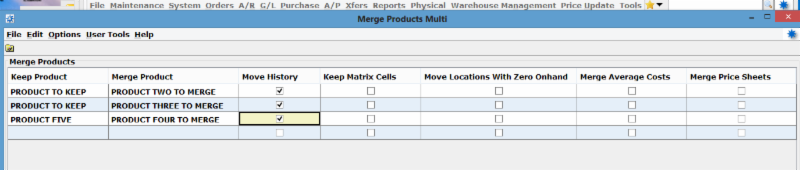
Can Serialized Products be Merged? - Yes
When mergiing serialized products, the following occurs:
- A warning message displays if you try to merge a serialized item with a non-serialized item.
- The system copies open serial numbers for the "merge product" to the "keep" product.
- If indicated during a merge, the system deletes serial number history for the merge product and copies it to the "keep" product.
What happens after I merge the products?

- You will get a report in your Hold File for the results of the mergeThe "Merged" product's status will be changed in Product Maintenance to to "Purge" and the Index type changes to "Catalog"
- The product is still in the system at this point but can only be called up by the "Eclipse" internal ID.
- The "keep" product's on-hand value, and demand increases to include the "merge" product's on-hand and demand.
- All open sales orders, open bids and open purchase orders have the merged product replaced with the keep product.
- The system copies detail lots from the merge product if both products are assigned the Detail Lot type. The system assigns new lot IDs to the copied lots for the keep product. The system updates the change logs for both products.
Purge the products - once you have completed your merges you can now remove the merged products completely from the system. The "Purge Product" menu option is only in Eterm, so when you open it in Solar - it will switch to Eterm automatically for you.
- You can Purge products by selected Price Lines or Buy Line or all Price/Buy lines.
- Leave the Price Line field blank to select all product to be purged.
- If for some reason a product cannot be purged out of the system, you will see this on your report.
- As habit - you should always use "Hold" when printing so you can see the information on your screen.
- Type "Delete" to confirm the purge when asked
- When the Purge is complete - review the report in your Hold file. If a product was not able to be purged you will see the reason. Please note that you can set a product to "Purge" manually in Product Maintenance so it does show up for use any longer - but that does not mean it can physically be purged out of the system.
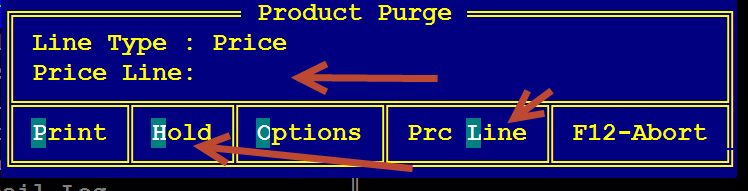 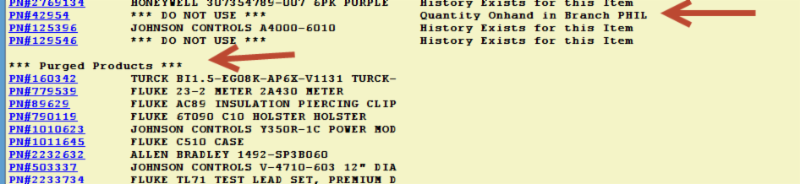 |
|
|
Disclaimer The information contained in this newsletter is for general information purposes only. The information is provided by UFO and while we endeavor to keep the information up-to-date and correct, we make no representations or warranties of any kind, express or implied, about the completeness, accuracy, reliability, suitability or availability with respect to this newsletter or the information, products, services, or related graphics contained in the newsletter for any purpose. Any reliance you place on such information is therefore strictly at your own risk. In no event will we be liable for any loss or damage including without limitation, indirect or consequential loss or damage, or any loss or damage whatsoever arising from loss of data arising out of, or in connection with, the use of the information in this newsletter.
|
|
|
|
|
Copyright © 2013. All Rights Reserved.
|
|
|
|