EASY WAY TO DEAL WITH PREPAID EXPENSES AND UNEARNED REVENUE IN DYNAMICS GP
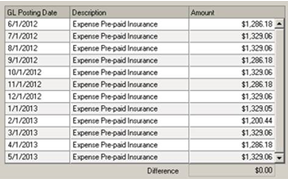
Revenue & Expense Deferrals allows you to post all deferral entries at the same time you post the originating transaction. By creating deferral profiles you can define default templates that can be applied against transactions. Entries can be deferred and posted to future periods automatically from the General Ledger, Accounts Receivables, Sales Order Processing, Invoicing, Accounts Payables and Purchase Order Processing.
Read this post by Tracey Santos to see how you can save time with Revenue and Expense Deferrals, a product available for all Microsoft Dynamics GP Business Ready and Perpetual license customers.