|
USE THE PROCESS MONITOR TO SEE WHAT'S RUNNING
Dynamics GP will run various tasks in the background and sometimes it seems that nothing is happening, especially when printing large reports.
Check the Process Monitor (Microsoft Dynamics GP>Process Monitor) to see what tasks are running or waiting to run.
Tasks with a (>) sign in front of them can be deleted (useful if you have run a report several times while waiting for it to print). Highlight the process and click Remove.
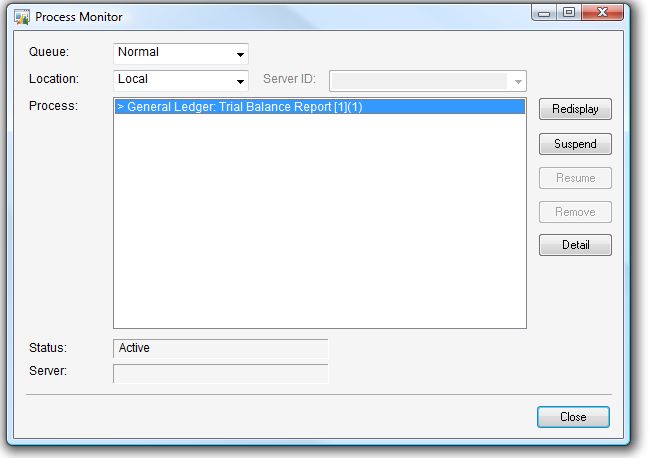
|