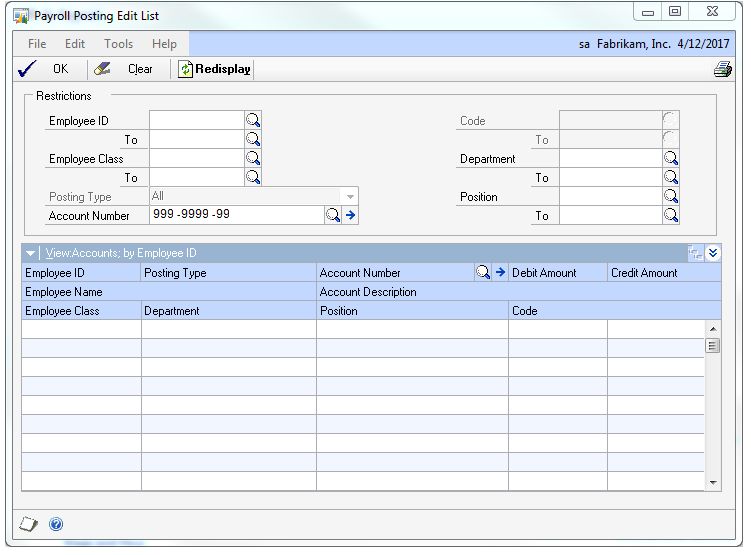
AVOID PAYROLL POSTING PROBLEMS
Use the Payroll Posting Edit List to verify additions and changes to payroll distribution accounts before printing and posting checks. After calculating payroll, you can go to this window (HR & Payroll>Transactions>Posting Edit List) to review and correct distributions. If you use a default clearing account for missing distribution setups, you can use restrictions in this edit window to display all entries that hit the clearing account. If you don't use a clearing account, you can restrict the selection for a newly added employee to verify that their setup is correct.
If you have any questions about this feature, please let us know.