| SOILMAP eNewsletter
April 2015
|
|
You will see a whole host of new and exciting changes to SOILMAP with our latest update. Including a new e-mail form, updates to the VRT recommendation screen, blendsheet creation screen and much more. See below for a full list of updates: - Updated Imagery
- Integration with Junge Automated Blender Systems
- Updated return Unit of Measure file with Kahler Automation
- Updated e-mail program
- Subject line of blendsheet e-mail now including field name and field maps code
- "Remember" most recent blender and location on blendsheet creation
- Application charge now included on VRT Screen
- Overlay most recent soil analysis on Rx map in partial VRT screen
- E-mail previous year's plan summary reports
- New 5 acre grid size option available in signups
- Bug fixes to Management Zone creation process
- Web Service with MISS (Midwest Independent Soil Samplers)
- Multiple Fleet Management updates
Please share your feedback with us by emailing iinfo@soilmap.com. We look forward to hearing your feedback on these updates!
|
SOILMAP Sync 
If you are having any problems downloading your company database the first time when using SOILMAP Sync we found that changing the sleep settings on the iPad does the trick.
What was occurring was some iPads would go to sleep after 2 minutes which would stop the download process.
To change this from the iPad go to Settings - General - Auto Lock - change this to never.
To download the app on an iPad, visit the Apple App Store and search for SOILMAP. Contact SOILMAP for your ID and Password.
|
Application Zone Update 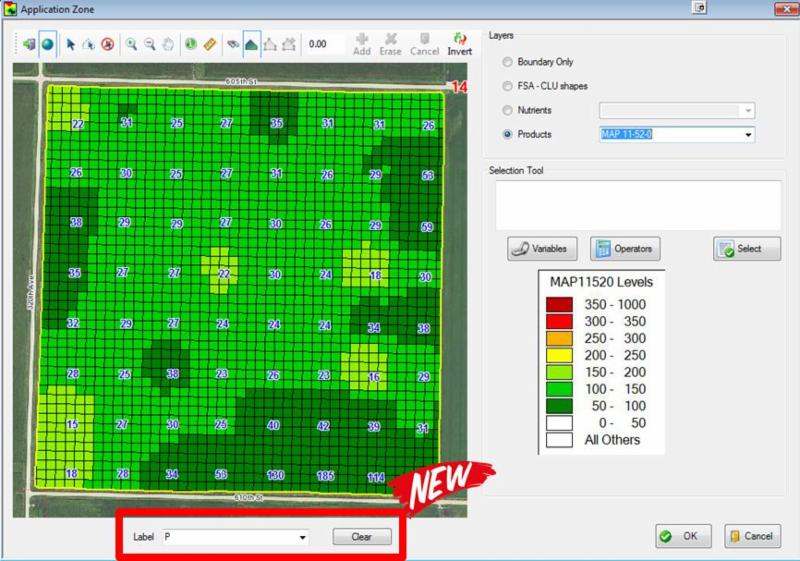
You now have the ability to put a nutrient result label on top of a product recommendation.
Shown on the screen to the left is the P label layer on top of the 11-52-0 recommendation.
This screen is found on the fertilizer products tab under "Set Application Area"
|
E-mail Form Update 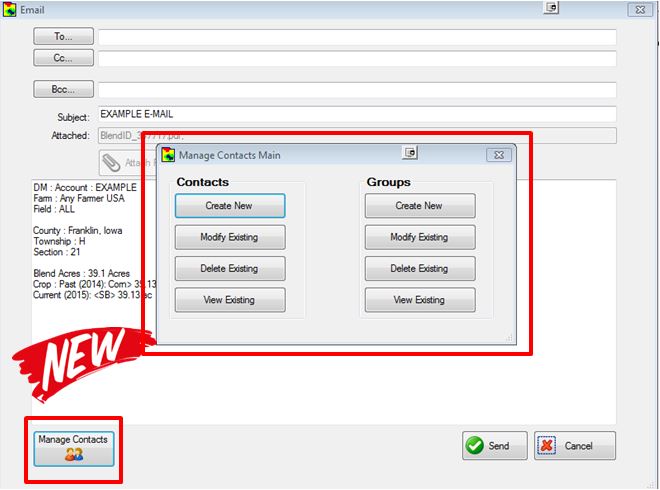
The e-mail form was updated throughout SOILMAP. There will be a couple places where the old form still shows but for the most part this new form is generally what you will see.
If you want to add some new contacts or groups to your e-mail directory press the "Manage Contacts" button in the lower left hand corner.
From there you will have the ability to create/modify/delete new users or new groups.
When the To or Cc: button is pushed you will have the ability to use those contacts or groups.
|
Application charge 
Last summer we introduced the VRT slider. Which gave you the ability to individually change product totals up/down by adjusting the slider bar. We also introduced in that update a price feature that would give you per product price and then total price.
This update will now have a spot to fill in an application charge. Simply add/edit the application charge and the total price will update at the bottom.
Note - This is the spot the calculate button used to sit, this has moved a bit to be in the bottom center of the screen.
|
Automated Blender updates 
Within the automated blenders application you will now see an export option for the Junge interface (top right hand corner)
There is also a refresh button to pull in any new work orders since the automated blenders application was loaded (bottom center)
Kahler Automation also did an update called "Soilmap" We believe most of you already have this version installed on your Kahler PC's but when you get new equipment it is something to keep in mind. We will also mention this to you when setting up Kahler equipment in Soilmap.
|
InfoAg Conference 
Thank you to everybody who stopped by the SOILMAP booth and said hello at the Agribusiness Conference in Des Moines, Iowa this past February. Look for us next at Info Ag in St.Louis Missouri this July 28th-30th 
|
|