VRT with pricing and slider bar
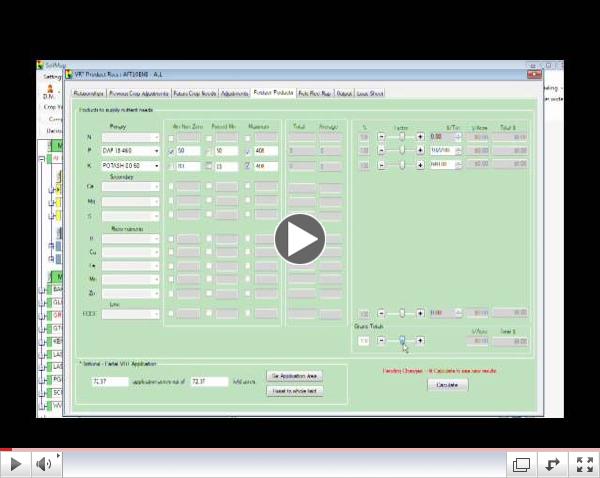 | | SOILMAP Slider Bar youtube video |
The VRT Product Recs screen now has price and % of product to apply. Both of which are adjustable. - In the screen below, DAP is set at 150% while Potash is 75%
- Grand total cost will appear in the lower right hand corner.
- You can adjust this for N, P, K, and ECCE.
- The $/Ton comes from the price you set for the Cost Comparison, but can be adjusted at this screen as well.
- In a likely scenario, you will include an N source. When doing so, watch your Nitrogen product factor increase/decrease to reflect the N credits given or removed by your Phosphorous product (DAP or MAP).

|
Automated Blenders Interface Updated
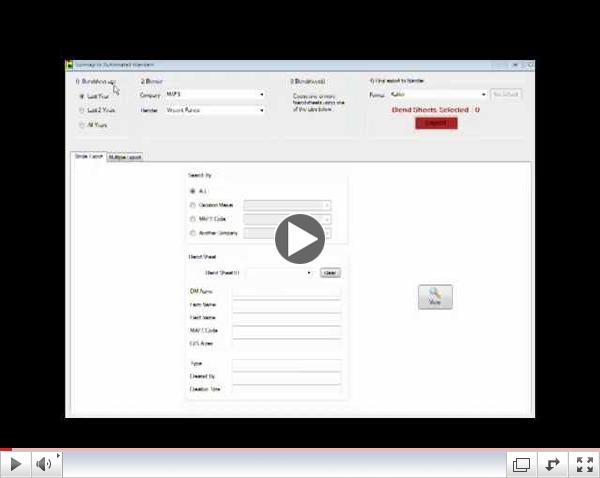 | Automated Blenders Interface Updates
youtube video |
For those familiar with the Automated Blenders interface, you will notice some big improvements to the user interface this fall. You now have the ability to sort by: grower name, location, creator name, creation date, etc. The same functionality will occur as before when exporting to your blender and auto-booking to accounting if you have that feature enabled. Shown below, you will see two tabs (Single Export or Multiple Export) Single Export will work just as it did before. The Multiple Export tab offers you multiple sorting options along with the ability to select multiple blendsheet id's. To view the PDF just double click the row you are on. In the top right-hand corner you see that 5 blendsheets are selected. When the Export button is pressed all 5 of those jobs will be sent to your blending equipment. If this is something that you have not had training on, and would like it, please contact SOILMAP for support. 
|
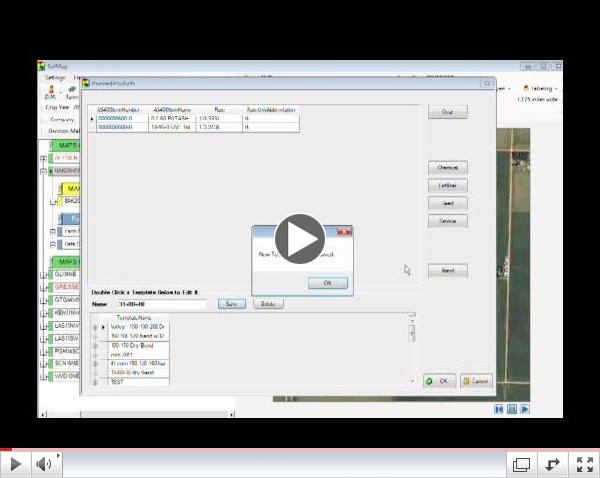 | | Planning Templates youtube video |
Do you find yourself planning the same product or products over and over again? If so you can create a template and easily apply that to any future applications. You can create your planning templates under Settings - Company - Planning Templates.
Shown below is a quick 17+80+80 Template. In the lower left hand corner your various template options appear. Double-Click on a template and it will be moved into the top left hand corner for use. Templates can be used for planning multiple fields at once or individually for field blendsheets. You can also use the plan summary report to create a quick .PDF of everything planned or use the booked summary report to view everything sent to your accounting package. 
|
Integration with Junge Control 
SOILMAP and Junge Control Systems have started the process of integration.
|
The Company Field List report now includes: County, Section, Township, and Acres. Want to quickly see how many acres fall into a particular county or township for your company or salesman? There are a handful of ways to sort this data. This report calculates live so it's always up-to-date. 
|
Partial VRT to Blendsheet
The Partial VRT feature is an easy to use tool that in some scenarios can eliminate the need to split fields. With Partial VRT you can maintain a 1 Farm, 1 Field relationship. This is not always needed but does keep your tree cleaner and helps when looking up history reports for your fields in the future. It's also very easy to go from a loadsheet to the blendsheet. Shown below is an image of the Partial VRT loadsheet (left) and the partial blendsheet (right) with one field in SOILMAP (bottom center) *The blendsheet will read "Partial Application" and the application area will be visible on the map (pinstriped in this example) 
|
We passed out Re-Grid reports at the SOILMAP User's Conference in August. If you did not receive one or are just in need of another those can be ran in SOILMAP. If you are unfamiliar with how to run the report please contact SOILMAP. Shown below is a Re-Grid report example for Decision Maker, Panbecker. You can see his field names listed below(9) along with the acres, the oldest sample date, and the newest sample date. The reports can be customized to only show the data you want to see. Also, notice the Excel and PDF button in the lower right hand corner. These can be exported in either of those formats. 
|
2014 Users Conference Recap
|
Thank you to everybody who stopped by the SOILMAP booth at Info Ag. It was a fun and informative week in St. Louis. We look forward to seeing you next year!  
|
For help & support contact: 
Patrick Olmstead at 515-955-9004 or polmstead@soilmap.com
Wade Broom at 515-570-5907 or wbroom@soilmap.com
Laura Thilges at 515-955-9016 or lthilges@soilmap.com
Also at:
help@soilmap.com
|