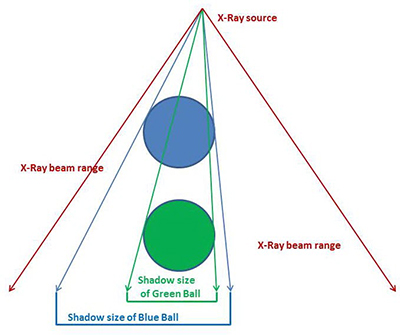
The goals of an X-Ray exposure include the presentation of an image that is properly exposed, contains sufficient diagnostic detail, and shows minimal distortion.
Often called Focus Film Distances (FFD) and Source to Image-receptor Distance (SID), the X-Ray shot distance plays an important role in each.
Proper exposure - One can increase or decrease the exposure making the image lighter or darker simply by changing the shot distance. Moving further away will lighten the image.
Diagnostic detail - in digital X-Ray, a great X-Ray image contains "contrast" detail to visually isolate specific anatomy and related abnormalities while maintaining a smooth texture. Often X-Ray images produced by under-powered generators lack detail and/or have a grainy texture. By shortening the shot distance (FFD/SID), the exposure energy is intensified. You can increase the MAS potential of a portable generator simply by moving it closer. Setting your generator to output 2 MAS at 100cm will produce an 8 MAS equivalent at 50cm simply by the magnification caused by moving closer. This move can help reduce the grainy look.
 Image distortion - there's a reason why X-Ray generators are normally positioned at least 100cm away from image receptor. The lateral exposure of a dog's hip will present a larger hip socket diameter of the hip side that is closer to the generator and a smaller socket diameter of the hip that is further away from the generator source. The shorter the distance, the greater the amount of visual magnification. Also if the "hip" object is not at the center point of the X-Ray beam, the near view element (forward hip) can also appear out of position. The X-Ray beam will project that object element away from center. (See illustration above.)
Image distortion - there's a reason why X-Ray generators are normally positioned at least 100cm away from image receptor. The lateral exposure of a dog's hip will present a larger hip socket diameter of the hip side that is closer to the generator and a smaller socket diameter of the hip that is further away from the generator source. The shorter the distance, the greater the amount of visual magnification. Also if the "hip" object is not at the center point of the X-Ray beam, the near view element (forward hip) can also appear out of position. The X-Ray beam will project that object element away from center. (See illustration above.)
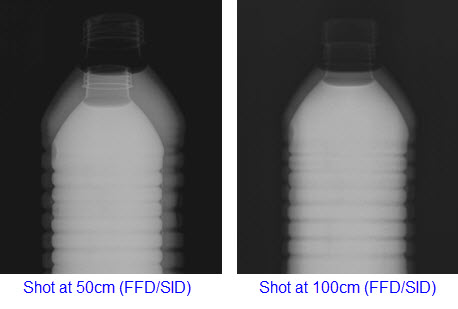 The two X-Ray images present effects of X-Ray (FFD/SID) on a digital image. The water bottle that is closer to the X-Ray source appears bigger than the water bottle that is further way. Using the shot distance of 100cm, the two bottles appear nearly the same size. At 50cm, the bottle that is closer to the generator appears much larger.
The two X-Ray images present effects of X-Ray (FFD/SID) on a digital image. The water bottle that is closer to the X-Ray source appears bigger than the water bottle that is further way. Using the shot distance of 100cm, the two bottles appear nearly the same size. At 50cm, the bottle that is closer to the generator appears much larger.
With Equine X-Ray, the portable generator is necessary and very effective with most all leg views. When attempting to image the neck, spine and other very thick, dense shots, the portable needs to be on the high end of the power scale . When using portable generators in Small Animal X-Ray, unit needs to have higher power capability to capture diagnostic images for any medium and large dogs. Even with the tricks described above, the images may present too much distortion and still lack needed detail if using the entry-level portable generator.
We are happy to help anyone who has X-Ray generator output questions or would like advice with X-Ray technique and image quality.