 |
|
All that hardware, only one Metron.

The other day one of our great clients called in to ask if there was a way to add Metron to their new DR X-Ray system. Hmm - turns out they had been on a CR system with Metron and just recently bought a new DR system. Their new system did not include Metron and now they really miss it. After a little more discussion I was enlightened - many of our clients think that Metron works with only one or two hardware devices. This client thought that Metron was only for the CR hardware they had been using for years.
When Metron first came on the market in 1999, it was not connected to any hardware directly -- users had to get images as jpeg files and import them into Metron for markup and analysis. In late 2005 Metron was first introduced connected to a DR flat panel system. By 2007 Metron was connected to its first CR system.
In the early days, Metron was focused on the equine market, but starting in 2008 Metron generalized to also cover small animal. Coverage for dental radiographs came a bit later.
Now in 2013, we believe that there is no other acquisition software on the market that is connected to more imaging devices! Metron interfaces with at least 28 models of DR flat panel hardware across 13 brands, and 17 models of CR devices across 7 brands in 24 countries worldwide. This is to say, if you limit yourself to choosing a CR or DR system which runs on Metron, you won't be limiting yourself very much!
Nearly all X-Ray software programs are written to work "for" one piece of hardware and that is not motivation to make the software great. With Metron, your hardware may be 4 years old but your software is acting like it is brand new!
If you are looking to upgrade your X-Ray system - remember that Metron
can continue to be your great friend.
|
|
Support Services Highlights | Metron 7.07
Have you updated to Metron 7.07 yet?
 If so, remember to update all your viewstations too. It is quick and easy! If so, remember to update all your viewstations too. It is quick and easy!
As a reminder, to receive the Metron software update, your computers must be connected to the Internet. When prompted, you need to click "OK" to the Metron Update Available message.
If you need assistance just give us a call at 1-877-638-3868 to complete the update. For more information about Metron updates, click here.
|
|
______________________________________________
Window Leveling in Metron 7.07!

If you have updated to Metron version 7.07 you may be wondering how to use the improved Window Leveling (WinLev) tool. Redesigned for your mouse or touch pad, the new WinLev button now supports four direction image adjustment (lighten-darken and flatten-contrast).
View this brief online training session for all the information you need to use Window Leveling to enhance your Metron images!
This online training session and so many more advanced image processing tips are located on your support site whenever you need them! Take a look!
|
|
______________________________________________
Improvement to VHS Guided Mark-Up
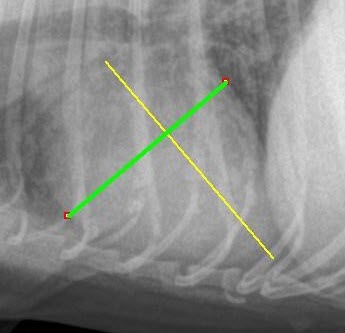
Beginning with Metron version 7.07, VHS Guided Mark-Up for canine and feline has improved. Now, when you are on "Step 3" to pick the "minor axis" of the heart, Metron draws a yellow line showing where the "major axis" has already been picked.
This way, the user can see, and make the new selections so the two lines are perpendicular.
Click here to view the online training session, "Guided Mark-Up in Metron: VHS Analysis".
|
You are receiving this newsletter as a part of your Metron Support Services Subscription. We encourage you to continue receiving the subscription. If you would like to receive this at an additional email address, simply click "Join our Mailing List" above. If you would like to have it sent to a different email address, please send an email to us at metron@dvmconnexx.com.
|
|
 |
|
|
With over ten years of experience in the IT industry, Mazen is responsible for planning, organizing, and administering the company's customer support program. This role at Metron Support Services ensures that the highest level of client satisfaction is achieved through prompt resolution of client issues, delivery of accurate and timely technical service, and staff product and industry knowledge is continually improved.
|
|
Did you hug your
cat today?
|
Today, June 4 is "Hug Your Cat Day." The month of June is also dedicated to adopting a cat. Read more about how the National Humane Society not only focuses on pet adoption, but also keeping your children and pets safe throughout the year.
|
|
Support Services Site
| |
Be sure you and your staff visit
past newsletters,
how-to documents and
online training sessions.
|
|
© 2009 - 2013 DVMCONNEXX.
All rights reserved.
|
|