|
Many of us do business with others in different time zones. If you have customers located overseas, then you're faced with situations like scheduling phone meetings, webcasts, and other meetings that fit into everyone's schedules and time zones. In MS© Outlook, you can add an additional time zone to your calendar so you'll always know what time it is wherever your client is located.
Another step to take is to add the Holidays of your client's culture/country to your Outlook calendar so you can avoid scheduling meetings or sending emails on these special days. They'll also be impressed when you wish them a nice time away during their holiday.
This video shows you how easy it is to add these two features to your Outlook calendar.
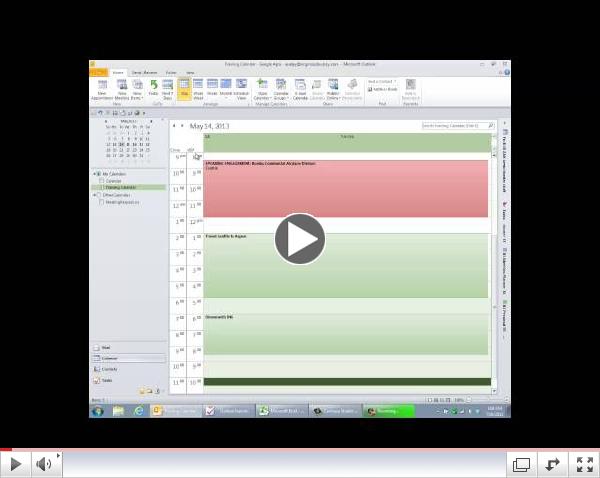
If you can't see the embedded player above, you can watch this 1-Minute Video Tip on our You Tube channel by clicking here.
Firewall issues? If your employer blocks sites such as YouTube, we suggest you either forward this email to a personal one that you can read at home or update your email subscription with a personal email address. Follow the link at the bottom of this email to make any changes.
To see our tips on your timeline, follow us on Facebook, Twitter@LeanOffice or subscribe to our YouTube Channel.
Have a productive week!
|