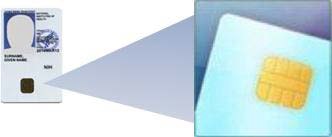 How to Renew and Maintain the Digital Certificates on Your HHS ID Badge - a Primer All NIH employees, contractors and affiliates periodically must renew the digital certificates that reside in the computer chips embedded in their HHS ID Badges (PIV Cards). The following material, excerpted from the fact sheet, "How to Renew and Maintain the Digital Certificates on Your HHS ID Badge," outlines the steps for determining the expiration date of your certificates and how and when to renew those certificates. The fact sheet was developed by the Office of the Chief Information Officer. Your HHS ID Badge (PIV card) is a type of smart card that can be used to log in, to digitally sign documents, and to receive encrypted e-mail. Your digital certificates are stored in the gold chip on your HHS ID Badge. To work, they must be active (not expired). Your certificates are protected by a six, seven, or eight digit PIN that you set at the time your Badge is issued. You use your PIN to unlock the certificates. The following steps will help you determine the expiration date of your digital certificates and how you can renew and maintain them Determine the Expiration Date of Your Digital Certificates Your certificates may expire earlier than the date printed on your HHS ID Badge. If you are using a Windows computer, you can follow these steps to check the expiration date of your certificates using Internet Explorer: 1. Insert your HHS ID Badge into your smart card reader so that the photo is
facing up and the gold chip enters first. 2. Open a session of Internet Explorer. 3. Under the Tools menu on your browser, select "Options" or "Internet Options." 4. On the "Content" tab, click the "Certificates" button. 5. On the "Personal" tab, you will be able to view your certificates and the date
they expire. Renew Your Digital Certificates If your certificates will expire in the next 42 days... * If you know the PIN for your HHS ID Badge and have a Windows computer, you can use an application called the Access Card Utility (ACU) to conveniently renew your certificates at your computer. For help using the ACU, call the NIH IT Service Desk at 301-496-4357, or see the instructions available here: http://isdp.nih.gov/isdp/download.action?versionid=970&prodid=198&oa=y. If your certificates expired within the past year (OR if you do not know your PIN or if you do not have a Windows computer)... * You can renew your certificates and reset your PIN at the same time at a Lifecycle Workstation (LWS). Find an LWS near you by visiting: http://www.ors.od.nih.gov/ser/dpsac/badge/Pages/lifecycle.aspx. If your certificates have been expired for over one year... * Please make an appointment with your local badging office to renew your certificates: o For on-campus appointments: http://www.ors.od.nih.gov/ser/dpsac/about/Pages/hours.aspx. o For remote location appointments: http://www.ors.od.nih.gov/ser/dpsac/resources/Pages/satellite.aspx. Maintain Your Digital Certificates * It is your responsibility to maintain your digital certificates. If you let them expire, they will stop working and you won't be able to log in, digitally sign documents, or receive encrypted e-mail. IMPORTANT: Renew your certificates BEFORE they expire in order to prevent access issues. * The HHS Smart Card Management System (SCMS) will send alerts when your certificates are within 42 days of expiration, and every 7 days until they expire or until you renew them. Make sure that your e-mail settings enable receipt of these alerts: o Sender: HHSIdentity [donotreply@hhs.gov]. o Subject: ACTION REQUIRED: The certificates on your HHS ID badge must be
renewed. Recover Old and Publish New Digital Certificates If you send or receive encrypted e-mail, or if you digitally sign documents, please refer to the "How to Publish Your Digital Certificates to the Global Address List (GAL)" and "How to Recover Your Old (Expired) Certificates" guides at this site: http://www.ors.od.nih.gov/ser/dpsac/Pages/Continued-Implementation-of-HSPD-12.aspx. Please visit http://smartcard.nih.gov or http://idbadge.nih.gov for more information about your HHS ID Badge and how to use it. If you have trouble logging in, please contact the NIH IT Service Desk at 301-496-4357 or submit a ticket online at: http://itservicedesk.nih.gov/support. |