|
"How 2" Video
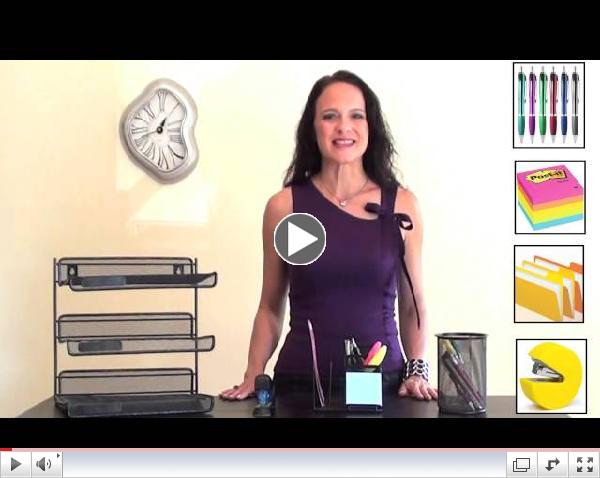 | |
How 2 Organize
Office Supplies
|
Is every drawer in your desk a "junk drawer"? Your not alone. Everyone has supplies like paper clips, folders, pens, and sticky notes. But they can get messy if not contained.
Battle the clutter of your desktop, drawers and shelves with a few tips from the ladies of M2O. The key is finding whatever you need as quickly as possible. Can you imagine?!
for fun "how 2" organizing tips each month!
|
|
Quote of the Month
 "Treat your password like your toothbrush. Don't let anybody else use it, and get a new one every six months."
|
Featured Recipe
 | |
Wrapped Stuffed Chicken Rolls
|
Looking for a main dish with a little flair? This may be the recipe for you! Once sliced open, regular chicken breasts turn into a treasure to be discovered. Using fresh basil
means a delightful spin on everyday chicken that your family is sure to enjoy.
|
|
*Staring at $190
"O Your Move"
- Packing & Unpacking
*Starting at $380
"O Your Party"
- Party Planning,
Event Management, Registration
*Starting at $75
"O Your Photos"
- Digital/Print Photo Organizing,
Photo Books, Photo Calendars,
Photo Slide Shows
*Starting at $30
"O Your Life"
- Errands, Design-a-Date,
Gift Purchase & Wrap
*Starting at $45
Virtual Coaching
- Skype, Telephone & Email
Organizing Sessions
*Starting at $40
|
|
If you no longer wish to receive our emails, simply press the "SafeUnsubscribe" button below.
|
|
|
|
Hi there!
"You'll see more and more perfection of that - computer as servant. But the next thing is going to be computer as a guide or agent."
~ Steve Jobs
Your computer can be a guide, especially when it's organized! If you're like us, you have an overabundance of folders with files, music, pictures and documents.
It's important to keep all of these stored away properly so when it comes time to find one you'll get to it quickly. The way we keep our computers orderly is by periodically reviewing the My Documents folder. The article below describes how you can DIY.
It's also important to get your physical office in order so we produced a new video just for you that explores the ins and outs of organizing all those office accessories you have. Hop on board and subscribe to M2O-TV on YouTube for all the latest.
If you're thinking, "I don't have time to organize my files and office!", Mission 2 Organize to the rescue! We can do it for you and get it done with a special $95
discount this month. Experience the power of our team of 2!
|

Folders, Folders, Folders
3 Steps to Keep Your Computer Files Organized
Just in case you didn't get it, we said it three times. Folders! Creating folders and sub-folders and labeling them will be the difference between a computer's chaos or its organization. Here are 3 steps that will bring you digital bliss.
-
Folders
Think of the main subjects of your life and name your My Documents folders accordingly. Example titles are Car, Family, Health, Personal, Pictures, Receipts, Recipes, Taxes, Travel, Video, Work. -
Sub-folders
Take each main folder and break it down to specifics. For example, the Car Folder could include sub-folders Documents, Insurance, Loan, Repairs. -
Files
Name each file using words descriptive of the contents. In the example, the Documents sub-folder would include files like License, Tax, Title.
Make sure to alphabetize all of the folders, sub-folders and files using right click or sort in your Finder. Folders can also be sorted by date.
Breaking up the files into subsequent folders means you can be more specific, therefore keeping files with the same subject together and finding them with ease.
Now the tricky part. Schedule a time to sit down with your cup of coffee and your computer and get your folders in tip top shape!
|
|
KEEP YOUR COMPUTER TIDY
so you can find the things you need

Desktop
1. Only place the programs you use most often on your desktop. Files should only be placed in folders in My Documents.
Email
1. Clear your inbox. Gmail makes this easy to do with folders and filters.
2. Color code in a way that makes sense to you. Green for Financial, red for Important Documents, blue for Car.
Minimize
1. Empty the Recycle Bin.
2. Clear your history, browser cache and internet cache.
3. Purge!Purge! Purge! Look for documents that are outdated or no longer relevant, programs that you longer use, and fuzzy/duplicate photos.
Remove
1. Store, access, and backup your files in the cloud or on external hard drive. Use Dropbox or Google Drive so you have immediate access to your files on the go. |
You can probably imagine how many files we collect as business owners. Between the pictures, the forms, the documents, and the tracking we know exactly how frustrating it can be if you're not organized. Most of these files have to be shared between the two of us and our contractors so we take our own advice when it comes to organizing our digital files. Then we can get more things done, making us a more efficient team. Take it from us...it feels great to have your digital life in working order. It is our pleasure to pass that feeling along to our clients with our comprehensive "O Your Office" service. They appreciate having their filing cabinet, drawers, desktop, and computer files all arranged and labeled by the ladies of M2O. Experience it for yourself!
We love to hear from you so send your questions and comments to us by email or through our website. Thank you for your confidence in us. We appreciate you.
At Your Service,
 Schae & Bahar Schae & Bahar  As seen on Hoarders & Windy City Live Photo by baharPhotography   |
|