Featured Video:
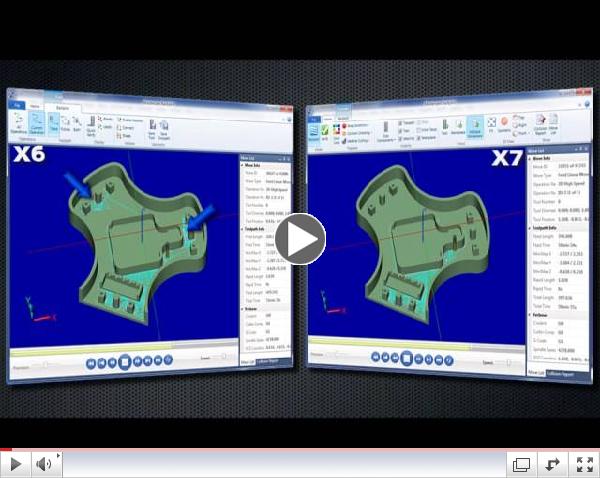 | | What's New - Mastercam X7 Dynamic Milling |
|
|
|
|
Mastercam Ultra-News will highlight important news and events pertaining to Mastercam software, as we have been a certified reseller and training facility for over 30 years! We hope you enjoy reading this newsletter as OptiPro strives to provide you with the most current and exciting information regarding Mastercam.
|
|

| Mastercam's Game-Changing Dynamic Motion Technology
|
What is Dynamic Motion?
Dynamic Motion is the concept at the heart of Mastercam's expanding set of material-aware toolpaths. Traditional toolpaths are driven solely by the shape they're cutting, but Dynamic toolpaths consider a much wider variety of factors. In essence, it takes the optimal parameters for a perfect straight-line cut and works to apply them to an entire toolpath, keeping your tool in an optimum and safe cutting condition.
What can it do for me?
Optimal material removal, dramatically faster cut time, much longer tool life, reduced machine stress - there is a broad array of benefits you get from Dynamic Motion toolpaths. It can even make cutting tough materials easier. And it can be used on virtually any machine.
Where can I get it?
If you're already a Mastercam user, you likely already have it. We have been adding the technology to more and more toolpaths over the last few releases. Facing, roughing, pocketing, contouring - and now even some turning - all include Dynamic Motion options.
And if you're not using Mastercam, it's a powerful reason to try it. Dynamic Motion technology is at the core of many of our new toolpaths, so you'll have them with your first install.
|
|

| Tech Tip: Mastercam X8 Rolling Out Soon...Ensure Your Computer is Equipped with the Necessary Requirements
|
With the upcoming release of Mastercam X8 (date TBD), we want to make sure our customers are prepared by verifying that their computer satisfies the minimum or recommended requirements to run X8 smoothly. Most of the system requirements are similar to X7, with the exception to the most significant change - the required Operating System (OS):  We would like to emphasis the importance of investing in the NVIDIA Quadro graphics card. With the improved graphics featured in Mastercam in recent years, a top notch video card is a must. For more information on the X8 system requirements, please feel free to contact OptiPro's Mastercam team.
|
|

| Mastercam U Promotion: Buy One Class, Get One Free!
|
 Mastercam recently launched a Mastercam University® promotion for industrial customers. From now until June 30th, when you buy one Mastercam U class you will get a second class for free! Mastercam recently launched a Mastercam University® promotion for industrial customers. From now until June 30th, when you buy one Mastercam U class you will get a second class for free!
Mastercam University® is the perfect solution for anyone looking to learn Mastercam. With Mastercam U®, you learn tips and tricks at your own pace, in your own time, and from experienced Mastercam trainers. Use these new online classes to get up to speed quickly, keep your skills sharp, or even prepare for official Mastercam Certification.
Both classes will need to be ordered at the same time and must be under the same company's email (the person's name can be different). This promotion cannot be used in combination with any other Mastercam U promotion.
For more information and take advantage of this special offer, contact Lynda Bechtold at 585-265-0160 or lynda@optipro.com.
|
|

| Webinar On-Demand: Stay Organized with Mastercam's New Tool Manager
|
OptiPro's recent webinar, "Stay Organized with Mastercam's New Tool Manager," is now available to view on-demand. Mastercam's new Tool Manager has been designed from the ground up as a flexible and efficient way to manage tools and tool holding components and to create tool assemblies that can be used in Mastercam. In addition to the tooling component support, Tool Manager also integrates work material and cut parameter data so that you can take advantage of a manufacturer's cutting recommendations. You can also create your own cut parameter data and store it in the database.
This 20 minute webinar discusses the power and flexibility of Mastercam's new Tool Manager. During the webinar, you will learn how to:
- Take tools from manufacturers such as Iscar and Sandvik and put them into your tool library
- Build tools, holders and assemblies
- Calculate feeds and speeds based on the tool and material
To watch the webinar, click the image below:
|
|

| Mastercam X7 MU2 is Available Now
|
Mastercam X7 MU2 has been released. If you are a Maintenance customer, download MU2 by clicking below:
Install MU2 Now >>
Please note: You must be a maintenance customer and have MU1 installed before you can install MU2. If you are not currently on maintenance, contact OptiPro to learn the benefits of being a maintenance customer.
|
|
|
*Authorized Mastercam distributor and certified training facility since 1982* |
|
|