|
Join Our List
| 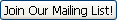 |
|
|
|
This is an exciting time to be in online education.
There are so many new tools available to personalize the teaching and learning process. Check out our free webinar on using Moodle as an assessment and differentiation tool, learn about the best video conference tools for Moodle, download the free CampusM app, and learn about the new question types from Open University. eClass4learning now has On-Demand Professional Developmentfor educators. This new form of professional development truly personalizes for teachers as they conduct action research in their classrooms.
Sincerely,
Tammy Stephens, Ed.D.
President of eClass4learning
|
Upcoming Webinar
| |

Using Moodle as an
Assessment & Differentiation Tool
Date: Tuesday, November 20th, 2012
Time: 11am PT, 12pm MT, 1pm CT, 2pm ET
In this webinar you will learn about some of the tools that are part of Moodle that make it the most advanced Learning Management System for assessment and differentiation. Tools that will be covered include:
- Moodle Quizzes
- Embedding Google Forms as Surveys
- Moodle conditionals & course completion tracking
- Checklists
- Rubrics
- Peer Review Workshop
Dr. Tammy Stephens, President of eClass4learning
*Note if you are unable to attend the webinar we will be recording it and sending a copy to everyone who registers.
|
|
Video Conference Solutions
|
|
We are often asked to recommend video conference solutions that integrate well with Moodle. Below are three solutions recommended by Pavel Gonzalez, Network Technician for eClass4learning. - Big Blue Button- Big Blue button is free. However, Big Blue Button needs to be hosted somewhere. It requires a
lot of memory to run and takes a lot of disk space so we recommend running it on a separate
server than your Moodle server. BigBluebutton can be fully integrated with versions Moodle
2.0, 2.1, 2.2, 2.3 and 2.3. - Adobe Connect- Adobe Connect is a hosted solution and can integrate with Moodle. However, single sign on will only work when you have On-Premise. There is an Adobe Connect Module. The module allows users to create Adobe Connect Pro meetings by adding an activity instance and providing the meeting name, url (optional), start time, end time, meeting template and a public or private meeting setting. There is also support for Moodle groups so that users who are only a part of a group can join meetings that are only for their Moodle group.
- Blackboard Collaborate (formally Elluminate)-This is a very good Web conferencing system that is fully integrated with Moodle. The company provides you a plug-in that integrates with Moodle. The vClass has 5 GB of recording storage and also gives you Plan and Publish licenses as well.
|
Flipped Learning Packages
|
eClass4learning and InfoCor have teamed up to provide everything you need to flip your classroom.
Packages include: - Revolabs xTag™ USB Wireless Microphone- Each teacher
 will receive their own wireless mic system, providing the freedom to capture audio in a video recording anywhere in the classroom. The complete xTag USB system includes a wearable xTag wireless microphone, charger base, earpiece with volume control, and a quick-release lanyard so it can be conveniently worn around the neck. will receive their own wireless mic system, providing the freedom to capture audio in a video recording anywhere in the classroom. The complete xTag USB system includes a wearable xTag wireless microphone, charger base, earpiece with volume control, and a quick-release lanyard so it can be conveniently worn around the neck.
-
One Year Subscription to an EduVision Channel- Receive a  one year subscription to your own secure video hosting channel. one year subscription to your own secure video hosting channel.
-
Moodle Course (includes API): Each teacher receives their own Moodle hosted course to surround your videos with assessments, learning assignments and reflective activities to engage your students and aid their understanding. *Includes api that connects your EduVision channel to your Moodle Course.
-
One Day of Professional Development- One day of hands-on  professional development in which you will make a flipped lesson for your classroom. Following the day, you will have access to our Flipped Learning Community with resources and FAQ's answered by our staff. professional development in which you will make a flipped lesson for your classroom. Following the day, you will have access to our Flipped Learning Community with resources and FAQ's answered by our staff.
Contact Tammy Stephens at (800) 408.4935 x 1 or info@eClass4learning.com for more information.
|
|
On Demand Professional Development
|
Learn on Your Schedule
Not Ours
Finally! Personalized Professional Development for Educators in which teachers turn research into action.
For more information contact: (800) 408.4935 x 2
|
Download the Free CampusM App
| |
The CampusM app allows institutions of higher-ed the ability to integrate your learning management system, library accounts, class schedules, campus maps, school news, campus directory and much more in a single app!
to your mobile device to try it out. Contact us for a free webinar to learn how the app can be customized to your institution. |
Plug-in of the Month
| | |
Open University
This month's plug-in was recommended by Joe Liaw, Hinsdale teacher and keynote for this year's Wisconsin Moodle Moot. Open University has created a plug-in that provides new drag and drop question types for Moodle Quizzes. Learn more at
|
|
|
|
|