|
|
|
|
|
|
|
|
|
Sept. 19, 2016 
The big news this week: Apple is releasing their latest operating system for the Mac. My STRONG advice is that you NOT upgrade... yet. Upgrading will not get you any new features with either Final Cut Pro X nor Adobe Premiere Pro. Upgrading WILL break something, we just don't know what yet.
With every new OS, my advice remains the same: wait at least three months after the first release before you upgrade any system that you depend upon for getting work done. (I'm already getting emails from readers saying they upgraded early and now stuff doesn't work. You don't need this extra stress. Take a deep breath and do - nothing.)
Personally, I upgrade a test system immediately to see what the new stuff looks like, but I hold off updating my main production systems for a few months, just to be safe. And I never put beta software on a production system.
On a different subject, I need some volunteers. Tom Coughlin wants to interview some editors about how they are archiving their projects. Tom is a well-respected analyst and has the ear of just above every storage manufacturer on the planet. He has a seven question survey and he needs editors with opinions on archiving - what works and what's needed. Tom is a good guy, I've known him for several years and he's a serious researcher. This isn't a sales pitch. Send him an email and he'll send you the survey. Click here. (And, if you have a friend who's always complaining about backups and archiving, send them this link and have them contact Tom. The only way things get better is if we complain.)
For all you Adobe fans, we had a great interview with Al Mooney last week on The Buzz. If you want to learn more about Adobe's latest announcements at IBC, you need to hear Al's interview. Listen to Al here. Listen to the entire show here. (This week, we are talking with Blackmagic Design and BorisFX about their major announcements at IBC - be sure to join us!)
Thinking of The Buzz, we had a major staffing change last week. Long-time producer Cirina Catania has left us to work on three feature films she is currently editing. Taking her place is Debbie Price, who produced all our NAB coverage. Farewell, Cirina. You will be missed. And welcome, Debbie!
Last week's webinar was a great introduction to Motion 5 because instead of trying to cover the entire program, we just concentrated on how to manipulate text. Take a look at the two video excerpts in the Articles section below and you'll see what I mean. This webinar is a great way to get started with the program.
On this week's webinar, I tackle one of the great imponderables of life: Why does up-res video look so bad and what can I do to make it look better? Registration is free. Learn more here.
Fall is here, temperatures are cooling off and its time to get back to work. I'll chat with you more next week. In the meantime, edit well.

|
 |
 |
This Week On The Buzz!
This week, we covered the news:
* Al Mooney
* Michael Karg
* Cirina Catania
* Laura Blum
* Scott Page
* James DeRuvo
Al Mooney described all the new features that Adobe "revealed" at IBC. Michael Karg talked about his syndicated "Interview People. Cirina Catania is leaving The Buzz - we have one last interview. Plus regulars: Laura, Scott and James.
|
Watch or read each full episode here.
Text transcripts provided by Take1.tv. Read the transcript from this week's show here.
New shows air live every Thursday evening at 6:00 PM Los Angeles time.
Tune in live here.
Subscribe to The Buzz on iTunes. Click here.
|
 |
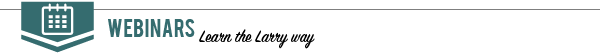 |
|
Last Week: Create Animated Lower-Thirds in Motion
 Discover how to use Apple Motion to create custom animated lower-thirds for your Final Cut Pro X projects. Designed as an introduction to Motion, this session: * Explains basic Motion terms * Tours the Motion interface * Illustrates how to create a variety of animated titles and lower thirds * Shows how to round-trip titles between Motion and Final Cut Pro X
|
This Week: Tips to Make Up-Res Video Look Better

Up-resing is the process of converting lower resolution video into higher resolution. For example, converting SD video into HD, or 720p HD into 1080i HD, or HD into 4K.
While there is no single, perfect way to convert low to high resolution - and nothing you can do will make low-res footage look as good as if it were shot in high-res - there are tips and techniques you can use to make your conversion look as good as it can.
This session explains what you need to know. Register here.
|
 |
 |
» FCP X: Why Files Go Offline ( Tutorial)
» Tips on why files go offline and how to fix it.
» New Articles from Larry During the Summer of 2016 (Collection)
» Catch up on your reading - more that 40 articles written this last summer.
» Motion 5: An Overview on Modifying Text Titles (Video)
» A detailed video on how to move and modify titles between FCP X & Motion.
» Motion 5: Add an Animated Background Behind a Title (Video)
» A video showing how to change the background behind a title.
» Teradek Updates Sphere, the Live Streaming VR Platform (DoddleNEWS)
» We can now stream 360-degree VR video live using Sphere.
|
|
|
» 200: The Essential Sound Panel in Audition
» 176: Color Correction in Adobe Premiere Pro CC
» 199: The Power of Reaction Shots
» 158: New Features in Motion 5.2
» View all webinars here
|
» Al Mooney: Sharing Adobe's Latest News
» Jack Lerner: Copyright Win for Filmmakers
» Cirina Catania: Producer Says 'Farewell'
» James DeRuvo: Exciting News from IBC 2016
» View all interviews here
|
|
|
|
| © 2016 Larry Jordan & Associates, Inc. |
|
|
|
|
|
|
|
|