|
|
|
|
|
|
|
|
|
August 1, 2016 
Happy August!
The big news this week is that the Digital Production Buzz is back into weekly production. Our first show, last week, looked at documentary production and marketing, and new workflow techniques to support them. Producer Cirina Catania is creating a new show every week, with both new and old regular correspondents and a new show format. Take a few minutes and listen to our latest episode!
I have a wealth of goodies for you this week: SIGGRAPH, 4K UHD, storage trends, and more; SIX new articles for you to read and think about. Two surveys crossed my desk this week: one, from Coughlin Associates, looked at how media professionals are using storage these days. The other, from Irdeto, looked at the plans for rolling out 4K UHD media. I found both these reports fascinating and you'll find summaries in the articles section below.
Thinking of new stuff, last week's webinar took an in-depth look at the new Essential Sound Panel in Adobe Audition. This followed my meeting with Adobe's Audition team last week, where we spent a couple of hours talking about the software and Adobe's plans for it. (Here is a write-up of my Adobe meeting.)
This is why I think you need to pay attention to the new Essential Sound Panel in Audition: often, you don't have time to mix and your project sounds terrible because of it. Whether you are racing to meet 48-hour Film Festival deadlines, or news, or political commercials, sometimes we desperately need to do an audio mix, but don't have time. The Essential Sound Panel can fix that. Using ESP, you could mix a commercial in under a minute, or a half-hour show in less than 15 minutes. It isn't perfect; an audio engineer could do a better job. BUT, ESP will make your projects sound better than if you never mixed them at all.
Check out last week's webinar and you can see the possibilities for salvaging deadline-driven projects. As an incentive, we are offering a special price of only $17.99, for this week only.
Our next webinar will be next week, when we look at creating closed captions in Adobe Premiere. This has been a popular request but, frankly, closed captions scared me. So, this week, I'm learning how they work so that next week, I can present them to you. As always, registration is FREE - so sign-up today.
It feels good to get The Buzz back into production. We have big plans for it in the coming months, but, as Lao Tzu once wrote: "The journey of a thousand miles begins with a single step." We are back - and you are invited to join our journey each week - Thursdays, 6 PM, Los Angeles time.
Take care, chat with you next week. Edit well.

|
 |
 |
The Buzz Is BACK!
A new format, with great new guests and exciting regulars. Join us this week as we look at documentaries and a workflow to support them with:
* Peter Hamiliton
* Sam Mestman
* Philip Hodgetts
* James DeRuvo
* Laura Blum
* Michael Kammes
|
Watch or read each full episode here.
Text transcripts provided by Take1.tv. Read the transcript from this week's show here.
New shows air live every Thursday evening at 6:00 PM Los Angeles time.
Tune in here.
|
 |
 |
The New Essential Sound Panel in Adobe Audition CC

Every video editor wants their audio to sound better - but, often, doesn't have the time to make that happen.
The new Essential Sound Panel in Adobe Audition can help, by enabling faster access to the high-power tools inside Audition.
In this session, I show how to use the new ESP to mix a short documentary. Discover faster ways to work, some incredibly helpful presets and filters, and a high-speed way to move projects from Premiere to Audtion... and back.
All at a special price of ONLY $17.99!
Download the session here. Or access to ALL my training, become a member of my Video Training Library.
|
Create Closed Captions in
Adobe Premiere CC

Closed captions are vital to understand a movie for anyone with hearing problems. But creating those captions is not easy. Worse, captions are required for more and more media projects today.
In this session, join me as I demystify closed captions and show how to:
* Create closed captions manually
* Import captions from a caption file
* Adjust the timing and formatting of captions
* Support more than one language
There's no reason to let captions intimidate you. After this session, you'll be able to add captions to your projects with ease.
My weekly webinars are always FREE.
Register here.
|
 |
 |
» Wandering the Edges of SIGGRAPH ( Blog)
» Highlights of interesting graphics stuff you've never heard of.
» The State of Media Storage ( Survey) » The results of a survey of media pros and how they use storage today.
» Don't Undervalue Your 4K Content ( Survey) » A recent 4K UHD survey and its implications for content creators.
» Motion 5: Animate Text on a Curve ( Tutorial) » A detailed, illustrated technique on how to animate text in Motion.
» Move Projects Into/Out of Adobe Audition CC ( Video) » How to move projects between Premiere, FCP X, FCP 7 and Audition
» NVIDIA Unleashes World's Fastest GPU with Quadro P6000 ( DoddleNEWS) » The world's fastest graphics card, announced at SIGGRAPH 2016.
|
 |
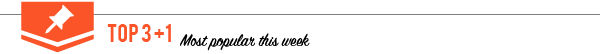 |
|
|
» 198: New Features in Adobe Media Software
» 191: Video Compression Basics
» 176: Color Correction in Premiere Pro CC
» 197a: Adobe Media Encoder - Compression
» View all webinars here
|
» Sam Mestman: Improved workflows for successful filmmaking
» Peter Hamilton: Tent-poles, But No Tent
» Michael Kammes: The Old is New Again
» Philip Hodgetts: Organize Your Doc
» View all interviews here
|
|
|
|
| © 2016 Larry Jordan & Associates, Inc. |
|
|
|
|
|
|
|
|