|
WELCOME BACK!

There is lots of stuff this week, starting with four new videos, plus two new articles. More on those in a minute.
Next week, I'm heading to London to speak at BVE. I'm giving two talks at BVE, so if you are attending, please make a point to stop by and say hello. Then, I'm conducting two special day-long events: the first at Ravensbourne College on Saturday Feb. 28, then on Sunday at the Guild of Television Cameramen. I enjoy speaking at both places, hope you can join me. We decided to take full advantage of my time in London, so the Digital Production Buzz will originate from the BVE trade show floor. The show is still in development, but I intend to showcase some of what I discover at the show. You'll see what I learned on The Buzz a week from this Thursday.
Thinking about The Buzz - it now has its own YouTube Channel! Already you can see shows and individual interviews from the last few weeks. I have more on this below.
XDCAM UPDATE
 Last week, in the Short Notes, I mentioned a video converter for XDCAM video. Immediately after my newsletter was published, I was contacted by several people telling me that FCP X handles XDCAM software natively and that a video converter is not needed. (Sigh... my fault. I didn't do my homework before passing on this tip.)
Unlike my articles, this newsletter doesn't allow reader comments, so I wanted to provide an update to that story this week. I apologize for the confusion.
SHORT NOTE

Last week, FX Factory released Splitter developed by Sugar FX. Available exclusively for Final Cut Pro X, Splitter is a powerful new tool for building complex split-screen layouts.

Earlier today, I discovered an interesting keyboard shortcut in FCP X that I did not know about. If you select a Timeline marker, you can move it left or right by typing Control+[comma] / [period]. Selecting the marker can be tricky however.
NEWTEK TALKSHOW UPDATE
 Thinking of split screens, we premiered the brand-new NewTek TalkShow Skype broadcast unit last week on The Buzz. Thinking of split screens, we premiered the brand-new NewTek TalkShow Skype broadcast unit last week on The Buzz. The process worked really well. We discovered it has about a six frame delay in the audio which we are working on. Also, last week I wrote that it does not support 1080p. That was incorrect. It supports 1080p/23.98. However, while it supports 1080i/29.97, it does not support 29.97 fps as a progressive image, which we need for our switcher.
Still, it was great fun putting it to work for the show. We are looking forward to learning more about how it works and how we can best use it.
OUR NEW DIRECTOR OF MARKETING
 Last Monday, James C. Stevens joined us as our new director of marketing. (For those of you who know Patrick Saxon, Patrick is still with us but focusing on social media.)
James is an Addy-award winning creative director, with lots of experience in web and SEO marketing. We are very excited to have him join us.
The first day James came to work, he looked around our new office and said: "Wow, I didn't realize you had this many people working here." That made me realize it was time to introduce everyone on our team - it's my lead story this week - you'll find it in the articles section below.
LAST WEEK'S WEBINAR:
REPAIR IMAGES WITH PHOTOSHOP CC
 Last week I presented one of my more popular lectures at USC: Repairing Still Images Using Photoshop.
Video projects of all sorts are filled with historical photographs, not all of which are in good condition. In this webinar, I showed how to correct:
- Bad exposure
- Bad color
- Bad angles
- Bad wrinkles
- Bad tears
- Bad framing
This webinar teaches you how to turn bad into good. In fact, some of the repairs we can do with Photoshop border on amazing.
THIS WEEK'S WEBINAR
USING AUDIO IN PREMIERE PRO AND AUDITION
 This week we are back in the big studio to present working with audio in Adobe Premiere Pro CC and Audition CC.
The best way to improve your picture is to improve your sound. This session focuses on working with audio: from simple techniques such as adjusting levels and pan, to more advanced topics such as multi-channel audio and audio repair, you'll learn what you need to make your audio sound great.
FEATURED INTERVIEW
DIGITAL PRODUCTION BUZZ 
The Buzz now has its own YouTube Channel! You can find it here. As part of the Channel, Mike and I put together a short intro welcoming you to the channel - which turned out really well. Watch it here. This last week's show had some great guests: Kanen Flowers, Dan Berube and Maxim Jago. This week, I want to highlight the Kanen Flowers interview. Kanan created THAT Studio to help filmmakers with the process of creating films - from providing technical tools to great advice. He joined us this week to talk about what he created and why he felt it was necessary. Listen to Kanen's interview here. Watch Kanen's interview here. Listen to the entire show here. Watch the entire show here.
I invite you to join us for the live show each Thursday where you can watch, listen and share in the Live Chat. Here's the link.
NEW ARTICLES AND VIDEOS
 I have two new articles and four new videos for you this week. My lead story is a look at the people that make up Larry Jordan & Associates, Inc. It is a delight to work with all of them each day.
Next is an excerpt from our very popular "Telling Stories With a Camera" webinar from last week. This week I also have an article on Drop Zones, plus three videos on repairing images using Photoshop.
And, as always, I've updated our Top 3 lists. Have a great week! |
ARTICLE: BEHIND THE SCENES
Meet The Team At Larry Jordan & Associates, Inc.
 From our start eleven years ago as a company of one, we've grown to more than a dozen folks.
It is long past time for me to introduce them to you.
They are, without a doubt, the finest group of people I've ever worked with.
|
VIDEO
Telling Stories With a Camera
 This video is an excerpt from our very popular webinar looking at how camera position, framing, focus and talent blocking all contribute to telling stories and conveying emotions.
In this high-light, I share some of the key material covered in the webinar.
|
ARTICLE: FINAL CUT PRO X
Using Drop Zones
 Drop Zones are a special feature in Final Cut Pro X that allows you to insert a clip into an existing effect, title or transition.
While not every effect uses them, they are very useful in customizing the effects that do use them.
This article explains what they are, how you use them and a new behavior that recently appeared in Final Cut that makes using them even better than before.
|
VIDEO: PHOTOSHOP CC
Remove Dust and Fix Tears
 The Clone tool in Photoshop allows you to copy one portion of an image to another portion.
This could be used creatively to add people or foliage to a scene, or, in the case of a documentary, repair a damaged still image from 100 years ago.
In this video excerpt from a recent webinar, I show you how to use the Clone tool to remove dust and small scratches.
|
VIDEO: PHOTOSHOP CC
Remove Scratches and Creases
 The Spot Healing Brush in Photoshop is very close to magic. This merges pixels to hide scratches, creases and other blemishes and make an old photo look undamaged.
Many old photos have been poorly stored or treated. This tool allows you to repair the worst of the damage.
In this video excerpt from a recent webinar, I show you how to use the Spot Healing Brush.
|
VIDEO: PHOTOSHOP CC
Automate Image Production
 Photoshop has a very powerful utility that allows you to automate the repetitive portion of image production.
Called "Actions," this video excerpt from a recent webinar, illustrates how to create and modify Actions to speed your workflow incredibly.
|
LARRY'S BEST TRAINING:
FINAL CUT PRO X 10.1.x: COMPLETE
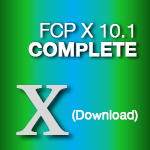
This title contains everything you need to learn Apple's
Final Cut Pro X v.10.1.x!
This title includes both: * FCP X: Workflow & Editing * FCP X: Effects All in one place, for one great price!
Start with initial setup and media management to editing, effects, and output, there's no finer training on the market.
* Need to get started in a hurry? We condensed everything you need into one chapter.
* Need to learn just the new features? We've got you covered.
* Need in-depth training on everything you need to know to become a video editing pro? Start at the beginning and work your way to the end.
You'll be amazed at how much you learn!
THIS TRAINING INCLUDES ALL THE NEW FEATURES IN THE FCP X 10.1.2 UPDATE
(It is also current for the 10.1.3 and 10.1.4 releases)
Over 200 movies, more than 22 hours of training! Each movie is laser-focused to get you the information you need exactly when you need it. (The average movie length is about seven minutes.)
One title - everything you need - available right now.
|
 Here are the most popular articles, webinars, and audio interviews for the past seven days across my websites.
Articles
This list expanded to the Top 4 to add some variety:
Webinars This list is based on the webinars watched most often by the members of our Video Training Library. For a list of all our webinars, visit here. Digital Production Buzz Audio Interviews For a list of all Buzz audio interviews, click here. |
Learn Apple Compressor 4.1
 Apple continues to update Compressor with an all new interface, improved compression settings and better monitoring. This application has some much new stuff inside that we went back and re-did all our training for the new version. - Better organized
- More informative
- Tighter focus on making your images look great.
NEW TRAINING NOW SUPPORTS
COMPRESSOR 4.1.2
These days, everything we do ends up on the web. Which means that if we don't know how to compress our video to make it look good, all our work during production and post is wasted. In this in-depth video training, Larry Jordan shows you how to make the most of Apple Compressor 4.1.x. Whether you are a new or experienced, this training will help you make your media look and sound great! |
|