|
WELCOME BACK!

Last week I talked about our brand-new studio. This week, we are releasing brand-new training that we created in it. In addition, I've created five new articles for this week's issue and we have a new webinar this week focused on production, rather than post.
It's an exciting time.
BRAND-NEW TRAINING:
"LARRY'S BUSINESS CHECKLIST"
It is easy to get interested in learning new technology or refining your story-telling skills. But, at the end of the day, we all need to pay the bills. This means paying attention to the business side of our business.
This five-movie bundle covers:
* Using social media
* Looking for work/clients
* Managing time, clients and expectations
* Marketing your business
* Negotiating and sales techniques
This special bundle is only $39.95. SAVE 60%
(Offer expires 2/28/2015).
The economy is getting better. Enable your business to grow. This training will help.
LAST WEEK'S WEBINAR: PLUG-INS IN ADOBE PREMIERE PRO CC
Last week, we looked at new plug-ins for Adobe Premiere Pro CC. Unlike Final Cut, Premiere has a feature called Extensions. These allow you to "extend" the interface to provide features that go far beyond what Premiere itself can do.
In this webinar, I showcase one new extension and several new plug-ins: - Pond5 Royalty-free media extension
- Red Giant Mojo
- Red Giant Universe
- Sheffield Softworks Artitude
- Tiffen Dfx filter collection
- CoreMelt Lock & Load
Members can view this for free as part of their membership in our Video Training Library. Everyone else, click here to download a copy. THIS WEEK'S WEBINAR
TELLING STORIES WITH CAMERAS
This week we are doing something very different: we are showing the impact camera angles and talent blocking has on story-telling and emotions. This picks up where our film-making series " 2 Reel Guys" leaves off. We are bringing actors and cameras into our studio and showcasing how framing and blocking effect the story you are telling. As post-production shifts to shooting high-resolution image to simplify re-framing in post, it becomes vital that we understand how our camera framing contributes to the story. Click here to register. (Limit of 100 seats.) FEATURED INTERVIEW
DIGITAL PRODUCTION BUZZ
 Last week on the Buzz, we invited Gesine Thomson to join us. Gesine started her career as an architect designing very large housing and community projects. This turned her into a filmmaker to communicate her ideas to the governmental agencies that were commissioning the work. And that evolved into using media to change society. This turned into a fascinating discussion on the impact media has to change society; for both good and bad.
Starting this week, The Buzz is streaming and posting in video! Watch the show on YouTube here. And let us know what you think in the comments. I invite you to join us for the live show each Thursday where you can watch, listen and share in the Live Chat. Here's the link.
FIVE NEW ARTICLES THIS WEEK
 I have three new articles and two new videos this week.
My lead article is arcane, but one that I wish existed two months ago. As we were building our studio we hit a brick wall: we could not figure out how to configure Wirecast to work with Wowza, our streaming service. After six weeks of head-scratching, we figured it out last week. So, I asked my team to write this up so others can learn from what we discovered.
I also have articles on Premiere Pro, Audition and Final Cut Pro X. LOTS to read this week!
And, as always, I've updated our Top 3 lists.
|
ARTICLE: VIDEO STREAMING
Connecting Wirecast to Wowza
 This is a really technical subject - connecting Telestream's Wirecast software to the Wowza Streaming Engine. But my team took six weeks to figure it out because there just isn't any documentation describing how to do it. Once we got this working, I asked Tori Hoefke and Megan Paulos - who did the work on this - to write up what they learned so that others in the same situation don't waste their time figuring this out. Read the article here. |
VIDEO: ADOBE PREMIERE PRO CC
The Pond5 Extension
 Extensions extend the Premiere interface far beyond what Adobe ships with the product. In this short video tutorial, I showcase the Pond5 extension which allows you to search, browse, download and purchase royalty-free media directly from within Premiere. |
ARTICLE: FINAL CUT PRO X
Trim Multi-channel Audio
 Apple continues to improve how Final Cut Pro X works with multi-channel audio. (Multi-channel audio is a clip that contains more than one channel of sound. For example, stereo clips contain 2 channels, while surround clips contain 6 channels.)
In this article, I explain how to access and trim multi-channel clips. And this includes a feature that I didn't know about until I was experimenting with the software while writing this article. (It is a very cool technique!) |
VIDEO: ADOBE PREMIERE PRO CC
TIFFEN Dfx
 Tiffen Dfx is an amazing collection of filters that emulate more than 2,000 Tiffen glass filters. In this demo, I show some of the highlights and how they work inside Adobe Premiere Pro CC. If you couldn't shoot it the way you wanted during production, these filters allow you to fix it in post. |
ARTICLE: ADOBE AUDITION
Remove Audio Hum
 Audio hum is everywhere - even on our most careful audio recordings. Fortunately, Adobe Audition has a very powerful filter that kills it dead. In this article I show how to move an audio clip from Premiere to Audition, how to remove the hum, then how to bring the cleaned-up clip back into Premiere. |
LARRY'S BEST TRAINING:
FINAL CUT PRO X 10.1.4: COMPLETE
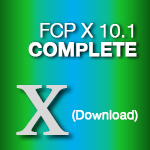
This title contains everything you need to learn Apple's
Final Cut Pro X v.10.1!
This title includes both: * FCP X: Workflow & Editing * FCP X: Effects All in one place, for one great price!
Start with initial setup and media management to editing, effects, and output, there's no finer training on the market.
* Need to get started in a hurry? We condensed everything you need into one chapter.
* Need to learn just the new features? We've got you covered.
* Need in-depth training on everything you need to know to become a video editing pro? Start at the beginning and work your way to the end.
You'll be amazed at how much you learn!
THIS TRAINING INCLUDES ALL THE NEW FEATURES IN THE FCP X 10.1.2 UPDATE
(It is also current for the 10.1.3 and 10.1.4 releases)
Over 200 movies, more than 22 hours of training! Each movie is laser-focused to get you the information you need exactly when you need it. (The average movie length is about seven minutes.)
One title - everything you need - available right now.
|
 Here are the most popular articles, webinars, and audio interviews for the past seven days across my websites. ArticlesThis list expanded to the Top 4 to add some variety: For an index of all our articles, visit here.
Webinars This list is based on the webinars watched most often by the members of our Video Training Library. For a list of all our webinars, visit here. Digital Production Buzz Audio Interviews For a list of all Buzz audio interviews, click here. |
Learn Apple Compressor 4.1
 Apple continues to update Compressor with an all new interface, improved compression settings and better monitoring. This application has some much new stuff inside that we went back and re-did all our training for the new version. - Better organized
- More informative
- Tighter focus on making your images look great.
NEW TRAINING NOW SUPPORTS
COMPRESSOR 4.1.2
These days, everything we do ends up on the web. Which means that if we don't know how to compress our video to make it look good, all our work during production and post is wasted. In this in-depth video training, Larry Jordan shows you how to make the most of Apple Compressor 4.1.x. Whether you are a new or experienced, this training will help you make your media look and sound great! |
|