 | Larry's New Subscription Service
|
I am delighted to introduce our NEW Subscription Membership for all my video training, webinars, and tutorials.
* Low-cost.
* Wide variety.
* Instantly available.
* Over 500 movies!
* Over 150 hours!
Click here to learn more. Access your membership by clicking the red "Log In" in the navigation bar at the top of my website.
|
Popular Webinars
Up-Coming
Events
(Webinars will resume in July.)
|
|
|
|
WELCOME BACK!
 I had a great time in England last week and want to thank my hosts, Matt Robbins and Simon Tillyer co-founders of TV-Bay, for the opportunity. I was part of the TV-Bay Tour that traveled to London, Manchester, and Birmingham during the week. I had a great time chatting with editors from around England, as well as presenting techniques they can use to improve video compression for the web. I look forward to coming back. I had a great time in England last week and want to thank my hosts, Matt Robbins and Simon Tillyer co-founders of TV-Bay, for the opportunity. I was part of the TV-Bay Tour that traveled to London, Manchester, and Birmingham during the week. I had a great time chatting with editors from around England, as well as presenting techniques they can use to improve video compression for the web. I look forward to coming back.
(By the way, I also had time to record a great interview for The Buzz, more on that in a minute.)
This moment in June is a strange time.... There are a number of exciting new products that are almost ready to announce; just not quite in time for this issue. I'll have more on everything new later this month, so stay tuned. But, for now, I have three new articles for this week, as well as a variety of other cool stuff.
SHORT NOTE
 Rick posted this really neat tip to my article: FCP X: Send Audio to Audition to Mix: Rick posted this really neat tip to my article: FCP X: Send Audio to Audition to Mix:
In version 10.1.1 of Final Cut Pro X, it is really easy to send audio from Final Cut to Adobe Audition. In Final Cut, select File > Share > Master File.
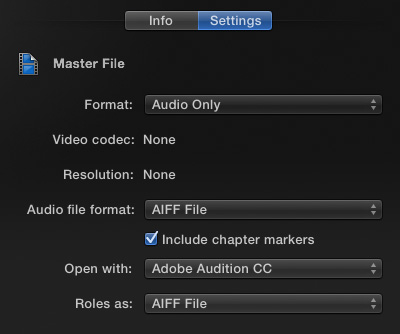
Next, in the Settings tab, set the Format to Audio Only and the Audio file format to AIFF File. Then, in the Open popup menu, select Other and choose Adobe Audition CC.
Now, when you export, your audio will automatically open in Audition without needing to export an XML file.
Larry adds: This process works great, except that it exports your project audio as a single AIFF audio file. This is fine when all you need to do is clean up a single narrator. But not fine at all when you need to mix multiple voice tracks with sound effects and music.
Still, I didn't know that you could set the Open With menu to open files in other programs. That trick alone makes this tip worthwhile. So, for projects with very simple audio, this is a neat tip.
PREMIERE TRAINING THIS WEEK ON
CREATIVE LIVE!
I'm delighted to announce that the folks at CreativeLIVE have invited me back to expand my training on Adobe Premiere - which got rave reviews last year - with a one-day update targeted at designers and still photographers on June 17. If you are new to video editing, this one-day on-camera live training will give you a solid foundation on the software and get you started in the right direction.
Here's the Premiere Pro training link.
The live session is free. All you need to do is sign up.
FEATURED BUZZ INTERVIEW:
INSIDE THE EDITING ROOM
 The featured interview this week on the Digital Production Buzz is Oliver Peters, the owner of Oliver Peters Post-Production Services, talking about the new "Avid Everywhere" strategy that Avid announced this year at the NAB Show. The featured interview this week on the Digital Production Buzz is Oliver Peters, the owner of Oliver Peters Post-Production Services, talking about the new "Avid Everywhere" strategy that Avid announced this year at the NAB Show.
Oliver, who edits in Avid, Adobe, and Apple software, took a close look at the software and last week on the show we talked about what Avid's new approach means and whether the rest of us need to pay attention.
Listen to Oliver's interview here.
Listen to the entire program here.
We've added text transcripts for each show courtesy of Take1.tv. Read this week's transcript here.
BUZZ SNEAK PEEK
 Last week, when I was in London, I had the chance to share the stage with Philip Bloom. In fact, he and I got into a spirited discussion during the closing panel in each city. We had so much to talk about that Philip and I sat down for a 40-minute, two-part interview that will premiere this week on The Buzz. Last week, when I was in London, I had the chance to share the stage with Philip Bloom. In fact, he and I got into a spirited discussion during the closing panel in each city. We had so much to talk about that Philip and I sat down for a 40-minute, two-part interview that will premiere this week on The Buzz.
We discussed the advantages and disadvantages of shooting 4K video, picking a good 4K camera - and which ones he likes - and whether there's any money to be made in shooting high-resolution video.
You can hear Part 1 this week on The Buzz, with Part 2 airing next week. The show airs this Thursday on: DigitalProductionBuzz.com.
THREE NEW ARTICLES THIS WEEK!
 I have three new articles this week: two on Final Cut and one on Compressor. The two Final Cut articles grew out of my video training, where I covered both of these -- only to realize that I haven't written about them. And the Compressor article can reduce your compressed video file sizes without harming quality. I have three new articles this week: two on Final Cut and one on Compressor. The two Final Cut articles grew out of my video training, where I covered both of these -- only to realize that I haven't written about them. And the Compressor article can reduce your compressed video file sizes without harming quality.
Plus, as always, I've updated our Top 3 Lists so you can see what other folks are reading. Enjoy your week and chat with you next Monday.
|
ARTICLE: FINAL CUT PRO X
Preference Settings That Matter
 Final Cut gives you lots of different preference settings to customize the program. Except, which preferences really matter? And what settings should you use? In this article, I go through all five preference screens and explain the settings I use and why I chose them. If you want to be sure you've optimized the program, you need to read this article. |
ARTICLE: COMPRESSOR 4
What Is Frame Blending?
 There's this little checkbox in Compressor called "Frame Blending." It is off by default. But, should it be left off when you compress your video? In this short article, I explain what frame blending is and when you need to turn it on. |
ARTICLE: FINAL CUT PRO X
Those Strange Yellow Dots
 You may not have seen them. In fact, unless you know where to look, you'll never find them. But these yellow dots are still there; associated with some, but not all, transitions. And, when you use them properly, they can make your transitions look different from everyone else. This article explains what these yellow dots are, how to see them, and what they can do to make your transitions truly unique. |
ALL-NEW!!
FINAL CUT PRO X 10.1: COMPLETE
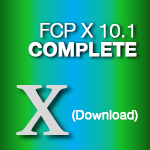
This title contains everything you need to learn Apple's
Final Cut Pro X v.10.1!
This title includes both: * FCP X: Workflow & Editing * FCP X: Effects All in one place, for one great price! Start with initial setup and media management to editing, effects, and output, there's no finer training on the market. * Need to get started in a hurry? We condensed everything you need into one chapter.
* Need to learn just the new features? We've got you covered.
* Need in-depth training on everything you need to know to become a video editing pro? Start at the beginning and work your way to the end.
You'll be amazed at how much you learn!
UPDATED WITH ALL THE LATEST FEATURES.
Over 200 movies, more than 22 hours of training! Each movie is laser-focused to get you the information you need exactly when you need it. (The average movie length is about seven minutes.)
One title - everything you need - available right now.
|
 Here are the most popular articles, webinars, and audio interviews for the past seven days across all my websites. ArticlesWe expanded this list to the Top 4 to add variety: For an index of all our articles, visit here.
Webinars This list is based on the webinars watched most often by our monthly subscribers. For a list of all our webinars, visit here. Digital Production Buzz Audio Interviews For a list of all the audio interviews we've conducted on The Buzz, visit here. |
BRAND-NEW TRAINING
Learn Apple Compressor 4.1
 With the release of Final Cut Pro X v10.1, Apple also updated Compressor to version 4.1 An all new interface, improved compression settings and better monitoring. So much changed, in fact, that we went back and re-recorded all our training for the new version. - Better organized
- More informative
- Tighter focus on making your images look great.
These days, everything we do ends up on the web. Which means that if we don't know how to compress our video to make it look good, all our work during production and post is wasted. In this in-depth video training, Larry Jordan shows you how to make the most of Apple Compressor 4.1. Whether you are a new or experienced, this training will help you make your media look and sound great! |
|
|
|
We are committed to providing the highest quality training at the lowest possible price and distributing it as widely as possible.
From subscriptions to individual downloads to free techniques and articles -- we've got your back. And there's lots more to come.
Thanks!
|

Larry Jordan
Larry Jordan & Associates
P.S. I always love hearing from you. Feel free to write.
|
|
|