|
WELCOME BACK!
 The closer we get to NAB in April, the more exciting life seems to get. (But, I've always been a geek.) This week, I've got a ton of new goodies for you - interviews, webinars, new training, four new articles and one from the archives this week. Whew! This sleep thing is way over-rated. And, for those of you that like popularity contests, and seeing what other people are reading and watching, I've updated our Top 3 Lists. LARRY IS INTERVIEWED IN POST-PERSPECTIVE
Randi Altman, former editor-in-chief at Post Magazine, has started a new venture: Post-Perspective Update. This week, she interviewed me about my thoughts on the upcoming NAB Show in Las Vegas in April. I shared my thoughts on 4K and other hot topics. Read it here: www.postperspective.com/ppnews-031314.htmlSHORT NOTES

The big news this week was Red Giant's announcement of Universe - a free on-line community dedicated to providing the latest effect technology for After Effects, Final Cut Pro X, Motion, and Premiere Pro. I'm very intrigued by what they are attempting and encourage you to check out the demo movie. Even if you don't sign up, the effects in it are well-worth watching. Learn more here: http://www.redgiant.com/  Moviola Moviola invited me to present a webinar on video compression for the web. This has always been a hot topic, so this Tuesday, I'm presenting Compressor 4.1 in-depth. Free. The webinar is both live and free - but you need to sign up. Join me to learn how to improve the look of your compressed video. Register here: moviola.com/webinars/video-compression-made-easy/
MORE FINAL CUT PRO X EFFECTS TRAINING
Last week, I announced a subscriber exclusive - brand new training covering Final Cut Pro X Effects!
Over the last week, we've posted new training covering:
- Working with Stills
- Changing Clip Speed (Retiming)
- Keying
- Color Correction
- Video Effects Cookbook
My new chapter on Color Correction is two hours of in-depth training - everything from using the automatic tools to reading scopes to manual color correction.
This is best training I've done on color correction and the rest of training it pretty darn good, too. And, right now it's only available to subscribers.
If you are a subscriber, you already have access. Log-in and go to this page. If you aren't yet a subscriber, now is the perfect time to join. Sign-up here.
THIS WEEK'S FEATURED BUZZ INTERVIEW
 We had a great show on the Digital Production Buzz this week: LaToya Morgan, Johnny Brower, and John Swanbeck.Johnny was telling stories of producing rock festivals in Canada in the 1970s and 80's. LaToya provided insight on the craft of screen-writing. And John Swanbeck talked about directing comedy and actors. As a director myself, I enjoyed what John had to say and recommend you spend a few minutes listening to his thoughts. Listen to John Swanbeck here. Listen to the entire show here. We are now offering complete text transcripts for each Digital Production Buzz episode, courtesy of Take1 Transcription. View the transcript here.
JUST WHAT YOU NEED: A NEW! FCP X MOUSEPAD!!
What has 54 essential keyboard shortcuts and keeps your mouse warm on cold spring days?
Right! Our latest mouse-pad for Final Cut Pro X.
Look at the mouse-pad you're using now. You should be ashamed. Your mouse deserves better. (What? Using a trackpad? Then, you need this clever new all-in-one doily and drink coaster.)
When it's 2:00 AM and you need help, this mouse-pad has the answers. Designed by the incredible Katie Fredeen and printed on darn near indestructible mouse-pad stuff, this is the gift for the editor that thinks they have everything.
Order yours here.
FIVE NEW ARTICLES THIS WEEK!
 Well, four new articles and one from the archives. A product review, a caution on importing into FCP X, two new Motion articles and an explanation of what "Frame reordering" means when compressing video. Very cool stuff! Well, four new articles and one from the archives. A product review, a caution on importing into FCP X, two new Motion articles and an explanation of what "Frame reordering" means when compressing video. Very cool stuff!
And, as always, I've updated our Top 3 lists. Have a great week. Write and let me know how you're doing.
|
PRODUCT REVIEW: SMARTSOUND SONICFIRE
Plug-in for Final Cut Pro X and Premiere Pro CC
 Recnently, Smartsound released two new plug-ins - one for FCP X and one for Premiere Pro CC - that make it easier than ever to add music to your projects. This last week, I was working on a video tutorial for Smartsound showcasing the new software. I was so impressed, I wrote this product review to tell you more about it. |
ARTICLE: MOTION 5
Animate Text on a Curve
 OK, I admit it. I can't draw. But there is still a reason to learn Motion. Recently, I wanted to show a class how to animate text on a curve. And I discovered that I had forgotten how. So, to serve as a reminder to myself, I wrote this detailed tutorial so that the next time I forget how Motion works, I can re-read what I wrote. You don't need to wait that long. This is a fun article that requires exactly zero design skills to get your text to do fun and crazy things.
|
ARTICLE: MOTION 5
Flow Text Around a Shape
 This article is a follow-on to the one just before it that shows you how to animate text on a curve. Motion also allows us to animate text around a geometric shape that we draw (um, not likely), import from Photoshop, or steal from the Motion library. I opted to purloin a shape from the Motion library and wrote this tutorial to show you how this techique works. Cool, even if I do say so myself.
|
ARTICLE: VIDEO COMPRESSION
What Does Frame Re-ordering Mean?
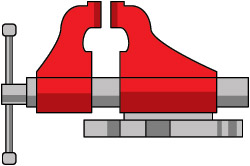 This article was written a while ago, but I still get asked to explain frame reordering, when compressing QuickTime files. So, if you've ever wondered what this means and what you should do about it, this article will take less than a minute and a half to read. And, as an update, what applies to QuickTime Player 7 also applies to QuickTime Player X.
|
BRAND NEW! JUST RELEASED!!
FINAL CUT PRO X 10.1: WORKFLOW & EDITING
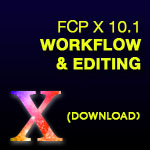
All new training for Apple's latest: Final Cut Pro X v.10.1!
From initial setup and media management to editing and output, there's no finer training on the market. * Need to get started in a hurry? We condensed everything you need into one chapter.
* Need to learn just the new features? We've got you covered.
* Need in-depth training on everything you need to know to become a video editing pro? Start at the beginning and work your way to the end.
You'll be amazed at how much you learn!
UPDATED WITH ALL THE LATEST FEATURES.
Over 130 movies, more than 15 hours of training, covering every version since Final Cut Pro X was first released.
Save time, save money, save your sanity. Watch this training and learn how it's supposed to work.
|
 Here are the most popular articles, webinars, and audio interviews for the past seven days across all my websites. ArticlesWe expanded this list to the Top 4 for more variety: For an index of all our articles, visit here.
Webinars This list is based on the webinars watched most often by our monthly subscribers. For a list of all our webinars, visit here. Digital Production Buzz Audio Interviews For a list of all the audio interviews we've conducted on The Buzz, visit here. |
BRAND-NEW TRAINING
Learn Apple Compressor 4.1
 With the release of Final Cut Pro X v10.1, Apple also updated Compressor to version 4.1 An all new interface, improved compression settings and better monitoring. So much changed, in fact, that we went back and re-recorded all our training for the new version. - Better organized
- More informative
- Tighter focus on making your images look great.
These days, everything we do ends up on the web. Which means that if we don't know how to compress our video to make it look good, all our work during production and post is wasted. In this in-depth video training, Larry Jordan shows you how to make the most of Apple Compressor 4.1. Whether you are a new or experienced, this training will help you make your media look and sound great! |
|