|
WELCOME BACK!
 Lots of good stuff for this you week, but, first, a heads-up. My article last week comparing Adobe Media Encoder and Apple Compressor had a number of significant errors in it that I need to correct. I spent the week talking with the folks at Adobe and researching Apple's website so that my rewrite would be more accurate. If you read the article, please read it again as virtually all of it has changed. And, if you sent links to a friend, send them the link to this one, too. My heart was in the right place, but my methodology was flawed. Sorry. I've got another major media management article on Final Cut Pro this week, plus a nice backgrounder on video compression. Plus, some cool Short Notes, a great Buzz interview and, as always, an update to all our Top 3 lists. But, first, the big news. APPLE UPDATES FINAL CUT PRO X
On Friday, Apple released a small update to Final Cut Pro X, taking it to version 10.1.1. The new version is designed to fix bugs that appeared in the release of the major 10.1 release. No new features were added. - Preserves media files if an external drive or network is disconnected while consolidating a library
- Resolves an issue with loading audio content in the Music and Sound Browser
- Fixes a stability issue when applying a Motion effect with Scroll Text behavior
- Faster switching between proxy media and original or optimized media
- Improves Timeline responsiveness with very large projects
This update means that the "GarageBand workaround" to get audio files to appear in the Media Browser is no longer necessary. My recommendation is that if you have version 10.1, go ahead and run the update. Updates are available through the Mac App Store > Updates tab. 4K SEMINAR PANELS POSTING TO YOUTUBE
My "4K & Final Cut Pro X" seminar last week was a great success. Thanks to everyone that attended! One of the highlights of the day were four panel discussions covering storage, stock footage, metadata, and archiving. We are posting videos of all four of them to my YouTube channel each day this week, starting with Ian Andes, the VP of Sales for G-Technology with a look at future trends in storage. You need to watch. Click here: www.youtube.com/larryjordanfcp
SHORT NOTES
 As I was working with Compressor this week, I came across a problem where I couldn't submit a job to the queue. Grr... Anyway, there's a simple fix for this, which solved the problem for me; as this Apple KnowledgeBase article explains: support.apple.com/kb/TS5370  Lorenzo Vidali Lorenzo Vidali sent me this tip: I just found a cool trick for comparing two clips in a timeline. I'm using this for color grading. 1. Park your playhead over the first clip 2. Move your mouse over the second clip 3. Hit the "S" key to toggle skimming on and off Voila, you can compare two clips by pressing S repeatedly. Great for making subtle adjustments.  Another quick note. I've had questions about whether Compressor 4.1 supports native MXF files. The answer is "Yes," but you need to install driver software which is available from Hamburg Media: hamburgpromedia.com/products/mxf4mac/mxf-for-mac.phpTEN BUCKS FOR TEN DAYS ENDS WEDNESDAY
To celebrate the release of our new Compressor 4.1 training, we've lowered the price of our webinars - all 115 of them - to $10! This special offer ends midnight Wednesday, Jan. 22. Yup - Ten Bucks for Ten Days! Any webinar, any quantity. This offer is available to everyone - so tell your friends. Here's a list of all our webinars. Enter WEBINAR as the Coupon Code during checkout. Take a minute and pick up some great training at a great price! NEW WEBINARS
Join us this Wednesday for a detailed look at Media Management in Final Cut Pro X v10.1.
Click here to register. Subscribers, as always, can attend for free.
THIS WEEK'S FEATURED BUZZ INTERVIEW
 On the Digital Production Buzz last week, I interviewed Leon Silverman, president and founder, and Jerry Pierce, vice-president, of the Hollywood Post Alliance. This is more than a user group, this is an industry trade association trying to improve the world of post-production for all of us. Listen to their interview here. Listen to the entire show here. We are now offering complete text transcripts for each Digital Production Buzz episodes, courtesy of Take1 Transcripion. View the transcript here.
THREE NEW ARTICLES THIS WEEK!
 I have two new and one revised article this week: a major revision to the comparison of Adobe Media Encoder and Apple Compressor, library back-up and restore in Final Cut Pro X, and a video backgrounder on compression which is true for all software. I have two new and one revised article this week: a major revision to the comparison of Adobe Media Encoder and Apple Compressor, library back-up and restore in Final Cut Pro X, and a video backgrounder on compression which is true for all software.
Plus, as always, I've updated our Top 3 lists. Enjoy!
|
ARTICLE: MAC PRO SPEED TEST [ UPDATED ]
Adobe Media Encoder vs. Apple Compressor
 Last week, I compared Adobe Media Encoder to Apple Compressor. Then, in conversations and research this week, I discovered I had made a variety of errors in methodology which totally skewed the results. So, I redid all the tests and completely rewrote the article based on all the new stuff I learned this week. This version has a lot more details, better pictures and more accurate tests. Whether you read the article last week or not, you should read this one - it is much better. |
ARTICLE: FINAL CUT PRO X v10.1
Library Back-up and Restore
 With the 10.1 update to Final Cut Pro X, media management has totally changed. In this fourth of four articles on media management, I look at the process of library, media and project back-up and restore.
|
VIDEO: VIDEO COMPRESSION
A Backgrounder on How It Works
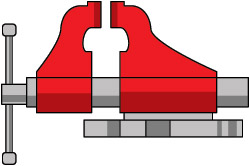 (Smile...) Every time I practice this, it gets better. This is a fairly short video, based on last week's webinar, that explains what is important, and what isn't, when compressing video. If you are looking to understand the basics, you need to watch this. This video applies to any video compression software, not just Compressor.
|
BRAND NEW! JUST RELEASED!!
FINAL CUT PRO X 10.1: WORKFLOW & EDITING
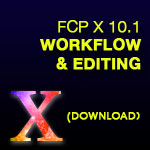
All new training for Apple's latest: Final Cut Pro X v.10.1!
From initial setup and media management to editing and output, there's no finer training on the market. * Need to get started in a hurry? We condensed everything you need into one chapter.
* Need to learn just the new features? We've got you covered.
* Need in-depth training on everything you need to know to become a video editing pro? Start at the beginning and work your way to the end.
You'll be amazed at how much you learn!
UPDATED WITH ALL THE LATEST FEATURES.
Over 130 movies, more than 15 hours of training, covering every version since Final Cut Pro X was first released.
Save time, save money, save your sanity. Watch this training and learn how it's supposed to work.
|
 Here are the most popular articles, webinars, and audio interviews for the past seven days across all my websites. ArticlesWe expanded this list to the Top 4 for more variety: For an index of all our articles, visit here.
Webinars This list is based on the webinars watched most often by our monthly subscribers. For a list of all our webinars, visit here. Digital Production Buzz Audio Interviews For a list of all the audio interviews we've conducted on The Buzz, visit here. |
BRAND-NEW TRAINING
Learn Apple Compressor 4.1
 With the release of Final Cut Pro X v10.1, Apple also updated Compressor to version 4.1 An all new interface, improved compression settings and better monitoring. So much changed, in fact, that we went back and re-recorded all our training for the new version. - Better organized
- More informative
- Tighter focus on making your images look great.
These days, everything we do ends up on the web. Which means that if we don't know how to compress our video to make it look good, all our work during production and post is wasted. In this in-depth video training, Larry Jordan shows you how to make the most of Apple Compressor 4.1. Whether you are a new or experienced, this training will help you make your media look and sound great! |
|