 | Larry's New Subscription Service
|
I am delighted to introduce our NEW Subscription Membership for all my video training, webinars, and tutorials.
* Low-cost.
* Wide variety.
* Instantly available.
* Over 500 movies!
* Over 150 hours!
Click here to learn more. Access your membership by clicking the red "Log In" in the navigation bar at the top of my website.
|
GET $25 FREE!
Join us for any of our webinars and get $25 of Pond5 video - FREE! |
ALL Webinars
Ready to Download
2013
Events
(Webinars will resume in December)
|
|
|
|
WELCOME!
 Sorry I was gone last week, traveling for the Thanksgiving holiday made writing last week's newsletter unexpectedly impossible. So, to compensate, this week I have four articles covering Adobe Premiere and Audition, Apple Final Cut Pro X, Motion 5, and video compression in general. Some cool stuff...! SHORT NOTES

Mikhail Erofeev, with YUVsoft, wrote to say that 3D YUVsoft recently launched Stereo Processing Suite Lite, a set of Adobe After Effects plug-ins for 3D-video correction (color & geometry mismatches correction, disparity map estimation, parallax editing). Learn more at: www.yuvsoft.com/products/stereo-processing-suite-lite/As a note, YUVsoft was born more than 10 years ago out of research at the Moscow State University Video Group. They have a long tradition in doing plug-ins.  Steve Abarta Steve Abarta sent in this tip about Final Cut Pro X: I just finished a project of editing about four hours of imported VHS tape down to about 45 minutes (old family Christmas tapes). With the aspect ratio of 4:3, as I always notice, the edges around each clip was fuzzy, with even some black showing. The bottom edge also had artifacts, which were distracting. I wanted the edges to be sharp. I adjusted the first clip by transforming the scale to about 104% and copied the clip. I then opened the Roles listing, selected over 300 Timeline clips in the list using Roles > Clips > Video. I then used the "Paste Attributes" command, selected the appropriated Transform check boxes in the Paste Attributes window, and within less than a second, all the clips were scaled up to 104%. No need to go through all those clips individually to do what needed to be done!
THIS WEEK'S FEATURED BUZZ INTERVIEW
 This week on The Buzz Jessica Sitomer, Mike Horton, and I got into a long discussion on learning from past mistakes and not letting them overwhelm you. As usual, Jessica had some great ideas, which I want to share with you here. Listen to Jessica Sitomer's interview here. Listen to the entire show here. We are now offering complete text transcripts for each Digital Production Buzz episodes, courtesy of Take1.tv. Read the transcript for this show here.
FOUR NEW ARTICLES THIS WEEK!
 I have four new articles this week; and, by the way, feel free to suggest articles or send in comments for Short Notes. I always enjoy hearing from you! I have four new articles this week; and, by the way, feel free to suggest articles or send in comments for Short Notes. I always enjoy hearing from you!
Plus, as always, I've updated our Top 3 lists. Enjoy!
|
ARTICLE: VIDEO COMPRESSION
Test Your Settings
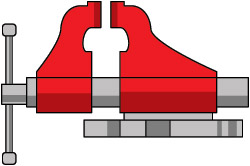 Whether you use Apple Compressor or Adobe Media Encoder, there is never enough time to make our videos look as good as we want. Unless you know the secret tip... In this article, I explain what you need to know about compression artifacts and how to avoid them. Then, I show you how to create short test movies in either Compressor or AME; explain what part of your video you need to test and where to set compression bit rates to make your images sparkle. |
ARTICLE: FINAL CUT PRO X
Display Source Media Timecode in the Timeline
 This article was born from an email exchange earlier this week -- and continues our on-going discussion on how to display source clip timecode in the FCP X Timeline. As this article explains, it is surprisingly easy to do - provided you learn the one key menu choice that needs to be turned on. In this article, I illustrate how to find source clip timecode in stand-alone clips and in multicam clips.
|
VIDEO: ADOBE PREMIERE PRO & AUDITION
Move Projects Between Premiere and Audition
 This short video tutorial is from my training on Adobe Audition and explains how to easily move projects from Premiere to Audition, then bring them back. The process isn't hard, but it isn't done as you might expect. In this article, I show you what you need to know.
|
ARTICLE: MOTION 5
Move Objects on a Motion Path
 I don't write about Motion 5 very much. But this is such a cool and helpful tip, that I couldn't resist writing it up. Motion makes things move. But, what do you do when you need to precisely control where an object starts and stops and where in goes along the way? This article shows you how to be the master of the paths your moving objects take.
|
NEW TRAINING
Learn Apple Compressor 4
 Ultimately, all our projects end up on the web. Which means that if we don't know how to compress our video to make it look good, all our work during production and post is wasted. In this in-depth video training, Larry Jordan shows you how to make the most of Apple Compressor 4. Whether you are a new or experienced editor, this training will help you make your media look and sound great! |
 Here are the most popular articles, webinars, and audio interviews for the past seven days across all my websites. ArticlesWe expanded this list to the Top 4 for more variety: For an index of all our articles, visit here. Webinars This list is based on the webinars watched most often by our monthly subscribers. For a list of all our webinars, visit here. Digital Production Buzz Audio Interviews For a list of all the audio interviews we've conducted on The Buzz, visit here. |
|
|
THE INDUSTRY LEADER
FINAL CUT PRO X: COMPLETE
 This is the training the pros turn to when they want to learn Final Cut Pro X.From set-up to editing to effects to export, everything you need to know to master this new software is contained in this training.
INCLUDES UPDATES FOR ALL THE LATEST FEATURES.
Over 200 movies, more than 20 hours of training, covering all the latest features and hidden shortcuts.
Save time, save money, save your sanity. Watch this training and learn how it's supposed to work.
|
|
|
We are committed to providing the highest quality training at the lowest possible price and distributing it as widely as possible.
From subscriptions to individual downloads to free techniques and articles -- we've got your back. And there's lots more to come.
Thanks!
|

Larry Jordan
Larry Jordan & Associates
www.larryjordan.biz
P.S. I always love hearing from you. Feel free to write.
|
|
|