|
Congrats Jennifer!
| |
Thank you so much for the wonderful leads and keep up the excellent work. -Jennifer J.
|
|
Congrats DoriAnn!
| |
I SO love your service! It helped me out a lot!
Thanks,
DoriAnn
|
|
Thank You!
| |
We appreciate that you allow us into your Inbox every week. It's a privilege to communicate with you. If you ever have any suggestions for the newsletter or website, or for any products you want to see, feel free to email us and let us know. Thanks for being there!
|
|
Like Our New Facebook Page! | 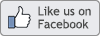 |
|
Twitter Us! |  |
|
LinkedIn |  |
| Subscribe to Free Newsletter! | |
Haven't subscribed to our Free Working Virtually Newsletter Yet?
Click the link or scan our QR code to join!

|
|
|
|
We hope you enjoy this issue, and as always, email us if you have any questions. We will answer your email - We are here for you! Our email is support@virtualassistants.com
|
Must Haves for Your Virtual Office
by Susan Mershon
|
| |
Here are 10 things you need for your VA Home Office:
1 - Reliable & Secure Internet Connection - don't spare the expense on your internet connectivity. This is the life line of your business. Cable or Broadband are the best options. And be sure that it is a secure network that is password protected.
2 - Reliable Desktop or Laptop Computer - this is the second life line of your business. I actually have both a laptop and a desktop so I have the flexibility I need. Go with what works best for your lifestyle and business.
3 - Comfortable Desk Chair - since we sit most of the day, it is important to get a comfortable chair. Try out as many as you can to find one that works. Here is a detailed article on ergonomic chairs and how to choose one: http://www.spine-health.com/wellness/ergonomics/office-chair-choosing-right-ergonomic-office-chair
4 - Cell Phone and/or Landline - You will need a dedicated phone line in your office if you plan on applying for any customer service type of virtual employment. For other jobs, you can use your cell phone. There are tools like Google Voice where you can create a business number and that number can be forwarded to any phone you choose. Google Voice is only available in the US at this time.
5 - Headset with Microphone - this is a must if you are using tools like Skype or Google Hangouts. Some customer service positions will also require a headset. It will decrease the background noise and make it easier to hear each other. This is also great if you will be doing any webinars or training.
6 - All in One Scanner, Fax & Printer - an all in one makes it easy to print, scan or fax directly from your office.
7 - Task Management System - you need a tool to help you manage tasks, deadlines and clients. There are many great task management tools on the market, find one that works for you and get it setup before you get too busy. Here are a few: TeamWork, Zoho, or Asana.
8 - Office Software or similar - you need to have Office software for typing documents, creating spreadsheets or other work related tasks. Microsoft Office is a popular choice as is Google Docs and Open Office (a free alternative to Microsoft Office).
9 - Email Client - you can use Gmail or Outlook for all your email as well as your clients. Email is a big part of your daily life, find one that works for you.
10 - Cloud Storage - this is the easiest way to share documents with clients instead of email. There are several you can choose from like Amazon Cloud, Apple iCloud and Google Drive to name a few. They can also be used as a backup for important documents and any other data stored on your hard drive. Most provide storage free from 5 to 15 gigs of info. Check each to see which works best for you.
About the Author:
Susan Mershon, The Techie Mentor™, mentors, coaches & educates virtual assistants in building the business and life of their dreams. Through her coaching and mentoring programs she shares the roadmap she used to build her six-figure VA business after leaving a 20+ year corporate career. She knows what it is like to struggle to go from employee to entrepreneur and has built The Techie Mentor™ to help make the transition easier. For more information, visit her site at http://techiementor.com/ |
|
Want to Work from Home? - You Can!
| | |
If you have previous job skills, you can use them to work from home!
Have you ever performed customer service, secretarial, transcription, sales, or any other office skill? If so, you can use these skills and work virtually. Companies are hiring people with job skills to do these same jobs but you can work them 'virtually' from home!
Since 1999, we have been helping new and seasoned Virtual Assistants find jobs in all types of fields.
There are over 800+ jobs on the job board including Customer Service Reps, Transcription (regular, legal and medical), Administrative, Telemarketing, Sales, Proofreaders, Editors, Writers, Graphic Design, Tech Support, Help Desk, Blogging, Social Media, Web Design, Technical, Professional and many more in a variety of fields.
Our job board has fresh, new jobs, that are updated daily, M-F! We post 200 jobs a week, so you are sure to find something that works for you!
If you are really serious and want to work from home, this is the best place to start and we have some special offers just for you! Click here for our limited time special! Reduced rates and special options available! Read on...
|
|
Recommended Reading for Virtual Assistants
| | |
Here are some books that we recommend reading if you are planning on starting your own VA business.
|
|
Need Help with a Project or Job? Post Your Job Free!
| | |
Need a Virtual Assistant or Freelancer for admin, blogging, newsletter, spreadsheets, design, etc. We have VA's available! Get help fast! It's easy and free at our
|
|
| Want to read more articles? Newsletter Archive | | |
Want to read previous virtual assistant articles?
|
|
|