|
|
|
| Quicklinks |


CIO Solutions
Website
|
|
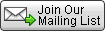
Birthdays
Michael B. - 6/6
Rich B. - 6/19
David A. - 7/6
John P. - 7/14
Nick P. - 7/22
Hass S. - 7/28

Father's Day
Sunday, June 16th

Summer Solstice
Friday, June 21st
Independence Day
Thursday, July 4th

PLEASE NOTE:
CIO will be closed in observance of Independence Day on Thursday, July 4th.
To receive emergency support please call 805-692-6709 and select option 3.
Holiday rates may apply.
For non-urgent requests please email support@ciosolutions.com
|
|
|
|
Welcome to the Family
| |
 Dear , Dear ,
We have had a busy couple of months. We would like to take this time to welcome some of our newer clients to the CIO family.
In Spring we brought on board Santa Barbara based Davies Public Affairs (and Blaze PR in Santa Monica), Oxnard based Hollandia Produce LLC and Camarillo based non-profit United Parents (see below press release). In addition we transitioned long term client Pacific Plastic Surgery to our managed services platform. May was rounded out by bring onboard Tri-County Cloud Give Away winner Hearts Therapeutic and SB based, clothing retailer 32 Bar Blues.
We have no plans of slowing down but one thing that we do know is that our current client base is what sustains our business so we are putting extra effort into making sure that every one of our existing clients are receiving the superb level of support they have come to expect from CIO.
Cheers,
John Petote
CEO, CIO Solutions
|
|
Check with the Tech: Tips to Remembering Shortcut Keys
|
 Q: I love using shortcut keys but can never remember them. Are there any tips that can help me? Q: I love using shortcut keys but can never remember them. Are there any tips that can help me?
A: The reason most of us don't bother with keyboard shortcuts is because they feel like they require too much mental effort to learn. The most obvious way to force yourself to learn shortcuts is to disconnect your mouse, but most people don't want to go to that extreme. Thankfully, you can grab a few programs that will train you to use more shortcuts. You have a few different ways you can approach this. The easiest is to grab an application that shows you the keyboard shortcut every time you perform an action with the mouse. For example, if you use your mouse to click Edit > Copy, these programs will pop up the shortcut (Ctrl+C for Windows or Cmd+C for Mac). For Windows, there is Keyrocket and on Mac you can use Eve. Similarly, KeyRocket for Gmail is a Chrome extension that does the exact same thing in Gmail. Alternately, you can run yourself through some drills to teach yourself the Shortcutfo o muscle-memory required to remember these shortcuts with. With Shortcutfoo, you run through a training program that teaches you shortcuts for programs like Excel, Photoshop, Gmail, and more by having you repeatedly enter them. o muscle-memory required to remember these shortcuts with. With Shortcutfoo, you run through a training program that teaches you shortcuts for programs like Excel, Photoshop, Gmail, and more by having you repeatedly enter them. Finally, if you want a quick reference guide to a ton of different keyboard shortcuts in different apps, Ultimate Windows 8 Shortcuts and CheatSheet for Mac pull up all the keyboard shortcuts for an app on the spot so you can reference them quickly. The cheat sheets are very helpful when you're learning the ropes and you might be surprised at how much you can do with a keyboard. Originally posted on LifeHacker
|
|
What's New at CIO
|
Fancy Friday!!Check out our dapper employees:

From left to right - Michael Biancone, Ryan Popke, Mike Shinn, Chris Narvaez and Brian Donovan
Stay tuned for more Fancy Friday pics!
|
|
|
|
|
CIO In the News
| 
CIO SOLUTIONS PARTNERS WITH UNITED PARENTS
CIO Solutions partners with United Parents, a non-profit organization based in Camarillo. June 19, 2013 - CIO Solutions, Santa Barbara's premier IT firm, has partnered with and begun providing IT support for United Parents (www.unitedparents.org), a non-profit organization providing resources to strengthen and support parents who have children with mental health, emotional or behavioral disorders. United Parents was founded in 1990 by Norm and Ellen Linder and is based out of Camarillo, California. United Parents offers a myriad of services including: Educational Advocacy, Respite Services, 24/1 Help Line, Parenting Workshops, Crisis Support Counselors and many more. CIO is providing comprehensive IT support for United Parents and will be working with them to ensure they are utilizing all available technologies for their business. Ellen Linder, Executive Director and Founder of United Parents, stated, "At a meeting at CIO Solutions, one of the first questions asked was "Tell us about United Parents and what you do?" Understanding our organization will help CIO provide the IT support we need. I was impressed by the enthusiasm, knowledge, and professionalism of the staff and their commitment to help us with all of our IT needs." Eric Egolf, President of CIO Solutions stated, "We are honored to be working with an organization like United Parents. We believe that the services they provide are very valuable and unique to our area. We look forward to becoming their trusted IT advisor and making sure that their technology decisions are in line with their business objectives. " CIO Solutions has been providing IT management and design services to the Tri-County Area since 1986. CIO specializes in helping businesses focus on their core business by designing and managing their IT department. In addition to managing IT networks, CIO also provides consultation on Private Cloud Services, Enterprise Storage, Virtualization, VoIP Phone Systems and other solutions. 
Marketing Contact:
Hannah Rich
805-692-6700, ext. 105
hrich@ciosolutions.com
|
|
App of the Month: Hootsuite
| |

Manage all your Twitter, Facebook, LinkedIn, and Foursquare accounts in one app!
- Manage your Twitter accounts
- Update Facebook Profile and Fan Pages
- Check-in to Foursquare Locations and share your position
- View your LinkedIn connections' activity
- Comment on posts in Facebook News Feed
- Translate messages for Facebook and Twitter
- Save a draft message to finish later
- Schedule updates for future sending
- Forward messages via email
- Reply to all recipients at once
iPhone: https://itunes.apple.com/us/app/hootsuite-for-twitter-facebook/id341249709?mt=8
Android: https://play.google.com/store/apps/details?id=com.hootsuite.droid.full
|
|
Security Portfolio: Automated Change Management - Netwrix
| |

Change management and configuration auditing processes have always been extremely important in enterprise level systems but the need for tools to assist with these processes in business of all sizes and complexities is rapidly growing. The security aspects of an auditing system and the accountability aspects of a change management system are inextricably linked.
CIO Solutions has recently researched and demoed the comprehensive configuration automation tool called Netwrix and has now added it to their ever expanding security portfolio. Netwrix helps to track the changes made to IT environments and is able to detect security violations, troubleshoot issues, prevent downtimes and maintain continuous compliance with security standards and industry regulations.
To learn more about Netwrix or other aspects of CIO's security portfolio please contact the office at 805-692-6700 or speak to your dedicated vCIO.
|
|
Product Review: Smartwatches
| |
Just as a smartphone did with the telephone, a smartwatch provides live access to certain kinds of information and intelligent features to try and add more convenience to your life. While most smartwatches take a similar app-based approach, they're all a little different. However, you'll find that most provide you with notifications and all of them tell you the time.
Should You Get a Smartwatch?
If you answer yest to most of the below questions you should consider getting a smartwatch.
You want notifications but you don't want to spend tons of time on your phone.
You want a timepiece that actually does something without paying much more for it.
You want a watch you can upgrade and customize.
What are Your Current Smartwatch Options?
The Pebble smartwatch ($150) offers a simple look and an easy-to-read e-paper screen with a backlight you can activate by wagging your wrist. You only need one smartphone app and a quick Bluetooth pairing before you can start sending notifications from your phone to your watch. Decide what you want to see and what you want to ignore, and you can stay abreast of various happenings with a quick glance at your wrist. When a notification comes in, the Pebble vibrates and displays the initial text. With a few somewhat stiff button presses you can scroll through more of the message for additional information. When a call comes in, you'll see it on your watch and can choose to ignore it without reaching for your phone. Outside of notifications, the Pebble can set alarms, control your phone's music apps, and track your biking and running. Android users can also download a number of helpful apps to enhance their experience further.  The Martian Victory ($299) looks like a standard watch, albeit a bit bulky, but hides a little LED window at the bottom to provide you with notifications. A smartphone app, available for Android and iOS, pushes almost any notification over to your watch. The Martian also allows you to set quiet hours so notifications don't come through while you sleep. That said, calendar notifications ignore these settings (because it expects you to set alarms with your calendar).
Martian smartwatches differ from their competition in one specific way: you can talk to them. They sync up with your smartphone like a Bluetooth speaker and utilize voice command services. Android users can connect with Google Now and iPhone users with Siri. You can answer and place calls directly from the watch. While this may seem impractical, or just make you feel like Dick Tracy, once you realize you don't have to talk directly into the watch to communicate you may find it useful. I answered many calls in the car and had a perfectly normal conversation even with both hands on the wheel.
The MetaWatch FRAME ($200) focuses primarily on notifying you of all kinds of information. The main screen gives you the time plus a number of other widgets you can customize to your liking. That includes unread email messages, calendar events, stock updates, weather, and more (somehow you can actually fit all of this information on a single screen). You can also visit other screens for more and have notifications pushed directly to your MetaWatch via a smartphone app.
Regardless of software issues, the MetaWatch requires quite a bit of work to set up. On top of that, the screen of the FRAME model reflects so much light that you can't even read the screen in certain conditions (including indoors).
Click here to view the original article
|
|
Employee Spotlight: Dat Nguyen, Remote Engineer
| 
Full name: Dat Minh Nguyen
Where did you grow up: Saigon (Ho Chi Minh City), Vietnam
When did you move to Santa Barbara: 2008
What you like best about Santa Barbara: I moved here from Orange County; Santa Barbara has a small town feel, less stuff, less traffic, beautiful beaches and much more nature.
When did you start working at CIO: June 2013
What you like best about working at CIO: The driven CIO team and the fun, friendly office culture. Everyone is extremely helpful and extra nice to the new guy!
Dreams/aspirations: Eventually I would like to be involved in a field combining technology/computing and Marine Science or Environmental Science to help create a greener more sustainable world. Secondly, I would like to learn how compose some interesting music.
What would you do if you won the lottery: I have not thought much about this, probably move to a tropical island, build a cabin and help start a Marine research center.
Favorite color: Blue
Favorite food: Japanese seaweed salad with lots of sesame
Favorite book/movie: The Lucifer Principle (Howard Bloom) / Swordman 2 (old-school Hong Kong Wuxia)
Motto/quote:
Everything is 50/50
Interesting Facts: I enjoy swimming, water sports and I scuba dive occasionally. I dabble with painting and drawing though have not had formal training. My wife and I love nature activities (camping, hiking etc.) and we try to cook dinner together most days.
|
 |
|
CIO Solutions does not knowingly participate in SPAM. If you wish to be removed from this list, please follow the link below and you will be taken off this list. Thank you for your interest in our
e-Newsletter.

|
|
|
|
|