|
|
|
|
|
Small Business Solutions LLC
PO Box 10053
Huntsville, AL 35801
256-337-5200
|
|
|
|
|
|
|
|
|
Loving the extra daylight but hated turning the clocks up--afterall, who wants to loose an hour. The nicer weather and signs of new life seem to make people want to spruce up their surroundings. Now would be a good time, too, to clean up your accounting environment. Some of your screens may be unnecessarily cluttered. Your QuickBooks company file probably needs attention, too. Call us for a QB Health Check at 256-337-5200.

Read our article below for suggestions for streamlining QuickBooks. You'll have a tidier workspace, and you'll save time and frustration.
Don't forget to t une in each Thursday at 6:45am to "QB Bob" on the radio (WTKI 1450AM 92.9FM) for QuickBooks tricks & tips. Tune in on Wednesday, 3-27-12, for Bob's Monthly One-Hour Power Show from 8-9am. His guest this month will be Karen Siewert, a colleague and eCommerce guru. Past podcasts are also available on our website under the QB Bob Community header.
Please don't hesitate to contact us for assistance!
Sincerely,
"QB Bob" and Team
Small Business Solutions LLC
Intuit Premier Reseller (IPR)
QuickBooks ProAdvisor-Advanced Certified
Certified Enterprise, Online & Point of Sale
|
|
Community Corner!
Lean Frog Business Solutions, Inc.
7738 B Madison Blvd Ste. 206, Huntsville, AL 35806
(877) 799-LEAP (5327)
LEAN Frog Business Solutions, Inc. is a Huntsville-based consulting company that specializes in helping businesses find effective solutions for developing better efficiencies. The founder and president of LEAN Frog, Byron Headrick, leads his team in doing so through the application of the LEAN Six Sigma tool set, the same tools used by 60% of Fortune 100 companies! "By utilizing these tools, we can help businesses prevail in great times and bad through the establishment of a culture of continuous improvement," Byron states. He continues, "Our approach is uniquely relationship-based and it addresses specific improvements within your business. We then implement the businesses' newly created processes by offering continual mentoring and coaching to all levels of a client's organization -- from owners to employees." Let LEAN Frog assist your business in setting a course for real, sustainable success!
www.theleanleap.com
|
|
Does This Icon Make Me Look Fat?
Spring is a good time to clean up and slim down QuickBooks and its data.
Make a Clean Start
Intuit did a great job of giving QuickBooks' home page a fresher, more "open" look in its 2013 versions. But does everything really need to be there? Could you simplify it a bit? There are several things you can do, including:
- Minimize icons. That pretty graphical process map on the home page is great for quick access to frequently-used actions. Some of them must remain there if they're related to activities you do (i.e. Invoices has to stay if you use Estimates), but you can remove some of the ones you don't use. Go to Preferences | Desktop View | Company Preferences. You'll see this:

Figure 1: You can turn off some of the feature icons on your home page.
Some of the options have been grayed out because they support other processes. To remove an active feature icon like Inventory, click on it. In the window that opens, uncheck the box next to Inventory and purchase orders are active (you can also modify options here).

Figure 2: Clicking the checkbox next to Inventory and purchase orders are active grays out the other options and removed related feature icons from the home page.
To reduce the number of feature icons even more, go to the
Finance Charge,
Jobs & Estimates,
Payroll & Employees,
Sales & Customers,
Sales Tax and
Time & Expenses. QuickBooks removes the related icons and reroutes the process map on the home page.
More Time-Saving Tweaks
- Don't allow multiple windows to open in your work area. Tired of seeing all of those overlapping open windows on your desktop? Open the View menu and select One Window. All of your open windows remain active in the background. To return to one of them, open the Window menu and select the one you want to move to the front (Window | Close All returns you to a blank work area).
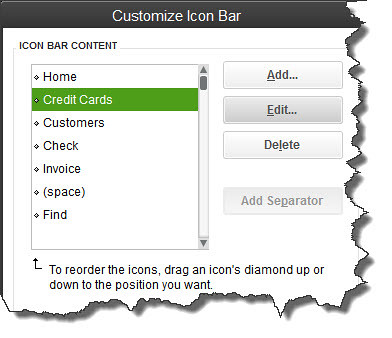
Figure 3: Your icon bar can be your fastest route to often needed screens -- if you modify it to only contain the functions you use, in order of importance. You can also change the labels to make them more meaningful to you.
- Trim down your icon bar. Seems like a minimal change, but it's one of those things that can add unnecessary moments of frustration throughout the day ("Where's the Calendar!") Click View | Customize Icon Bar.
- Customize columns in Lists. You probably work in QuickBooks' Lists often, but are you spending too much time tracking down the right information? Customize their columns so your registers contain only what you usually need (and add additional ones if it's helpful). Open a list, right-click anywhere within it and select Customize Columns to modify the display (resize column widths by placing your cursor on the vertical set of dots between labels and dragging).
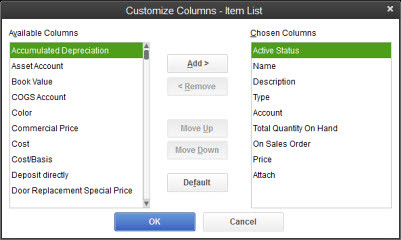
- Hide inactive items. Highlight an item, right-click and select Make Item Inactive. Open the Item menu in the lower left and click Hide Inactive Items (this action won't delete them).
Internal Cleaning
These may all seem like cosmetic changes, but you will save time and frustration over the long run. The most critical spring cleaning task is company file analysis and maintenance.
We can handle this for you. QuickBooks can slow down and start generating error messages when the data file becomes unwieldy and sloppy. Preventing file corruption before it crashes your system is a lot faster and less expensive than a reconstruction project. So if you have any questions about this, give us a call today at 256-337-5200. |
Goodbye to QuickBooks 2010 Support
As of May 31, 2013, Intuit will discontinue support for QuickBooks Pro, Premier, Simple Start 2010, QuickBooks for Mac 2010, and QBES 2010. You can continue to use these solutions, of course, but live technical support and add-on services like payroll, credit card processing, online banking and bill-pay are not accessible.
Intuit will also discontinue technical support and store exchange if you are using Multi-Store Version QB POS 7, 8 & 9 on May 31, 2013; however, merchant service processing will continue working and still be supported by Intuit. Small Business Solutions will continue to support POS versions 7, 8 & 9, but if there is an issue beyond our knowledge, then we will not receive support from Intuit to resolve the problem.
Talk to us about upgrading if you're using any of these products or services.
|
|
Small Business Solutions LLC
PO Box 10053 Huntsville, AL 35801
|
|
|