|
THE COST OF DOING BUSINESS.
OR WHY YOU CHARGING ME SO MUCH?
|
|
|
Greetings!
One of the first questions a client asks is how much it is going to cost to produce a video? After I have answer this question, they are thinking but rarely ask, why that much? They may be inferring the price seems high or just wondering how I came upon that figure. Did I pull it out of a hat or was there serious thought put into that quote.
I usually break down a quote into 3 stages pre-production- planning and scripting, production- shooting and post-production – editing. This break down begins to tell the story but not completely. An example would be a production with say a $1000 budget. Break this down to $250 planning and script and approx $350 each for production and post –production. This is budgeted for 4-6 hours of meetings that it will take to do all the pre-production planning and scripting. 2-3 hours on location shoot and 6-8 hours total post production. In the end I am looking about $50 an hour for my time....as an example.
So you may say $50 an hour ain't bad and if I was an employee I probably say it's great and be able to walk away with $50 in my pocket before taxes...but I am actually a business owner who has to take that $50 and who has to cover all his expenses. We first have the immediate overhead, rent, utilities, insurance, taxes etc. Then the cost of equipment and wear and tear on said equipment. I may have rental costs or subcontracting costs. Then there is travel, food costs. What I am left with is what you call profit. For me this is what all those 25 years plus experience are worth.
Come to think about it, I am not charging enough!
Sincerely,
David Cooperstone The Studio Video Facilities
www.studiovideo.com
info@studiovideo.com
604-612-9767
Hire a professional from The Studio Video Facilities.
Providing professional video services....since 1985
|
|
Green Screen
Our next Green Screen day is Oct. 28th and Nov. 18
Special offer 1 minute green screen videos $150....
Please call for more info and to book an appointment
|
|
|
|
Vendor Of The Month

Minuteman Press can complete your upcoming printing project, whether it be your business cards, letterhead, envelopes, brochures, catalogues, carbonless invoices, newsletters, tickets, tradeshow banners, signage, posters, postcards, pricelists....and much more!
For over 35 years, Minuteman Press has led the way in the digital printing & graphics industry. We are committed to providing high calibre service and quality products to our customers who rely on us to complete their printing projects. As a full service print shop we can take you from the initial conception and design to a final printed product. Minuteman Press services local businesses and consumers in the Lower Mainland, offering digital, offset and wide-format printing.
We are your First and Last Step in Printing.
|
Corporate Video of the Month
|
|
|
|

New OFFICIAL PORTRAIT

Working for Richmond Chamber Of Commerce
|
Question Of The Month
Post-Production (editing) part 2
So now it is time to physically put the video together. You have a plan, written down, now let's put it into action.
Here is where my direction and advice hits a bit of a brick wall. Depending on your editing software, the actual procedure of which button to press when and how varies. I can only give you some general advice here. Consider the sound and video as two separate items. In some cases laying down the voice over (narration) and editing the visuals to that may work best. Pacing is important and getting all the information out is also essential. By placing narration first you can establish both good pacing and be assured of having all the details you want in the video. Vary your shot sizes, don't forget to use close ups to reveal details. Timing shots is also a consideration in establishing the rate pace or rhythm for your video. Consider background sound and music as a way to enhance the experience of getting your message across. Titles and or Graphic representations may also help communicate your message. Above all consider the first version a draft, call it Draft 1. Share it with others who can advise you on what works and needs adjusting. Once complete distribute. Set up a You Tube or Vimeo channel and link and embed the video from there to your web site, facebook page, linkedin etc...
|
|
|
|
| |
Project in production
Grief, Loss and Dementia
Dementia and Palliative Care
Dr. Hister's Simple Guide to Health
and Wellness for Seniors
Insurance info video
Painter's profile
|
|
Some Thing to Take Away
Need or want a video?
When you call or e-mail, or I meet with you, here are some things to consider.
1. What exactly do you want
video taped?
2. Who is your audience?
3. What is the final length of the video you are considering?
4. How and where are you going to distribute the video, DVD, internet web site or social media ?
5. When do you want the video to be completed by?
6. Do you think multiple cameras are necessary?
7. Is narration, music, titles, graphics going to be needed?
8. Are there any specific shots or scenes you are considering?
9. Is there any AV involved in the event i.e. PowerPoint?
10. What is your budget?
|
Event Video of the Month

8th Annual Rosewood manor Garden Party Extravaganza Fund Raiser, click here
|
|
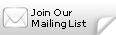 |
|