|
|
|
|
Fall Newsletter |
September 2011 |
|
|
|
Dear SMB Client, With the changes in seasons comes exciting changes at SMB. We are pleased to share with you that SMB's EHR system is in its alpha version and almost ready for beta release. As we prepare for the release of the new system, we would like to share with you our recommendations for a new Slate to run the EHR on. In addition, we want to pass along a few helpful hints to make your workday a little easier. As the weather gets colder outside, we hope to help ease you into the new changes happening at SMB.
Sincerely,
SMB Medical Billing |
|
 | |
Cheryl Sands, Senior Vice President |
Together We Can Get the Job Done!
At SMB our philosophy is simple - get claims out the door in a timely manner, while making sure we uphold to the highest standards in correct billing methods. By focusing on these two principles, SMB gets your maximum deserved reimbursement for each procedure.
If you and SMB both follow some simple steps, outlined below, our improved workflow environment will increase your profitability and improve communications between your office and SMB.
Send daily remits and proof of patient payments to SMB. SMB receives a majority of the remits online from our clearing house but some remits are not available electronically. To ensure no remits fall through the cracks, please submit the remits to us daily. This will improve your cash flow and reduce float time.
SMB wants your doctor/patient relationship to blossom. Keep SMB informed as soon as possible about any patient payments. With patients, account balance is always a key item. This will save embarrassment when SMB tries to collect a patient balance that your office has collected but not notified SMB that you have collected. This keeps the patient from becoming upset or confused about already paid invoices. This also results in fewer angry phone calls.
Thank you for all you do to help us at SMB. We truly value our customers. As always, we want to hear from you. Some of our best ideas have come from you! So please keep them coming. |
HP Slate 500
 | | Steve Bixler, Practice Development |
I am excited to write about the system that SMB recommends for the Doctors. It is the HP Slate 500.
When I originally started testing the Slate, I assumed that I would only use it in connection with SimplyPodiatryÔ, SMB's EHR system. I found the increase productivity gains over each of my 15 computers to be so great, that I have now made it my primary personal computer.
SMB is not in the business of selling nor supporting clients' hardware. However, to help facilitate our clients' configurations, purchase, support and questions, SMB has asked HP to provide a contact for SMB's clients to handle all HP hardware related issues. SMB is not receiving any form of financial payment or gain for providing this contact.
The HP Sales Representative that you may call to order a HP Slate is:
Danny Armendariz
Phone: 800-277-8988 Ext 7716791
Email: dannya@hp.com
HP has offered a discounted price of $711.11 on the HP Slate 500. The normal price is $799. To obtain this discount price, refer to SMB Medical Billing when talking to Danny. Also be sure to ask if there are discounts on the other components.
You may purchase the hardware from any vendor you choose. SMB has no financial interest as to which vendor you pick.
Danny will be happy to answer all of your hardware related questions.
The HP Slate 500 is a full function tablet computer. It is shipped with:
- Windows 7 Professional - a full function operating system for a PC.
- Has the advantage of advance utilities:
- Security
- Backups
- Windows Services
- Handwriting recognition
- Runs Office
- Great with Outlook
- Runs other software such as QuickBooks
- Runs Silverlight
- Docking Station to recharge the battery and use on your desk
- Two cameras -one in front and one in back
- Take pictures of the patient's foot
- Video conferencing
- Solid state hard drive - dramatically speeds up the computer processing speed
- Carrying Case - looks good and protects the Slate
- HP Slate 30W Power Adapter - connects to either the docking station or the Slate directly
- Wi-Fi support
- If you use only Ethernet then you will need the Ethernet adapter
- Full specifications are at: Link to specs.
I also recommend obtaining the following to work with the Slate:
- Extra HP Slate Digital Pen - in case you lose or break the first one
- HDMI enabled Monitor - to use the Slate at your desk as a normal PC
- USB Keyboard - Since the Slate runs Windows 7 Professional, if it starts in safe mode or it locks up, then you will need the USB Keyboard to get out of the situation gracefully
- Bluetooth Keyboard - for data entry at your desk
- Bluetooth Mouse - to operate the Slate as a normal PC at your desk
- External DVD/CD writer - to load new programs or burn files to a CD or DVD
- External Hard Drive - for backups and extra storage
- Power adapter for car - the battery lasts for over 4 hours, however car trips may last longer
- Extended Warranty with ADP protection - to protect you if you should drop the Slate and break it.
My experience with the Slate:
As mentioned earlier, the Slate is now my primary Personal Computer. The productivity gains that I have achieved are impressive. The two primary drivers of the productivity gains are the ability to work anywhere and the handwriting recognition software native within Windows 7 professional.
I purchased a Mi-Fi subscription from AT&T Mobile for $35 per month. With the Wi-Fi support, I now can work from anywhere. I have tested the system during 4 hour car trips, waiting in the waiting room of my PCP, and sitting out on my patio on Sunday afternoons. I am very impressed with its capabilities to get work done during time periods that use to be wasted dead time.
With SimplyPodiatry and the Slate, you can verify billing information, check and modify your schedule and review your medical charts at anytime from virtually any place.
The second productivity boost was the handwriting recognition software native in Windows 7 Professional. I found that I needed to spend time working with the software to understand how it worked and to allow the software to "learn" both the words I use and my handwriting. The time I spent was highly profitable. Now, input from handwriting via pen is just as fast as a keyboard without the bulk and weight of having to carry a keyboard.
|
 | |
Chad Bixler,
Business Development |
Sales Tactics
Many of you are getting bombarded right now by EMR/EHR software companies. In this article I will attempt to shed some light on some sales tactics software companies use. Being a sales professional myself, having access to a sales professional with over 40 years experience in software sales, reading countless books on the subject and attending numerous seminars; I know the business model and sales tactics they are pursuing. The net effect of these business models and tactics will create headaches, more paperwork and dramatically increase costs for doctors (business owners) down the road.
I am sure you or someone you know has had a software system that has been bought out by another company, right? Some people I have talked to have been involved in up to 5 different companies buying out the same system using the same system! And each time having to reacquaint with customer service, the new updates and not to mention the new "service fee."
Now, why is that? If you look at most people at the top of software companies then you will most likely find a venture capitalist. Normally their main goal is to build a company up quickly, show that it can have a income stream of X amount and multiply it by X number of years, take it public and find a buyer. Then the new owner will do the same thing, combine clients with their system and sell it to another company.
The evaluation of a software company depends on the maintenance revenue stream not the product sales price. Thus, the % charged by the company for maintenance and upgrades is critical for the venture capitalist to cash out. That is why the maintenance and upgrades are so high and cannot be changed. Remember, the maintenance and upgrade costs are the true costs of the software.
How does the sales and marketing tie into all of this? When someone buys the software, 70-90% of that purchase goes back into the sales and marketing departments. Now when that EMR rep comes knocking and he is sitting across from you remember whatever price he throws out there he is putting 50% of that initial sales price in his pocket: commissions, expenses, "Freebies" dinners, etc. There is no such thing as a free lunch. Also remember that they have a very limited window because once the draw of the "incentive money" goes away then they lose their best sales tool. So, if you have someone that has a limited amount of time to make his money, sees the doctor as a dollar sign, who's interest do you think they have at heart?
If any of you would like to call and discus this with me feel free to call me anytime. My personal motto has always been; push for great customer service, be honest with your customers, and do what is best now and for the long run. My motto is not to do what is trendy, and the money will come. Hope this helps.
|
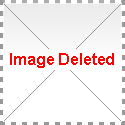 Creating your own Facebook Fan Page Creating your own Facebook Fan Page
Did you know that creating your own Facebook Fan Page can direct traffic to your website and potentially draw new patients to your office? A Facebook Fan Page is free and simple to start. The benefits are abundant. For example, it will help your business in search engine optimization (SEO). On your fan page you can create links to your website. Google indexes your Fan Page and it helps move your business to the top of the search engine. This means when potential patients are searching for Podiatrists in your area, your name will appear at the top of the search page. Another helpful benefit of creating a Fan Page is access to your patients. You can have an unlimited number of fans that you can talk to directly. This free marketing forum allows you to discuss your practice, answer questions from customers, post special offers, and link up to other interest in your practice field. In addition to reaching current clients, Facebook has the ability to help you connect to different area groups that could help increase patients to your office. An example of this would be connecting to area running groups or dance companies. Both groups are in demand of a good podiatrist and both groups could recommend you to area members. Word of mouth is always a great way to gain patients and Facebook is a great place to broaden your visibility and reach within the community. How to Create a Fan Page: Go to Fan Page Link. Once there click on the top left link (Local Business or Place). Once clicked, fill out the necessary information and click on the Get Started button. Facebook will guide you through the process of starting up your Fan Page. After you create your Fan Page, please find our Fan Page, SMB Medical Billing, and like us. In turn, we will like your page. This will help direct our fans to your page and your fans to ours. A Facebook Fan Page is free and simple to start. You do not need to post every day, just post informative material that benefits your patients. Have fun with your Fan Page, and soon you will see the benefits of being on Facebook.
|
|
|
|
|
|
|
|
|