Good Grades in High School Lead to Better Health, Study SuggestsClick here
|
|
Twin Study Helps Scientists Link Relationship Among ADHD, Reading, MathClick here
|
|
Common genetic influences for ADHD and reading disabilityClick here
|
|
Widening our perceptions of reading and writing difficultiesClick here
|
|
Fewer synapses, more efficient learning: Molecular glue wires the brainClick here
|
|
| Don't miss an issue. Subscribe!
|
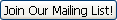 |
|
|
Issue #32
"I loved your essay.... Hiram is the place for you." (emphasis in original)
- Hiram College Admission Counselor in acceptance letter to Claire S., who attended my college application essay writing seminar.
|
Using Laptops iPads and Cameras for Note Taking
| |
Way back in issue #24 we looked at audiorecording lectures to enhance learning. Now let's look at some devices for recording visual information during lectures.
For years one standard recommendation for those with slow or messy handwriting, or dysgraphia was to use a keyboard device such as an AlphaSmart or a laptop for taking notes during lectures. This was useful for some people, but many had difficulty with learning to touch type, which is essential to being able to type fast enough to take notes on the fly. Also, the resulting text is "vanilla": it is missing the distinctive, messy characteristics such as squeezed-in words, bubbles, arrows, doodles, etc. that make for better retention of the material. We tend to remember, for instance, that we had to write one of the causes of the Civil War vertically in the margin of the page. In my nearly 30 years as an educator, I have taught fewer than ten people who have truly made effective use of a keyboard for taking lecture notes.
One very recent option is the use of the new iPad, or similar pad device, one "app" of which allows you to write on the screen with a stylus. The resulting notes can be saved as an image file and/or translated to a text file for editing in a word processing program. First, the brief time lag between drawing each letter or word and its appearance on the screen makes writing on the iPad more difficult than simply writing on a piece of paper, and saving the notes as an image file provides no real advantage over taking notes on paper, other than a possible filing solution to messy piles of paper notes. Second, the translation from handwriting to editable text is slow and very much less than accurate.
One relatively good technological option for note taking, if you've got an instructor who puts up good notes on a chalkboard or whiteboard is a digital camera. If you plan to try this, make sure to talk with your instructor before class and arrange a signal so that he or she can stand away for the board for a moment while you snap the shot. (Turn the flash option off if you're shooting a whiteboard, or you'll end up with a big white reflection blocking out everything in the center.)
If you are a teacher and do not have access to a smart board that saves the notes you put up, or access to equipment to project PowerPoint presentations, you can use an inexpensive digital camera to take shots of your notes on the board. Then you can post them on Blackboard or another online site for your students to download.
|
My newsletters include learning and organizational tips for students and for adult professionals, book reviews, interviews, and articles on education or science or the arts.
If you've received a forwarded copy of this message from a friend, be sure to subscribe, so that you will continue to receive the newsletter directly from me. Just click on the "Join Our Mailing List" button in the the left margin. In each mailing will be an unsubscribe link, so that you can opt out at any time. You can also subscribe from my website: www.kevindohmen.net.
I hope that you have found this issue useful. Please forward to friends, family, teachers -- to anyone who has an interest in, or a passion for, learning.
I welcome your feedback!
Sincerely,

Kevin D. Dohmen, M.Ed.
Learning Consultant
21 West Caton Avenue
Alexandria, VA 22301-1519
---
703.683.9617
kevindohmen@verizon.net
www.kevindohmen.net
the art of learning for the information age |
|
|