|
Subscribe
|
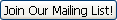 |
|
|
Happy St. Patrick's Day, and welcome to issue #7!
|
Tuesday Tip: Dictation Software
|
|
For many students, spring is the season for, well ... research papers. And even when researching a topic of intense interest, the tedium of writing all of those note cards can be overwhelming.
Consider trying dictation software that will type as you speak. This software will enable you to summarize your reading or to read aloud sections of text from source materials -- directly into a word processing document whose page size has been set to the dimensions of your 3 x 5 or 4 x 6 note cards. A header or footer can be added containing bibliographic information, and the entire document then printed directly onto note cards in preparation for writing the paper. (Create a new document for each source, to help you keep everything organized.)
When it comes to writing an actual paper, you may find it more useful
to just type it, or if you think better without a keyboard, to write
out your ideas by hand, and then read your writing into the computer.
Dictation software seems to be more accurate when the material is read
aloud than that when the material is being spoken as it is being
composed. Perhaps we are more consistent in our pronunciation when
reading than when speaking more conversationally.
Will this technology rescue you? Well, maybe. If your computer is less than two or three years old, its fast processor will allow the software to perform fantastically better than it did twenty years ago, when it debuted. Having said that, however, I should mention that the software seems to vary widely in its ability to accurately decode different voices. Some people are able to train the software by reading through a few of the provided passages and right away dictate with an accuracy rate above 90%. Others, even after putting in a very significant effort, never seem to be able to get it to function acceptably.
The best dictation applications are Nuance's Dragon Naturally Speaking
(for Windows) and MacSpeech's Dictate (for the Mac). Cost: around $200.
|
Each Tuesday's newsletter will include a Tuesday Tip, book review, interview, or article on education or science or the arts. If
you've received a forwarded copy of this message from a friend, be sure
to subscribe, so that you will continue to receive my newsletter
directly from me. Just click on the "Join Our Mailing List" button
above and to the left of this paragraph. In each mailing will be an
unsubscribe link, so that you can opt out at any time. You can also
subscribe from my website: www.kevindohmen.net.I hope you have found this issue helpful. Please feel free to forward
this newsletter to friends, family, teachers -- to anyone who has an
interest in, or a passion for, learning.I welcome your feedback.
Sincerely, 
Kevin D. Dohmen, M.Ed. Learning Consultant21 West Caton Avenue Alexandria, VA 22301-1519 --- 703.683.9617 kevindohmen@verizon.netwww.kevindohmen.netthe art of learning for the information age
|
|
|