|
February, 2010 - Vol 7, Issue 7
|
|
|
| Quicklinks |
   CIO Solutions Twitter CIO Solutions Twitter
Website
|
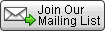
View CIO Exchange Archives

HAPPY BIRTHDAY CIO!
On Feb 1, 2010 CIO Solutions turned 24 years old
What started as a one room office in Isla Vista in 1986 with one employee (Mr. John Petote) has now become a 20 person company with over 150 clients located across Southern and Central California.
Our success is due to the dedication of our employees and the loyalty of our clients. Thank you to all and here is to another great 24 years!
| |
|
Share The CIO Exchange on Social Media sites!
|

Greetings!
You are now able to share this newsletter on your favorite social media site (Facebook, Twitter, Digg, etc.)
Click on the below link to take you to
the Share feature:Share this email
We want you to spread the word about CIO Solutions. If you think that your friends, family and/or colleges would benefit from the information in this newsletter, share it or forward it!
Sincerely,
John Petote
CEO, CIO Solutions
|
| Check with the Tech |

Q: What are some tips for protecting my computer and other electronics during storms in which the power is fluctuating?
A: For most of our clients we have worked to make sure that their networks and data are protected using proper power conditions and battery backups. For personal or home electronics here are a couple of FYIs and tips:
- A traditional power strip ($10-20) WILL NOT provide surge protection. These devices are merely designed to act as an extension cord and provide multiple outlets.
- To receive surge protection and extended battery time a UPS (Uninterrupted Power Supply) is needed. These run anywhere from $50-5000. The lower price UPSs are acceptable for most small electronic appliances (PCs, TVs, etc).
- Laptops usually do not need an additional UPS because the power brick provides the surge protection and the battery acts as the backup battery.
There are a lot of strategies behind backup power. For example, you may not want to plug your computer monitor into the UPS battery, just the surge protection, to make it last longer. For any questions regarding surge protection and extended battery contact us at 805-692-6700.
-Mike Shinn | |
|
|
| CIO Delivers Simplified Communication Solutions to Santa Barbara - Eric Egolf, VP of Operation |
  CIO Solutions has been installing, configuring, and maintaining ShoreTel since 2002. In that time we have seen the explosive growth of the VoIP industry but more importantly we have seen the benefits that our customers have derived from the ShoreTel Unified Communications System. CIO Solutions has been installing, configuring, and maintaining ShoreTel since 2002. In that time we have seen the explosive growth of the VoIP industry but more importantly we have seen the benefits that our customers have derived from the ShoreTel Unified Communications System.
Our customer base starts as far south as LA and extends through Ventura, Santa Barbara all the way to San Luis Obispo. The business value that seems second nature to us after years of experience with phone systems is not always appartent to our potential customers. I decided to write this article to highlight what I feel are ShoreTel's most compelling value propositions, read more.. |
February Tip of the Month
|
 
Did you Know? You can navigate the Internet Explorer 7 tabsHere are some quick hot-keys that you can use to quickly navigate around in IE7: Ctrl-T = Open a new tab Ctrl-Tab = Go to the next tab to the right Ctrl-Shift-Tab = Go to the next tab to the left Ctrl-Click = Open a link in a new tab Ctrl-E = Brings you to the search box Ctrl-Q = See all tabs in a preview screen |
| Introduction to NAS: Part II - Peter Trinh, SW Guru and Technician |
 In the article, Introduction to NAS: Part I, I introduced the NAS, discussed what they are, and explained their features. If you missed reading that article, you can easily find it here. In the article, Introduction to NAS: Part I, I introduced the NAS, discussed what they are, and explained their features. If you missed reading that article, you can easily find it here.
In Part II of this article, I will discuss the technical options of NAS devices along with the market segments they are meant for.
The market segments for NAS devices include: Consumer/Prosumer, SOHO (Small Office/Home Office), and Small/Medium Businesses.
The technical features or options that are offered by NAS devices include: USB Extension ports, Diskful/BYOB (Bring-Your-Own-Disk) configurations, Form Factor design, RAID ability and NAS Backup functionality.
Read the full article to learn about which options are available for each market segment.
|
| Employee Spotlight - Eric Engmyr, Sr. Account Manager |

Full name: Bo Eric Engmyr Where were you born/where did you grow up: Santa Barbara, born and raised When did you start working at CIO: 1989 Your position at CIO: Senior Account Manager What you like best about working at CIO: The People Hobbies/Interests: Camping, Backpacking, Soccer, Gardening, Surfing, spending time with my two beautiful daughters. Dreams/aspirations: To be the best father and husband I can be and to find a balance between family, friends, work and me time. Favorite color: yellow Favorite food: everything except celery Favorite movie(s): Jacob's Ladder, Less than Zero, Saving Private Ryan Motto/quote: "Sunday morning is everyday for all I care" Interesting fact about Eric: I am a 1st Generation Swedish American. I have never had a cavity. | |
CIO Solutions does not knowingly participate in SPAM. If you wish to be removed from this list, please follow the link below and you will be taken off this list. Thank you for your interest in our
e-Newsletter.  |
|
|
|
|