|
January, 2010 - Vol 6, Issue 6
|
|
|
| Quicklink |
   CIO Solutions Twitter CIO Solutions Twitter
Website
|
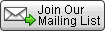
CIO Employees 2010 New Year's Resolutions
Allison Bolger: To manage my finances better, to save more and spend less
Hannah Rich: To floss every day
Mike Shinn: To compliment people more
Eric Engmyr: To stop and smell the roses
Michael Biancone: To be a better husband and exercise every day
Chris Narvaez: To fix my credit rating
Brandon Contreras: To focus more energy on personal growth; attempting to avoid negativity and solidify healthier habits
Gordon Thompson: To focus on my health
|
|
|
Reader's Choice for 2010
|

Greetings!
Going into 2010 we want to give our clients more of what they want. Whether that be more articles, different topics or other added material we need to hear from you! We have created a short poll to gather some feedback about what you like best about the CIO Exchange e-newsletter. Please see below for two ways to access the poll. Thanks and here's to a prosperous 2010!
Visit the following link to participate in a short poll (5 seconds or less): http://tinyurl.com/yckqpj3
Or visit our website to fill out the poll, www.ciosolutions.com.
Sincerely,
John Petote
CEO, CIO Solutions
|
|
Check with the Tech
|

Q: What are some tips to avoid getting blacklisted? A: It's easy to get on the world's "bad" list while everyone is sensitive to spam. Here are some tips to try to stay on everyone's good side and avoid getting your company's email blocked. It takes only one person to get your whole company on a black list. 1. Don't send out spam. If you are sending out a large number of emails, even to people who have opted-in to your service, you are spamming. I hear a lot of companies say that they're just "marketing" but also want to increase spam protection to avoid everyone else's "marketing." By sending out large numbers of emails, you are flagging your company's servers to be potentially blacklisted, not to mention slowing down email at your company. 2. Set up Microsoft Exchange restrictions. People should have restrictions on how many mail items can be sent at one time. Your email server should be routed for spam protection both incoming and relaying outbound. If you're not sure how to do this or if you have this set up, please ask someone from CIO Solutions to make sure. 3. Use a service to send out your marketing letters. We use ConstantContact.com at CIO Solutions. Other services like MyEmma.com and VerticalResponse.com can also help you to get your message out properly without risking your own server getting blacklisted. I hope that these tips will help you keep your email getting to the right people without getting anyone in trouble. -Mike Shinn
|
|
|
|
Introduction to NAS - Part 1 - Peter Trinh, SW Guru and PC Tech
|

This will be the first article within a series that will focus on NAS devices. This article will introduce NAS devices, describe what they are, and discuss their features.
NAS stands for Network Attached Storage. They are essentially an external hard drive in a form of an appliance that connects to your network and currently serve an evolving number of purposes. The main benefit of a NAS device is that they allow an organization to centrally store their files without having to run any extra cables, swap the external drive between computers, or utilize a server in the computer closet / room.
The aforementioned benefit of the NAS device allows for several features which include: - Appear and function as a second hard drive on a user's computer, server, notebook, or netbook.
- Allow users to access this storage anywhere, even with a wireless connection.
- Facilitate automated and/or manual backups of users' computers, servers, and files.
- Provide market flexibility: it can be utilized anywhere from a household to a medium sized business.
- Facilitate secondary and/or off-site backups therefore replacing tape backups.
- Facilitates media (such as music, pictures and video) streaming to any playback device.
- Centralized repository for all virtual machines when utilizing virtualization.
- Host intranet resources, such as Sharepoint, websites, web applications, etc.
- Centralized repository for surveillance equipment and stations
|
January Tip of the Month
|
  Did you know: Office 2007 has a different file format than Office 2003 and previous versions Did you know: Office 2007 has a different file format than Office 2003 and previous versions
Microsoft
Word, for example, now saves to a .docx extension instead of
.doc Unfortunately you cannot open Office 2007 files from Office 2003 or
before. While you may be months away from considering the upgrade, your
clients and friends may have already done so - you may not be able to open their
Word or Excel files. The good news is that we have a patch that we can apply to
your computer that will convert this new format so that you can open these
files. Feel free to ask us to install it to your computer, support@ciosolutions.com. |
How to get Emergency IT, Computer or Network Support in Santa Barbara
Eric Egolf, VP of Operations
|
 Do to the increasing reliance on IT, the need for support can happen at anytime, during business hours or non business hours. To respond to this growing demand CIO Solutions has invested heavily in our infrastructure to provide Santa Barbara, Ventura and San Luis Obispo County with options for Emergency IT Support. The heart of this infrastructure is a team of engineers that strive for the same goal that our clients do, the highest possible uptime combined with fastest resolution when there is a problem. Do to the increasing reliance on IT, the need for support can happen at anytime, during business hours or non business hours. To respond to this growing demand CIO Solutions has invested heavily in our infrastructure to provide Santa Barbara, Ventura and San Luis Obispo County with options for Emergency IT Support. The heart of this infrastructure is a team of engineers that strive for the same goal that our clients do, the highest possible uptime combined with fastest resolution when there is a problem.
We have various emergency support plans that range from proactive monitoring to strictly on demand. Obtaining support is easy, simply dial our Central Support number 805-692-6709 and press option 3. This will put you on hold for 1-4 min while our system gets a hold of an engineer. The customer will always have a live engineer answering the support call, not a mailbox. All of our engineers are equipped to handle both computer and network problems as well as any other type of IT Support issue that may come up, read more.
|
CIO is Going Green!
|
  E-Invoices for 2010
Starting at the end of January 2010 CIO Solutions will begin to email all invoices (labor and product) to our customers. During the month of January we will be updating our database to reflect the appropriate accounts payable contact. If you would like to still receive invoices through the mail please contact Allison at abolger@ciosolutions.com or 805-692-6700. If you have any questions or concerns you can contact Hannah at hrich@ciosolutions.com or 805-692-6700 ext. 105.
|
Employee Spotlight - Allison Bolger, Receptionist
|
 Allison Cassandra Bolger is CIO Solutions' new receptionist. She joined CIO in October of 2009 and enjoys the raucous and friendly atmosphere here at the office. Allison grew up in Northern California, near Santa Rosa. She moved down to Santa Barbara to attend UCSB. After graduating with a degree in Business and a minor in German Studies, Allison came to work for CIO in hopes to see how small businesses are run. Her interests include cooking, traveling and making crafts. Her favorite things to cook (and eat) are mashed potatoes and lasagna. She has a fantasy of restoring an old RV and driving across the country with some of her closest friends. She wants to experience all America has to offer and possibly write a book or make a movie about the trip. Allison's love of culture started when she lived in Finland for her Junior year of high school. Some of Allison's guilty pleasures include watching documentaries (such as Planet Earth) and reading book series such as Harry Potter and Twilight. Her favorite color is green and the motto she lives by is "Be good" from E.T. |
 | |
CIO Solutions does not knowingly participate in SPAM. If you wish to be removed from this list, please follow the link below and you will be taken off this list. Thank you for your interest in our
e-Newsletter. |
|
|
|
|