|
December, 2009 - Vol 5, Issue 5
|
|
|
| Quicklink |
   CIO Solutions Twitter CIO Solutions Twitter
Website
|
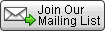

and

From Santa Shinn and the Team at CIO Solutions

Click on Santa Shinn for a Christmas Quiz!
And here is a link for the Answers:

|
|
|
Happy Holidays!
|

Greetings!
During this holiday season I would like to take a moment to express, on the behalf of myself and the CIO team, our profound gratitude for our clients. We view our clients as more than just customers and we have attempted to establish partnerships with our clients that are characterized by trust, respect and honesty.
We know that without our clients we would be nothing and therefore are eternally grateful for the opportunity to serve the Santa Barbara community.
CIO wishes you and your loved ones a Holiday Season filled with joy and a prosperous New Year.
Sincerely,
John Petote
CEO, CIO Solutions
|
|
Check with the Tech
|

 Welcome to the first installment of our new section: Check with the Tech. We hope that you find the content helpful and informative. Send your questions to checkwiththetech@ciosolutions.com Welcome to the first installment of our new section: Check with the Tech. We hope that you find the content helpful and informative. Send your questions to checkwiththetech@ciosolutions.com
Thanks and Enjoy! Q: What are some tips for emailing sensitive information? What are some of the risks of sending sensitive data via email? A: Whether it's your credit card number, a social security number or any information that you would prefer that someone else doesn't have - email is not safe. Here are a few tips to help you keep your information secure: - Physical security is the easiest to set up. It only takes a few seconds for someone to walk up to your computer and browse your sent items or allow themselves remote access when they know what they are doing. Worse still, they could send emails from your account unbeknownst to you! When you leave your desk for lunch or to use the restroom, just press Ctrl-Alt-Del and lock your computer. This will allow you to log back in when you return from break and not allow anyone else to use your computer while you are away.
- Setting up email encryption is not for the standard user. Setting up a digital signature or using 3rd party encryption can be safe but difficult to use. If you are a more advanced user, Microsoft offers instructions for setting up a digital signature in outlook: http://office.microsoft.com/en-us/outlook/HP012305361033.aspx.This encryption sets up a special lock on your email that only your intended recipient can open
- Consider the medium. Knowing that your email is not secure, consider sending all information except for the sensitive numbers like your credit card number to your recipient. After sending the email, phone the credit card number to the person. This way, they have all of the information that they need in a more secure way.
Regular email is in no way secure. There are a lot of articles about email safety for receiving email but little about writing email securely. For example, never, ever, open an attached .exe unless you are confident of what it is and who it is from. -Mike Shinn
|
|
|
|
CIO's New Referral Program
Hannah Rich, Professional Services Coordinator
|
 CIO Solutions is implementing a new Referral Program! CIO Solutions is implementing a new Referral Program!
Details: For every company who is referred and engages in services with CIO Solutions the referring company will receive three hours of Standard Labor free of charge.
Email Hannah at hrich@ciosolutions.com with any questions or if you have a referral
|
December Tip of the Month
|
 
Did you know? You can turn off your Reading Pane in Outlook
Some love it, but others find it annoying to have a preview of their message below or to the side of their email. What's more, it's unsafe to have email automatically open, theoretically a virus could self-run from there. Also, it marks your email as "unread" as you scroll through.
To Remove: In outlook from your Inbox go to View - Reading Pane - Off. You may have to do this for other folders to your preference.
|
Review of Microsoft Security Essentials
Peter Trinh, SW Guru and PC Tech
|
 Near the end of September of 2009, Microsoft released its free anti-malware all-in-one software solution to the public. It is the successor to their previous commercially available security solution - Microsoft Live OneCare; which was discontinued in June 2009. In this article, we will discuss the advertised features of Microsoft Security Essentials (it shall be referenced as MSE for the remainder of the article); test the installation routine; review the total malware coverage during a scan; and verify the features advertised of MSE. Near the end of September of 2009, Microsoft released its free anti-malware all-in-one software solution to the public. It is the successor to their previous commercially available security solution - Microsoft Live OneCare; which was discontinued in June 2009. In this article, we will discuss the advertised features of Microsoft Security Essentials (it shall be referenced as MSE for the remainder of the article); test the installation routine; review the total malware coverage during a scan; and verify the features advertised of MSE.
Microsoft advertises MSE as having the following features:
- Complete anti-malware solution: It protects against viruses, worms, trojans, dialers, spyware, ad-ware, key loggers, malicious toolbars, and other kinds of malware.
- Constant live protection: Instead of having pre-defined definition updates every few days or so, MSE receives definition updates as they become available.
- MSE requires little resources: Many conventional security solutions are known to take up a significant amount of computing resources, which results in a slower running computer. Since MSE uses fewer resources, it will not slow down the computer for customers read more...
|
Employee Spotlight - Brandon Contreras, Business Development Agent
|
 Brandon Troy Contreras is local boy true and true. He was born at Santa Barbara Cottage Hospital and grew up here in beautiful SB. Brandon began working at CIO in June of 2009 as our new Business Development Agent. Brandon spends his days calling potential clients in the Tri-County areas. He is a key component of CIO's growth. Brandon likes working at CIO because of the fast-past and fun environment. Brandon also enjoys working for a company that is aligned with his own personal set of values. Some things that Brandon likes to do when he isn't at work include skateboarding and acting in community theater productions. He is currently studying art/stage production, literature and drama at SBCC. He hopes to one day write a book related to social justice. As for some of his favorites: - Favorite Color: Ocean Blue
- Favorite Food: Tom Kai Soup
- Favorite Book/Movie: The Power of One by Bryce Courteney / Donnie Darko (2001)
- Personal Motto: "Live as if you were to die tomorrow. Learn as if you were to live forever"
When asked about interesting facts about himself Brandon replied: "I am interested in antiquities, and things of antiquity. I have an African tribal mask, an old compass, a dated encyclopedia Britannica set, a collection of vinyl records, and a hodgepodge of old furniture. I don't care about the condition of the item as much as its representation to the past." |
 | |
CIO Solutions does not knowingly participate in SPAM. If you wish to be removed from this list, please follow the link below and you will be taken off this list. Thank you for your interest in our
e-Newsletter. |
|
|
|
|