| Import HTRI® Files Into COMPRESS® May 3, 2012 |
Greetings!
Did you know that you can open HTRI Xchanger Suite thermal design files (Xist) within COMPRESS? The COMPRESS / HTRI Interface aids engineers with optimizing both the thermal and mechanical design of a heat exchanger by preventing duplicate data entry and streamlining communication between the different departments.
How to Use the HTRI Interface In COMPRESS: - Import your HTRI Xchanger Suite file by selecting "File | HTRI Interface | Open HTRI File." A COMPRESS model is generated based on the exchanger specified in the HTRI file.
- Add required mechanical details to the thermal design. The software provides suggestions for optimal thicknesses for various components and ensures that the mechanical design meets ASME Code requirements.
- Optionally, re-run the thermal analysis from within COMPRESS using the HTRI interface or save the design as an HTRI file and open it in Xchanger Suite. Ensure that mechanical changes made did not affect the thermal performance of the equipment.
- This process can be repeated until a fully-optimized exchanger design is obtained.
The HTRI interface is available at no additional charge in all COMPRESS licenses with the heat exchanger option. 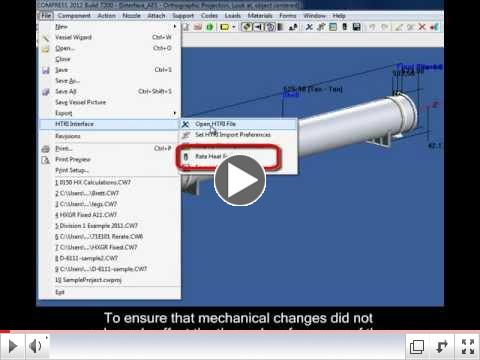 | | How To Use The HTRI Interface In COMPRESS |
To find out more about COMPRESS and the UHX / TEMA heat exchanger option, email sales@codeware.com or call (941) 927-2670. Sincerely,
The Codeware Team
  
|