|
$20k Grant Proposals
Deadline: Nov 12
At the beginning of each academic year the CTL requests faculty proposals that describe innovative projects for the improvement of student engagement and learning. This year's program focuses on the integration of online tools into existing courses.
View the Grant Proposal Description and Guidelines
There is a separate initiative to address conversion of a series of face-to-face courses to online courses as part of an undergraduate program. Contact Julanna Gilbert for more information.
|
|
A great opportunity for DU Faculty!
Sigma Xi Seminar
Confessions of a converted lecturer
Prof. Eric Mazur, Balkanski Professor of Applied Physics, School of Engineering and Applied Sciences, and Dean of Applied Physics, Harvard University
Olin Hall, Room 105
October 15, 2010
4:30 PM (refreshments at 4:00)
|
Adobe Connect
DU has adopted Adobe Connect as the university's web conferencing software. Adobe Connect is used for live meetings and seminars that combine existing material with group interactivity. Connect allows instructors and students to share PowerPoint slides, whiteboards, document sharing, screen sharing, online polls, breakout rooms, audio and video, and two-way text chat.
Contact Jenn Light or Alex Karklins for more information. Daniels faculty please contact Jane Maurer. |
CTL in the News
DU CourseMedia, the result of an extended collaboration between the CTL and DU faculty - and which now supports more than 200 courses and 4000 students! - was featured in the September 2010 issue of University Business Magazine!
Read the article
|
| Looking for more?
There are numerous blogs and newsletters designed to support faculty members in their teaching. Some of the most popular include:
|
|
Plagiarism in the News
Issues of plagiarism and academic dishonesty have been in the new s lately, from local Colorado politics to articles this summer in the New York Times and the Chro nicle of Higher Education. Following last year's Provost task force, issues and policies surrounding the DU Honor Code were revised. DU faculty members are responsible for observing certain ethical goals and values as they relate to academic integrity. nicle of Higher Education. Following last year's Provost task force, issues and policies surrounding the DU Honor Code were revised. DU faculty members are responsible for observing certain ethical goals and values as they relate to academic integrity.
What should DU faculty members do?
Attend the upcoming workshop:
Plagiarism in the News: Honoring the DU Honor Code
Friday, October 15, 2:00-4:00 PM
CTL Classroom, 102 Nagel Hall
Do you know what to do if you suspect a student of plagiarism or cheating? Join your colleagues and members of the Honor Code Advisory Council to learn about DU policies and recent changes to the DU Honor Code. You will also learn about tools that are available to educate students about plagiarism. Register here.
- Know the revised DU Honor Code & Policies for Academic Misconduct
- Consider incorporating an Academic Integrity Quiz in your Blackboard course - a short quiz created by the Office Citizenship and Community Standards. Contact Kathy Keairns to request a copy.
- Create assignments that discourage academic dishonesty. See this article from the University Writing program for specific strategies.
- Visit the CTL website for information about ensuring academic honesty in the classroom.
|
----------------------------------------------------------------
|
Grading Strategies
Grading and classroom assessment are often viewed as tedious activities. Although grading may never be exciting, it is a vital piece in the process of student learning and can even be considered the ultimate teachable moment. How do we use grading and assessment as a process for learning rather than just of learning? Grade what matters most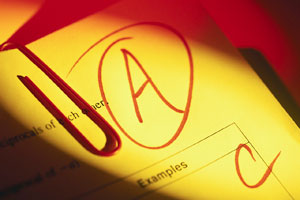 Assessment directs students' time and energy - take advantage of this. Use your grading practices to tell students not only what content to focus on, but what type of learning (cognitive skills) you want them to develop during your course.
Grade selectively
In grading, more is not always better. If the main goal of an assignment is problem solving, grade the process rather than just the answer. However, don't spend all your time correcting spelling and grammar mistakes if the main goal of an assignment is critical thinking.
Involve students in grading Sharing grading rubrics with students or having them pre-grade each other's work before submission can not only save you time, but also create better student work. After assignments or tests are completed, allow students partial credit to revise work and actually learn from their mistakes. For these and other strategies about grading, join our upcoming workshop: Effective Grading: Saving your sanity & that of your students with rubrics & expectationsTuesday, Oct 26, 2:00-4:00 PMCTL Classroom, 102 Nagel HallThis session will cover ways to rationalize the approach to grading so that it is reasonable from both the faculty and student perspective. Questions to be addressed include: How do I use tests and assignments to motivate my students and encourage learning? How can I get feedback on their learning? How do I manage all this grading? Register here. |
----------------------------------------------------------------
|
More CTL Fall Workshops
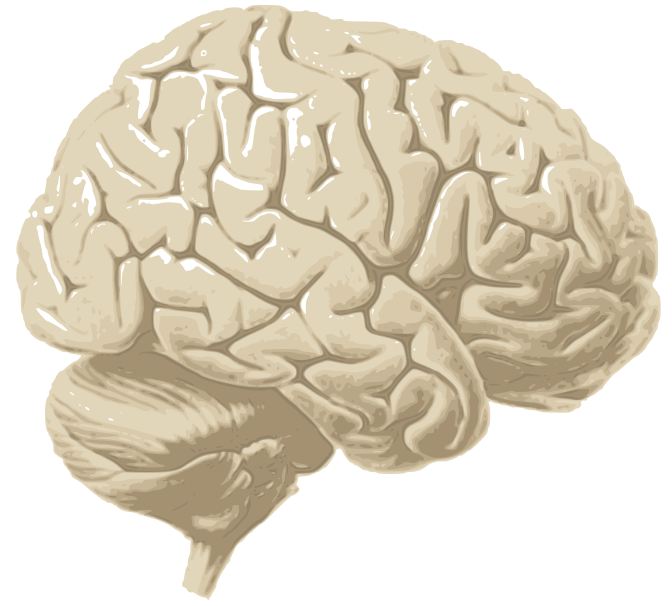 Why don't they get it? Understanding how students think.Friday, Nov 12, 2:00-3:30 PMCTL Classroom, 102 Nagel Hall Why don't they get it? Understanding how students think.Friday, Nov 12, 2:00-3:30 PMCTL Classroom, 102 Nagel HallSometimes even our best teaching efforts are met with blank stares and incorrect answers. Yet teaching is only half of the equation. Students' prior knowledge, conceptions, misconceptions and thinking patterns influence what they actually learn. This session will follow up on last year's popular Teaching Students How to Think seminar. We will explore some principles about how people learn, stages of cognitive development for college students, and strategies to teach for understanding. Register here.
Did you miss the Oct 1st Inclusive Excellence workshop? Find the answers to these and other questions through our online resources.
- Do you know what to do if a student requests special accomodations for a disability or religious holiday? Read more...
- What practical steps can you take to create a safe and welcoming learning space for all students? Read more...
|
----------------------------------------------------------------
|
Thinking about teaching online?
Join us for our 2nd annual Distance Learning Roundtable on Friday, October 8 from 1:00-2:30 in Ruffatto Hall (Morgridge College of Education), room 204. This year, three DU instructors will join us to talk about their experiences, show examples from their courses, and answer questions about teaching online. Panelists:
John Kayser, Graduate School of Social Work Jennifer Golightly, University College Dan Lair, Communication Studies
The CTL offers a three-week Teaching Online Workshop for instructors new to teaching online. The workshop is delivered entirely online and instructors experience online learning first-hand from the student perspective. Click here to learn more about Teaching Online at DU. In addition, the focus of the 20K Grants program this year will be the integration of online tools into existing courses. And in recognition of the time and effort required to create a quality online course, funds have been set aside for faculty members who wish to develop an online course. Watch for the announcement later this Fall! |
----------------------------------------------------------------
|
Blackboard Upgrade 
This summer, DU upgraded to Blackboard Learn version 9.0. With this upgrade, the look and feel and many features have changed significantly. New Blackboard 9 Support information can be found at: http://portfolio.du.edu/blackboardImportant Changes in Bb 9
- The Digital Dropbox has been replaced by the Assignment tool. The assignment tools can allow students multiple attempts or specify assignments for certain groups of students.
- Student Homepages are no longer available. Instructors can now create blogs for the students to use as a more interactive web page.
Improvements and New Features in Bb 9
- Contextual Menu - In Bb 9, everything is accessible from the Main Menu, no matter what page you are on. The Control Panel is located underneath the course menu, grouped by headings and sub-headings which are expanded and collapsed by action links (double arrows). Action links are the key to navigating Bb 9, and you will see them everywhere.
- Drag-and-drop functionality - Bb 9 lets you reorder items easily. You can now simply click and drag an individual item, folder, or course menu heading to the desired location.
- Edit Mode - Instructors can toggle between the editing/instructor view and the student view.
- Enhanced Group and Collaboration Tools - Bb 9 has more advanced and customizable group options, including blogs (public) and journals (private).
- NBC News Archive - DU is piloting the use of NBC news archives, now available within your Bb course.
|
| ---------------------------------------------------------------- |
2010 CTL Summer Institute
This summer, 14 faculty members participated in an intensive week-long workshop sponsored by the CTL. They were exposed to the latest educational technology tools and will be incorporating tools appropriate to their disciplines and teaching goals this academic year. The institute was met with positive reviews from participants. One faculty member said, "I learned one or two new tools each day," while another commented, "I really appreciated the discussions of teaching and learning without the pressure of using the newest, coolest technology...rather how to use technology to benefit learning!" 
See how Summer institute participant Lydia Gil Keff incorporated Flip cameras, Skype, and wikis to provide authentic Spanish interactions to her students. |
|