|
In This Issue | |
San Francisco Parks uses custom objects to provide a wide variety of community information.
Publish your Calendar on a Facebook wall
 What's New What's New
Keep up with our newest features and updates


|
|
|
|

The San Francisco Recreation & Parks Department is using Custom Objects, Trumba's powerful content publishing tool, to publish a directory of parks and park information and a catalogue of classes and programs-all integrated with
our calendaring technology. The San Francisco Recreation & Parks Department has been one of Trumba's first customers to realize the value of our new Custom Objects feature and roll out a robust, well-rounded solution for the users of San Francisco parks and recreation facilities.
Spuds with Custom Objects enable visitors to the San Francisco Recreation & Parks department website to easily find a park, natural area, rec center, or community garden. Just as users view and locate events on calendars with Trumba Connect, Custom Objects coupled with Control Spuds allow visitors to search for venues by name, location, feature, or activity--or a combination of these--depending on the venue. Pop-up and detailed information about venues
is integrated right into the web page using Custom Objects.
Check out how San Francisco's Recreation & Parks Department implementation of Trumba Custom Objects makes it easy for site visitors to find a park, rec center, natural area, or community garden.
| | |
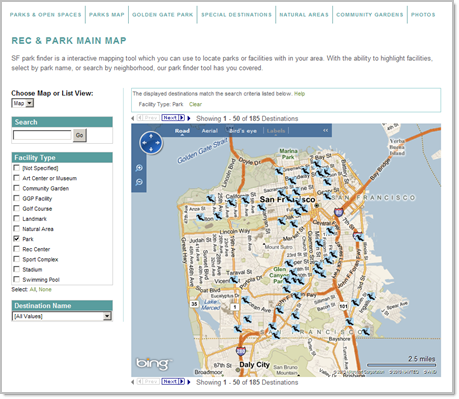
In addition to venues, the San Francisco Recreation & Parks department uses
Spuds with Custom Objects to publish a catalogue of rec classes that can be viewed by age group, type and location. See how they are using Custom Objects on their
Thanks to the ease-of-use of Custom Objects, the Department has tightly
integrated their directory and catalogue information with their calendaring
solution to provide site visitors with venue, class, date and time information
in one package. Custom Objects works well for this integrated solution - or you
can decouple Custom Objects from Trumba's calendar solution to publish
stand-alone searchable lists of content. For instance, the Recreation & Parks Department uses custom objects to publish their employee directory. We think that the San Francisco Recreation & Parks Department is a showcase example of how our customers can save time and money and make it incredibly
easy for site visitors to find the information they need. All of this is possible using our new Custom Objects add-on feature. Contact sales at sales@corp.trumba.com to learn more.
|
 Thinking Outside of the Box Thinking Outside of the Box
|
|
We love to run accross unconventional Trumba implementations that show how novel, creative and smart thinking can result in a great solution.
WLUK-TV took a new perspective and uses Trumba to post jobs around the community. Their visitors can keep up to date with job offerings in the community as well as post available jobs online.
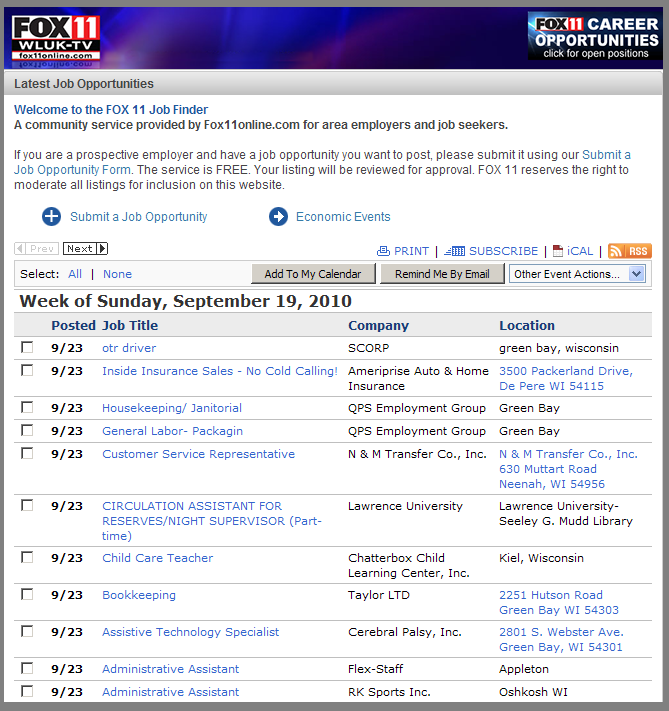
In the detail view, the applicant has all of the information they need to decide if they qualify for the job and how to apply.
|
  Top Support Topics Top Support Topics
Populating Facebook Walls with Trumba Calendar Content
You may already be familiar with Trumba's add to Facebook event action for events but did you know that you can populate a wall on Facebook with all of the events of any published Trumba Calendar? You can do this using the calendar's RSS feed and a free RSS-to-Facebook application such as RSS Graffiti.
This provides a method of generating sophisticated Facebook wall content that is automatically updated as new events are added to the calendar. This article walks through a sample configuration of the RSS Graffiti application with a published Trumba calendar.
You can configure RSS Graffiti to write on your personal wall or another page for which you are an administrator. To get started, you will need to add the Facebook application RSS Graffiti. For more information on RSS Graffiti, please refer to http://apps.facebook.com/rssgraffiti/.
Once RSS Graffiti is added as one of your Facebook applications, use it to configure your page for the Trumba RSS Feed. There are several push button operations you perform to provide RSS Graffiti access to your page. First, you will need to add the RSS Graffiti application to your page.
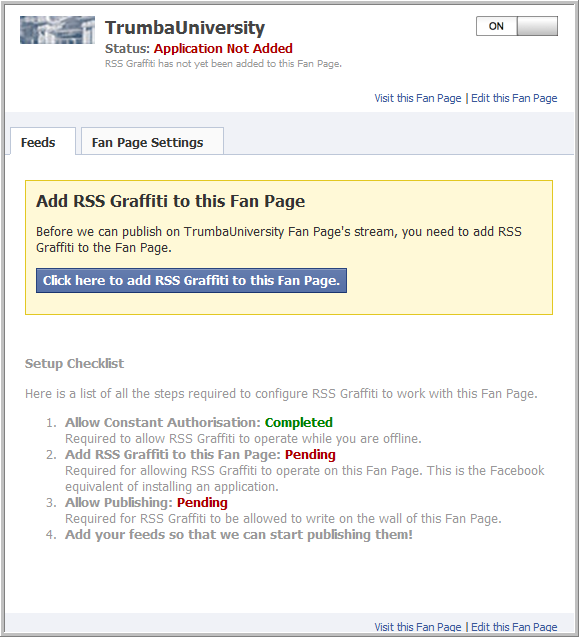
You will then need to authorize RSS Graffiti to publish to your page.

Then grant it permission to post to the wall of your page.
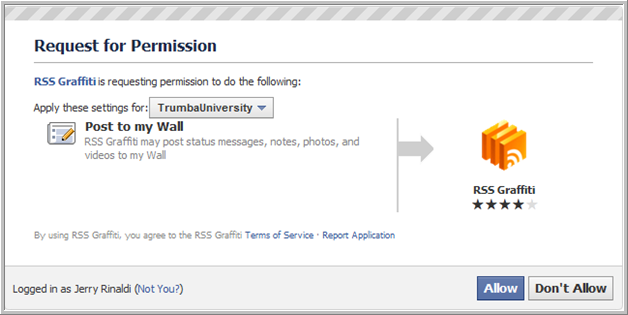
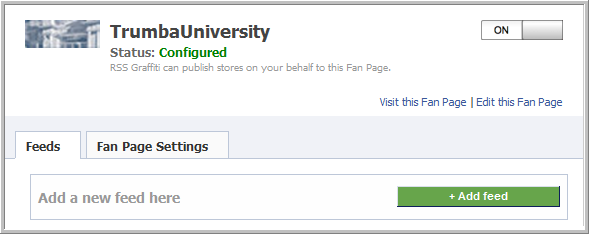

Use the control spuds to filter the event listing. Once filtered, select the RSS button. Copy the resulting URL from the address bar of the RSS feed to the RSS Graffiti input for your pages' wall. The URL will contain your chosen filtering parameters. For example, the following URL filters out all events except those in the Athletics category. http://www.trumba.com/calendars/trumbaucontrolpage.rss?mixin=181036.
You can add more than one feed to your wall and you can stop the feed at any time. There are several RSS Graffiti settings that may be of interest. For example, you can specify a maximum number of posts per cycle. There are also options to use the http://bit.ly/ size reduction service for your posts. |
| |
 Client Services Client Services
Did you know that Trumba offers Client Services for consulting and implementation?
The best practice when getting started with Trumba is to build a clean calendar architecture from the beginning to avoid possible headaches as your calendar grows.
Our Client Services team will work with you on designing your calendar structure. They can also work with you on new features like Custom Fields, Custom Event Types and Featured Events.
These services are offered to both new and existing Trumba customers for only $150.00 per hour. For those of you looking for more training on Trumba, contact sales and they will help you come up with a package that meets your needs. |
|
|
| |
|
|
|