| Disaster Recovery Center Opens |
|
Trumba Corporation has opened up a disaster-recovery data facility in Dallas Texas. The disaster-recovery facility is dedicated to ensuring the high availability of the Trumba Connect service in the event that Trumba's primary data center becomes unavailable.
Data from Trumba Connect's servers at the primary data center is constantly replicated to the disaster-recovery data center, ensuring consistent data at all times. Dedicated servers in the disaster-recovery data center are capable of serving all of Trumba Connect's customers at peak load with similar performance enjoyed today.
Trumba houses the primary data center at Fisher Plaza in Seattle Washington. Fisher Plaza is a state of the art facility exceeding California's seismic zone 4 standards. Nevertheless, disasters happen and Trumba Connect will be lights on if and when a disaster occurs at the Fisher Plaza data center.
|
|
Holiday Special
  |
|
|
For the remainder of 2009 we are offering a special deal of 10% off regular price Client Services and Training.
Be sure to present the offer code "Reindeer09".
|
 Top Support Question Top Support Question |
|
How do I allow my visitors to submit images through the event submission form?
1. Make sure that your event type(s) have the 'Event image' and 'Detail image' fields added to the event type(s).
a) Go to Other Tasks, select Define custom fields
b) Select an event type, in this example it is Business
c) Under Predefined Fields, check both Detail Image and Event Image, then be sure to click Add Fields To Type
d) Select OK at the bottom of the screen once you have added in Detail Image and Event Image
2. Once you have added the Detail Image and Event Image to your event types(s), you will need to go to the settings on the event submission form.
a) In the Publishing Control Panel, select the Event Submission tab and click Edit Settings
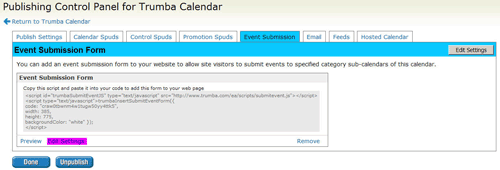 b) Under Approval and Categories, check the box next to Yes,approved
NOTE: This option is only allowed for submissions that are set to be approved before they go live. This option will be grayed out if the event submission is set for live without approval submissions. Approvers should view each image prior to approval to ensure submitted images contain appropriate content.
c) Under the Event Info section, check the box next to Allow Image Submissions, then select OK
Now your visitor can submit a Detail Image and an Event Image when submitting an event
Submission Form
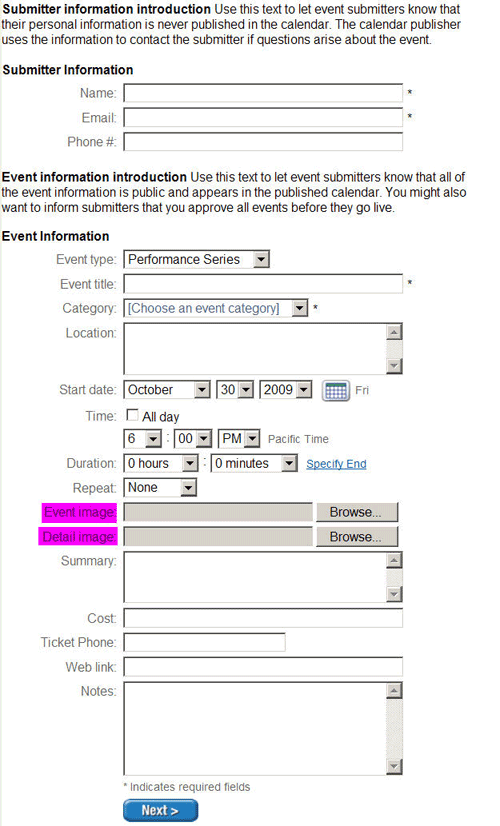
What is the difference between the Event Image and the Detail Image?
The Event Image is the image that is displayed on the Main calendar view
The Detail Image is the image that is shown in the event details of the event.
For more detailed information regarding this topic check out the Help file. |
 Tips & Tricks Tips & Tricks |
|
Send us your tips and tricks!
Send us your Trumba tips and tricks and we will put them in future newsletters. sales |
 TIP TIP |
|
| Did you know that you can apply settings and spuds from one calendar to another?
When you publish a calendar, you have probably spent quite a bit of time setting up and customizing the various calendar spuds, control spuds, promotion spuds and custom emails. When you are ready to publish another calendar, you can quickly and easily apply all of the spuds and published settings from one calendar to another and save time in the publishing process.
Once you have one published calendar set with all the spuds and settings, select another calendar within your account and click the Publish button. You can publish the calendar with the default settings and once published, locate the option to "Copy All Publish and Spuds Settings From..." in the drop down and select the calendar in which Trumba should capture the settings from:
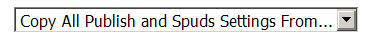
Once you select the calendar to copy settings from, you will see a confirmation screen appear and you can select Yes to accept the changes. Now this calendar will have the same customization and same spuds, saving you time.
|
 Event Submission Feature Event Submission Feature |
|
| Did you know that Trumba offers an event submission feature that allows you to create event submission forms that you can embed in your website?
This feature will allow your visitors to submit their events to your web site calendar. You can then choose to have an approval of submitted events or you can approve the events before they are posted to your web site calendar.
Many of our customers use the event submission feature to allow site visitors to submit events to their calendars. The advantage of allowing your site visitors to submit events is more calendar content and your visitors become more connected to your community.
The event submission feature is an optional add on feature. To find out more details, contact sales. |
 Client Services Client Services |
|
| Did you know that Trumba offers Client Services for consulting and implementation?
The best practice when getting started with Trumba is to build a clean calendar architecture from the beginning to avoid possible headaches as your calendar grows.
Our Client Services team will work with you on designing your calendar structure. They can also work with you on new features like Custom Fields, Custom Event Types and Featured Events.
For those of you looking for more training on Trumba, contact sales and they will help you come up with a package that meets your needs. These services are offered to both new and existing Trumba customers for only $150.00 per hour. |