|
|
|
Memo From IT Department Q2, 2012 |
|
|
|
|
|
Network Source One is sending this quarterly newsletter brief, 'Memo from IT Department', to our contacts. It contains short tidbits of current information from the world of I.T. that we hope you find useful. If you do not want to receive this information from us, please use the safe unsubscribe link below to have your e-mail address removed from our newsletter list. Thank you for your consideration. |
 |
IPv6 Replaces IPv4 | |
The Internet Society, an international nonprofit organization that advises on Web standards, policy and education, selected June 6, 2012, as the World IPv6 launch day. This date marked the beginning of a new phase in the life of the Internet, when IPv6 began to become a normal part of the Internet experience for everyone-taking over from IPv4. Last year, the Internet Society declared June 8, 2011, as World IPv6 Day to give enterprises and Internet service providers (ISPs) a chance to "stress test" the next-generation  Internet protocol to see what works, what breaks and what they need to do to seamlessly migrate their networks to IPv6. It also served as a wake-up call that it's time to upgrade the World Wide Web. On that day, more than 200 Web companies-including giants Facebook, Google and Yahoo-worked with ISPs and content-delivery networks to conduct the first global-scale trial of IPv6. For a 24-hour period, participating companies around the world enabled IPv6 on their main services. Operating systems-including Apple Mac OS X, most versions of Microsoft Windows and most major Linux distributions-have supported IPv6 addresses for a number of years. In fact, since IPv6 addresses are enabled by default in the operating system, if the network has the capability to assign an IPv6 address, the user machine most likely already has an IPv6 address, James Lyne, director of technology strategy at Sophos, told eWEEK in 2011. At some point, the entire Internet infrastructure had to move to using the newer address space, since the differences in the protocols mean that computers with IPv4 addresses cannot communicate with machines with IPv6 addresses. Internet protocol to see what works, what breaks and what they need to do to seamlessly migrate their networks to IPv6. It also served as a wake-up call that it's time to upgrade the World Wide Web. On that day, more than 200 Web companies-including giants Facebook, Google and Yahoo-worked with ISPs and content-delivery networks to conduct the first global-scale trial of IPv6. For a 24-hour period, participating companies around the world enabled IPv6 on their main services. Operating systems-including Apple Mac OS X, most versions of Microsoft Windows and most major Linux distributions-have supported IPv6 addresses for a number of years. In fact, since IPv6 addresses are enabled by default in the operating system, if the network has the capability to assign an IPv6 address, the user machine most likely already has an IPv6 address, James Lyne, director of technology strategy at Sophos, told eWEEK in 2011. At some point, the entire Internet infrastructure had to move to using the newer address space, since the differences in the protocols mean that computers with IPv4 addresses cannot communicate with machines with IPv6 addresses.
Click here to see eWEEK's look at some of the key differences between IPv6 and IPv4. They also identify some information you may not know about IPv6. |
 |
How To Recycle Your Computer | |
You might think you're being environmentally responsible because you always print double-sided and read e-books instead of the "dead tree" versions-and yes, that's a start. But the very electronics that enable you to reduce your paper use are having a big impact on the environment in other ways. Take a moment to plan for what you'll do when you need to get rid of your current computer or cellphone.
Computers and cellphones contain rare metals that may be mined in conflict-ridden areas with very poor working and living conditions. Additionally, these metals can be toxic. Recycling electronics can help keep toxic chemicals out of landfills (and our soil and groundwater), and reduces the need to mine for new materials.
Many computer manufacturers-including Apple, Dell, Gateway, and IBM/Lenovo have recycling programs that let you send your old computer to one of their recycling facilities at a low or no cost. Numerous cellphone manufacturers will also take back their phones and recycle them.
"Recycling" here can really mean two things: refurbishing for eventual reuse, or dismantling. Many charitable organizations are happy to take old cell phones or computers, fix them up, and make use of them. The physical process of literal recycling involves breaking down the computer into its different material components and melting them down.
 Whatever you decide to do with your old computer, it's never a bad idea to wipe its memory before you get rid of it. Take a backup (you'll need this anyway, to transfer your data to your new computer) and then do one of two things. You can try downloading software to do a disk wipe, which could end up taking a bit of time and require multiple attempts to erase all your data. Regardless, this is an important step to take because simply moving your files to the recycling bin and emptying it is not enough. Your data is still recoverable. The second option is to take the less elegant (but possibly more satisfying) route of removing your hard drive and drilling a hole through it. Obviously the second option will make your computer a less appealing prospect for refurbishment. Whatever you decide to do with your old computer, it's never a bad idea to wipe its memory before you get rid of it. Take a backup (you'll need this anyway, to transfer your data to your new computer) and then do one of two things. You can try downloading software to do a disk wipe, which could end up taking a bit of time and require multiple attempts to erase all your data. Regardless, this is an important step to take because simply moving your files to the recycling bin and emptying it is not enough. Your data is still recoverable. The second option is to take the less elegant (but possibly more satisfying) route of removing your hard drive and drilling a hole through it. Obviously the second option will make your computer a less appealing prospect for refurbishment.
Thanks for your consideration!
|
 |
Patch Tuesday Issues Critical Fixes |
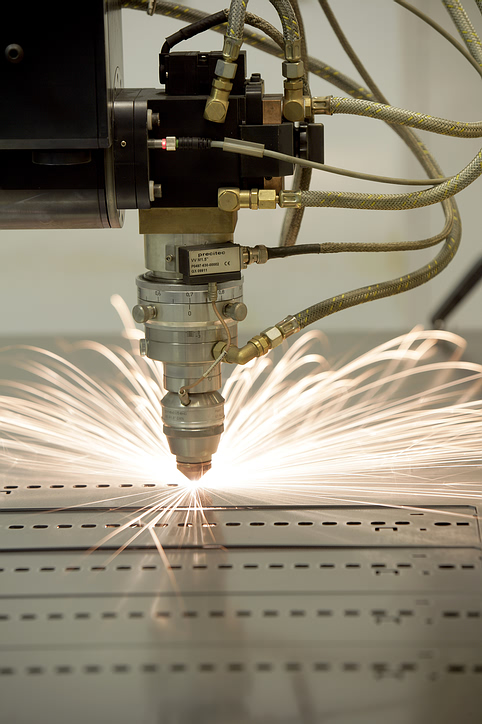 This month, Microsoft patched more than two-dozen security vulnerabilities across several of its products. This month, Microsoft patched more than two-dozen security vulnerabilities across several of its products.
The patches were included in seven bulletins, three of which were rated "critical" and touch issues related to Internet Explorer, .NET Framework and the Remote Desktop Protocol (RDP). The other four bulletins are rated "important," though like the critical ones they have all been given an exploitability index rating of 1, meaning that the development of exploit code is likely.
The MS12-037 bulletin, which contains 13 security fixes for Internet Explorer, is being regarded by Microsoft and some security researchers as one of the most important to deploy immediately. One of the vulnerabilities it fixes, CVE-2012-1875, is already being used in limited attacks in the wild. The bulletin also fixes CVE-2012-1876, which was used by VUPEN Security during the PWN2OWN contest held early this year at CanSecWest.
"This is probably one of the most severe bulletins because exploit code is likely to be created for one or more of these vulnerabilities, which leads to the potential for drive-by malware attacks across all versions of Internet Explorer," said Marc Maiffret, CTO at BeyondTrust. "This, in our opinion, is one of the more important sets of patches to roll out as soon as possible."
Another critical bulletin garnering attention is MS12-036, which addresses a flaw in Remote Desktop that could enable remote-code execution if an attacker sends a sequence of specially crafted RDP packets to a vulnerable system. RDP is not enabled by default in Windows, however, and systems that do not have it enabled are not at risk.
The final critical bulletin dealt with a .NET Framework vulnerability that could permit remote-code execution if a user views a malicious Web page using a browser that can run XAML Browser Applications (XBAPs). The vulnerability could also be used by Windows .NET Framework applications to bypass Code Access Security (CAS) restrictions.
Please talk to us if you have a question about patches or updates being applied to your systems.
|
 |
5 Things You Need to Know About Your IT...but Probably Don't | |
 You are busy running your business, however, there are many supporting decisions that need to be made that you may not be fully informed about. You are invited to an event titled 'What's In Your Toolbox? A Business Workshop.' The event is on Tuesday, June 19th from 9 am to 4 pm in the wonderful atrium room at Automation Alley in Troy, MI. Network Source One will be presenting '5 Things You Need to Know About Your IT ... but Probably Don't.' Besides our discussion, there will be four other presenters in this casual and informative workshop setting. You are busy running your business, however, there are many supporting decisions that need to be made that you may not be fully informed about. You are invited to an event titled 'What's In Your Toolbox? A Business Workshop.' The event is on Tuesday, June 19th from 9 am to 4 pm in the wonderful atrium room at Automation Alley in Troy, MI. Network Source One will be presenting '5 Things You Need to Know About Your IT ... but Probably Don't.' Besides our discussion, there will be four other presenters in this casual and informative workshop setting.
Here's a list of presenters and their topic area covered:
- Lori K. Bianco, CPA, CGMA (BiancoCPA) will present "Any Leaks? A Discussion on Fraud Prevention and Internal Controls"
- John Carter, Esq. (Witzke Berry Carter & Wander PLLC) will present "Business Agreements - Creating Win-Win Relationships"
- Cooper A. Green(Network Source One, Inc.) will present "5 Things You Need to Know About Your IT ... but Probably Don't"
- Gordon W. Maitland (Wells Fargo Insurance) will present "Network Security and Privacy Risk from an Insurance Perspective - Are You Prepared?"
- Ted Maitland (Compass Benefit Group) will present "What's Next? The Direction of Healthcare Reform and Trends in Employer Sponsored Plans"
This is an excellent opportunity to meet some subject-matter experts and hear what they have to say about these important topics. You are welcome to bring or invite anyone else you think can benefit from the information. Breakfast and lunch is included and so is networking time and lots of Q&A time.
Registration information can be found at www.eventbrite.com/event/3661439464. Best of all, you decide the ticket price and all proceeds will be donated to charity.
We hope to see you there!
|
If you have any suggestions for news or information that we can present in an upcoming newsletter 'memo', please let us know!
Thank you.
Your IT Team
Network Source One, Inc.
(248) 536-1001 |
|
|
|
|
|