|
|
|
|
 |
Greetings!
 As we predicted last week, the Internet did not disappear this past Monday and the world did not end. As we mentioned, we had been preparing for the FBI's server disconnect for months. We had tested every one of our customer's computers whenever they logged into Remote Technical Support. We are delighted to report that, to the best of our knowledge, not a single one of our customers was unable to get on the Internet on Monday due to the malware virus from last year. In our Question of the Week below, we tackle files and their extensions. I hope you'll learn something new! On another note, you still have time to sign up for tomorrow's webinar. See all the details below. Just a reminder: we share lots of computer news in our blog. Please consider visiting our blog and signing up for the RSS feed to keep you apprised of new posts. Click on the icon to read our blog:  Have a wonderful weekend and I hope to "see" you at the webinar tomorrow morning.

John Grubb 877-651-3939 772-408-4425
P.S. If you're a Remote Technical Support customer, please note that there will be no quarterly checkups performed from July 23rd through Aug. 4th. Please log in before or after those dates if you're due for a quarterly checkup.
|
|
Webinars
 We have one more webinar in July and that webinar takes place TOMORROW! There's still time to sign up! Please join us and invite your friends. Remember, even if you can't attend live - because of schedule conflicts, etc. - register anyway! You'll receive all the follow-up information. We've also scheduled the August webinars and you can sign up for the first one below. Here's the info: Saturday, July 14, 2012 * 10:00 a.m. File Organization: Turning The Nightmare Into Bliss As we depend more and more on computers, tablets and smart phones, the organization of our personal data becomes more difficult yet more important all the time. In this free, 30-min webinar, we'll look at various ways to keep your data organized - everything from Favorites (Bookmarks) to Pictures to Music. We promise you, you won't leave this webinar without learning something new which will help keep you organized! Sign up HERE. Wednesday, August 8, 2012 * 2:00 p.m.
Printers: Why You Hate ThemIn this free, 30-minute webinar, we'll explore some of the most common frustrations with printers and we'll take a look at some tricks to make printing better. If you've ever had a document print multiple copies when you only wanted one or if you just couldn't get a page to print, this webinar is for you. Register now and invite your friends! Register HERE. . |
Question Of The Week
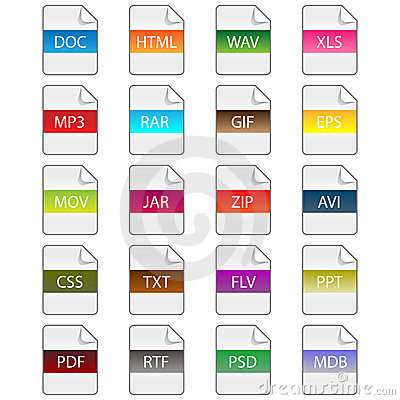 Question: "I hear people talking about a file extension. I think I understand what a file is but what is the extension part?" Answer: There are all types of files: pictures, documents, icons, videos, music and on and on. Your computer has thousands of files including those files which actually run your computer. Every file has two parts: 1) the name of the file; and, 2) the extension. Here are some examples: yourphoto.jpg computernotes.docx cruise.mp3 In our examples, we've added color to help you see more clearly the two different parts of a file. The part in red is the file name; the part in green is the extension. Many computers come from the factory with the extension hidden - you can't see the extension unless you change a setting. On a computer with the extensions hidden, our three examples above would look like this: yourphoto computernotes cruise Now that we have some understanding about files, let's look at the reason behind the two parts. The name is probably pretty obvious to you. We give a file a name so we can tell it apart from other files. (No two files in the same folder may have the exact same name, by the way.) But, what's the purpose of the extenstion? The extension tells the Operating System which software program to use to open (or activate, if you will) the file. Going back to one of our examples, computernotes.docx would open in Microsoft Word because when Word was installed, it told the computer to use it to open all files that ended with the extension .docx. In other words, the extension is the instructions for the operating sytem on how to open the file! If a file did not have an extension, the computer wouldn't know what to do to open it. Because of this, if you try to open a file and don't have the program to run it, you'll get a window asking you to pick which program to use. If your computer isn't showing extensions, you can change that. Just read how to do that by clicking HERE. You should also read our tutorial on how to open an unknown file. You'll find that HERE.
|
Please Visit Our Updated Specials Page With RSS Feed
 Just a reminder that we love to find special savings which we can pass on to you. Some of the specials we offer last only three days! (You know, we only affiliate ourselves with companies we use and/or trust.) We want to help you save money by buying online where savings are often at their best. Here's what we've done: 1) We've revamped our Specials Page. 2) We've added an RSS feed so you don't have to go to the page everyday - you can go there when you see something in the RSS feeds that peeks your interest. You can sign up for the feed by clicking HERE. |
|
|
|
1767 SW Leafy Rd
Port Saint Lucie, Florida 34953
877-651-3939
|
|
|
|
|
|
|
 |
|
|