Greetings!
Remote Technical Support:
If you are a Remote Technical Support customer and your computer is due for a quarterly checkup in June, please note: There will be NO QUARTERLY CHECKUPS JUNE 18-23, 2012. Due to travel obligations during the above dates, we will be unable to perform regular quarterly updates. Thank you for logging in either before or after these dates. Just to clarify, RTS will be open next week but for limited hours. If you attempt to log into Remote and we're not available, the web page will list the hours we will be open that day. We apologize, in advance, for any inconvenience this may cause but we assure you we'll do our best to take care of any Remote needs you may have. Seminar:
It's summer and that means no more seminars until September! Enjoy your summer!
Webinars: Our June webinars have concluded. We'll be announcing our July webinars soon so keep watching for the dates, times and topics.
Our Blog: Our blog keeps you up-to-date with topics other than those covered in the Question of The Week emails. Have you signed up for the RSS feed for our blog? I encourage you to sign up! You can visit it now by clicking the button in this paragraph.
Our Question of the Week: You may have always wondered about this week's topic. Now's the time to find the answer! Just read below.
Have a great weekend! And, Happy Father's Day to all you Dads.
John
772-408-4425
877-651-3939
____________________________ |
|
|
Question of The Week | |
Question:
"I just bought a new computer. The place where I bought the computer wanted to charge me $99 to "set up the computer." Instead, I had Keystone Computer Concepts set it up for $60. But, what I'd like to know is, why does a brand new computer need "set up?" Why can't I just take it out of the box and use it?"
Answer:
This is an excellent question, for two reasons. First, it clearly shows that Keystone Computer Concepts charges less than "the other guys!" Second, it gives us the opportunity to explain something that many computer buyers often ask or at least wonder to themselves.
Let's define a term before we get to the actual answer for this week's question. At Keystone Computer Concepts, the term "set up a new computer" means that we will do the following: 1) accept the manufacturer's license agreement on your behalf; 2) set up a single computer account or multiple user accounts depending on your preferences; 3) install all the Windows or Mac Operating System updates which have become available since the computer was manufactured (these updates can number thirty to forty depending on how long the computer has been on the shelf.); 4) install all important programs and updates such as Adobe Flash, Adobe Air, Adobe Reader, Java and iTunes; 5) remove all "nag" software installed by the manufacturer; 6) install Microsoft Office if the new computer owner has purchased it; 7) install any specialized programs purchased such as QuickBooks. etc.; 8) install our Remote Technical Support shortcut (even if you're not an RTS customer, we install the shortcut in case we can help you with a small problem or question after you've taken your new computer home for the first time.); 9) if your old computer is running or if the old computer's hard drive is accessible, transfer your old data to the new machine; and, 10) if we are setting up the computer in the shop (we also perform this service remotely), we'll create the factory restore disks. (Yes, manufacturers have stopped providing these disks and it's up to the new computer owner to see that they get created.)
The entire set up process, by the way, usually takes from 4 to 6 hours.
Now, to understand why a new computer needs "set up," click HERE.
 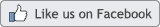  |
|
|
|
|
|
Next Seminar |  |
Our seminars are on summer hiatus! Our next one will be in September and we'll let you know the date and topic soon! So, keep watching this space OR check on our website at www.4kcc.com/seminars.
|
| | |
|
 | | The Perfect Start to Father's Day - Oreo Commercial |
Click to view! |
|
Next Webinar
We'll be announcing the July webinars soon, so look for the dates in our Question of The Week email later this month or check on our website at www.4kcc.com/webinars. | |
|
|
|