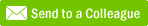|
| Click for larger image. |
Question: "Every once in a while, a program freezes on my computer and I can't do anything except turn the computer off. It's a real pain. Isn't there something else I can do?"
Answer:
Both Microsoft and Apple have improved their operating systems to lessen the chance of your entire computer freezing up when only one program is at fault. It does still happen from time to time and, on occasion, the only thing you can do is shut the computer down. However, sometimes computer users are turning off the entire computer when they could simply shut down the individual program which is causing the problem.
 |
| Click for a larger image. |
"How do you accomplish that?" I hear you ask. In Mac and Windows, there is a window which allows you to see the processes (programs and other objects) which are running on your computer. In Mac, this is called the Activity Monitor. (See the top image on the left.) In Windows, it's call the Task Manager. (See the bottom image on the left.)
To access the Activity Monitor on Mac machines, use the keyboard combination OPTIONS-COMMAND-ESC. (This is the same as going to the Apple Menu and selecting the Force Quit button which appears at the bottom of the window.)
To access the Task Manager on Windows machines, you use the keyboard combination CTRL-ALT-DELETE. (You hold down the CTRL key and the ALT key and then you press the DELETE key.) In Windows XP, you will immediately see the Task Manager. In Windows Vista and Windows 7, you will see a menu from which you can choice Task Manager.
Once the Activity Monitor or the Task Manager appears, you may be able to tell which program is causing the problem. On a Mac machine, programs which are frozen usually appear in red. On Windows machines, frozen programs will generally show "Not Responding." By clicking on the program which is frozen, you can then tell the Operating System (OS) to stop or end the process by clicking Quit Process (Mac) or End Process (Windows).
If nothing else is causing an issue, you should be able to continue using your computer without a problem. If the same program continues to freeze up, our first suggestion would be to shut down your computer for 60 seconds and then restart the machine. After you've tried this step, if the program keeps freezing, you should probably have us look at it. (If you're a Remote Technical Support customer, just come into Remote during our normal business hours.)
If you have any questions, please feel free to call or email us at: john@4kcc.com.
Thanks.